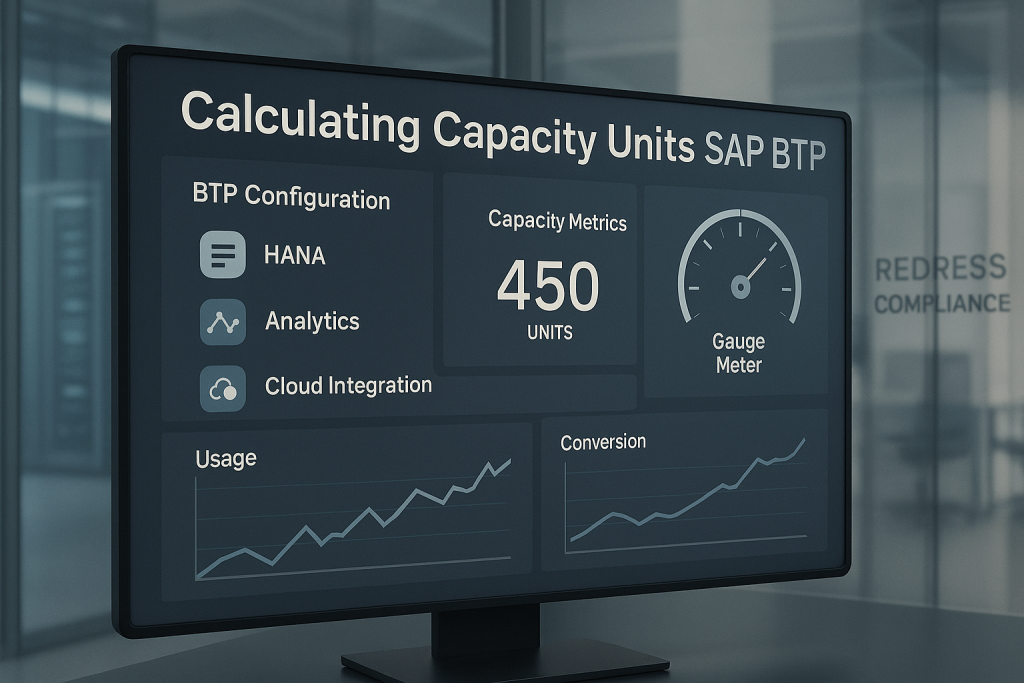
Calculating Capacity Units and Cloud Credits in SAP BTP
Executive Summary:
SAP’s Business Technology Platform (BTP) uses capacity units (also known as cloud credits) as a unified currency to measure consumption across services.
CIOs and CTOs need to understand how key services, such as the SAP Integration Suite and extension runtimes, utilize these credits.
By calculating capacity unit usage for integrations (messages, API calls) and extensions (compute, memory hours), organizations can accurately predict costs and select the most suitable commercial model.
The goal is to optimize usage within prepaid credit pools, avoid expensive overages, and align BTP costs with business needs in a flexible yet controlled manner.
Read Allocating SAP BTP Costs Across Projects and Teams.
Capacity Units and Cloud Credits
Capacity Units are SAP’s standardized metric for usage on BTP. Instead of buying fixed licenses per service, you purchase a pool of cloud credits (often one credit ≈ $1 at list price) that can be spent on any eligible BTP service.
Each service usage is measured (in terms of transactions, memory hours, etc.) and converted into capacity units.
For example, SAP HANA Cloud database usage is expressed in capacity units by combining memory, storage, and throughput into one figure (so a larger instance consumes more units than a small one).
This unified model simplifies procurement – it’s like a prepaid cloud account covering all BTP services. The flexibility is high, but so is the responsibility: credits are “use it or lose it” within the contract period, and going beyond your credit allotment incurs pay-as-you-go charges at full list rates.
How It Works: You might commit to, say, 50,000 BTP credits for a year, which SAP adds to your account. As your teams use services, SAP measures the usage. Each service has a defined rate in capacity units (published in SAP’s service catalog).
At month-end, SAP multiplies your consumption by these rates to calculate credits used, deducting that from your credit pool. For instance, if, in one month, your developers consume 800 credits on Integration Suite, 500 on HANA Cloud, and 200 on other services, a total of 1,500 credits would be subtracted from your balance.
A shared pool means that unused credits for one service can be applied to another, providing flexibility. Still, it also means a single service (say, an overused integration) could drain the whole pool if not monitored.
Any unused credits typically expire at the end of the year or at the end of the contract, so it is crucial to size your commitment accordingly.
Capacity Unit Values:
Each BTP service has a specific conversion of technical usage into capacity units.
For example, 1 hour of a certain compute size might equal 0.1 capacity units, or 1,000 API calls might equal 1 unit – the specifics vary per service. SAP publishes these in service descriptions and the Discovery Center.
The key for IT leaders is to translate anticipated usage (e.g., number of integration messages, GB of memory) into capacity units per month and thus into credits (cost).
This requires collaboration between architects and financial planners: know your integration traffic, user counts, data volumes, and runtime hours to avoid surprises.
Read Monitoring SAP BTP Consumption and Avoiding Cloud Credit Overruns.
Measuring Integration Suite Usage in Credits
The SAP Integration Suite (which covers cloud integration middleware and API management) often becomes a major consumer of capacity units due to message traffic.
SAP measures integration usage primarily by the number of messages (transactions) processed.
Each Integration Suite tenant includes a base message quota (e.g., 10,000 messages per month are included per tenant in many editions). Beyond this, usage is charged in blocks of messages.
Typically, 10,000 messages = one block, and each block costs a certain number of credits.
- Tiered Pricing: SAP employs volume-tiered rates for integration messages. For example, at low volumes, a block of 10,000 messages might cost around €6 (roughly six credits). At higher volumes, the price per block drops significantly – at millions of messages, it could be as low as €2.75 or even under €1 per 10k messages after discounts. This means that the first 500,000 messages per month might cost approximately €304 (50 blocks × €6.08 each), while usage in the millions of messages per month benefits from cheaper blocks (e.g., up to 10 million messages for approximately €2,750). SAP automatically applies these volume discounts to your credit consumption based on thresholds, so large-scale integrations deplete credits more slowly per message than small ones. The flip side: if you commit credits for high volume but under-utilize, you’ve effectively prepaid for capacity you didn’t use.
- Example Calculation: Imagine your enterprise processes 200,000 messages per month through Integration Suite. The first 10,000 are free per tenant, leaving a charge of $190,000. That is 19 blocks of 10k. At, say, ~6 credits per block (assuming low-tier pricing), that’s ~114 credits per month. Over a year, integration traffic alone would consume ~1,368 credits from your pool (at list price ~$1,368) for ~2.4 million messages. If your volume grows or if you connect many systems (driving message counts into the millions), you’d plan for the tiered rates accordingly. Conversely, if you have a steady high volume like 5 million messages/month, you might consume around 1,375 blocks annually; with tiered rates your cost per block might average lower (perhaps 3–4 credits per 10k on average), but it still adds up to several thousand credits a year on integration.
- Beware of Large Messages: The Integration Suite counts each message with a payload of up to 250 KB; larger payloads are counted as multiple messages. For instance, a 1 MB message counts as four messages (since 250 KB * 4 = 1,000 KB). This multiplier means heavy data transfers can eat credits faster than expected. If you regularly send big files through the integration, those could translate to dozens of “message” units each. CIOs should ensure architecture decisions (like sending large attachments or batch data) are weighed against the cost – sometimes an alternate solution (like direct S3 storage or delta data transfer) can cut message volume significantly.
- Real-World Insight: Integration usage costs are often lower than initial fears, but they’re not negligible. One customer found that a “chatty” interface, sending many small messages, had a greater impact on credits than a few large nightly batches. Another real example: a retailer’s integration error (a misconfigured loop) sent millions of extra messages over a weekend, tripling their monthly credit burn and incurring tens of thousands of euros in unplanned costs. Because those messages overshot their prepaid credits, they were essentially billed at on-demand rates – an expensive lesson. The takeaway: monitor message counts and set up alerts for anomalies (e.g., a stuck process triggering retries), so you can catch runaway usage before it drains your credit budget.
Example concept: SAP Integration Suite usage is metered by message traffic, which draws down prepaid cloud credits (much like a piggy bank of BTP credits for your integrations). Monitoring message volume and optimizing integrations can help prevent overspending.
- Subscription vs. Consumption: SAP offers the Integration Suite in subscription tiers (e.g., Standard or Premium Edition, which include a fixed number of connections and messages, such as 10 million messages per month in the Premium package). If your integration needs are high and steady, a subscription package can sometimes be more cost-effective than using credits for every message. Many enterprises adopt a hybrid approach, using a subscription for a base load of integration traffic and then utilizing credits for any excess usage or additional services. This way, the predictable volume is covered at a flat rate, and the credit model covers variability. It’s worth “doing the math” – if you plan to process 8 million messages monthly, check whether the flat subscription (with its included volume) costs less per year than consuming ~8M worth of messages from your credit pool. Often, bundling heavy workloads in a subscription can save money, while credits give flexibility for everything else.
Measuring Extension Runtime Consumption
Beyond integration, SAP BTP is a platform for building and running extensions and custom applications – for example, using the Cloud Foundry runtime, the Kyma (Kubernetes) runtime, or the ABAP environment.
SAP measures these compute and storage resources with capacity units as well, typically by the amount of memory, CPU, and time your applications consume:
- Cloud Foundry Runtime (Application Memory): If you deploy custom apps to SAP’s Cloud Foundry environment, the cost is based on the memory (and to some extent CPU) allocated to your app instances, measured hourly. For example, running a single app with 1 GB of RAM might have a rate of roughly 0.1 capacity units per hour (hypothetically). That means 1 GB * 24h * 30d ≈ 720 hours per month, ×0.1 units/hour = 72 capacity units per month (i.e., ~72 credits at the list price for that 1 GB instance). Now, if you have 10 such 1GB instances running continuously (10 GB per hour total), it would be ~720 credits per month. This illustrates how custom application workloads can quickly consume your credit pool if scaled up. The key drivers are the amount of memory and vCPUs you provision, as well as the duration. Unused capacity is wasted spend – e.g., leaving a dev system running nights and weekends still incurs those hourly charges.
- Kyma (Kubernetes) Runtime: Kyma is SAP’s K8s-based extension runtime. It charges based on the nodes and storage consumed. For instance, one Kyma node (with 2 vCPU & 8 GB RAM) might equate to ~0.24 capacity units per hour. If you run a small cluster of 3 nodes continuously, that’s 3 * 0.24 * 24 * 30 ≈ 518 units per month (which would be deducted from your credits). Storage attached to these nodes (e.g. persistent volumes) also counts: one example plan equates 1 GB of storage/hour to ~0.02 units. While these rates may seem small individually, a robust extension app (with multiple nodes, high availability, and a large amount of data) running continuously can consume hundreds of credits per month. The principle is similar to AWS/Azure resource billing: larger and always-on resources incur higher costs.
- ABAP Environment and Others: SAP’s ABAP PaaS (for S/4HANA extensions) and other services (like serverless functions, AI services, etc.) each have their metering. ABAP environment is measured in “ABAP Compute Units,” which bundle memory, CPU, and usage into a capacity unit metric. The serverless function runtime may charge per GB-second of execution. The important point is that all these ultimately draw from the same credit pool. So, if you spin up an ABAP instance for custom code or start using SAP’s AI services heavily, those will draw down credits just like integration or runtime does. A large ABAP instance or heavy AI model training can be the equivalent of dozens of capacity units per hour, so plan those capacities carefully (and shut them down when not needed).
- Optimizing Extension Usage: In practice, smart cloud management yields significant benefits. Treat your BTP runtime resources with the same FinOps discipline you would in a public cloud:
- Right-size application instances (don’t allocate 4 GB if 1 GB suffices; scale up only when needed).
- Use auto-scaling with limits: Allow apps to scale out for performance, but cap the maximum to control cost during spikes.
- Schedule downtime: Development or demo environments can be stopped during off-hours (nights, weekends) to save credits. Unlike perpetual licenses, the meter stops when the service is off. For example, shutting off a test 8 GB node for 12 hours every day could save ~50% of its cost.
- Clean up unused resources: Each sandbox subaccount, idle service instance, or forgotten prototype app still might be consuming a trickle of capacity (and thus credits). A monthly cleanup can eliminate waste.
- Leverage free tier and trial allowances: SAP offers a BTP free tier for many services (accessible in pay-as-you-go accounts). This includes small amounts of runtime, integration, and other services at no additional charge. CIOs can encourage teams to use the free tier for initial development or POCs – e.g., build an app or try an integration in the free plan – and only start consuming paid credits once they move to productive use. This way, you preserve your paid credits for real business value.
Converting Usage into Costs and Planning
How do you translate all this usage into a budget? First, understand that one capacity unit does not have a fixed price – it depends on the service and your discount.
However, as a general rule of thumb, under the standard enterprise agreement, one credit is roughly equivalent to $1 of list-price consumption.
If you negotiated a volume discount (say 20% off the list), you might effectively be paying $0.80 per credit in your committed deal.
SAP typically reports consumption in both units and currency; for example, your usage report might show 1,000 capacity units used, which would at least be $1,000.
However, due to your contract discount, it may cost your pool only $800 (deducting 800 credits, if each credit represents the discounted value).
The key for planning is to focus on units at a list (which are predictable from the service rates), then apply your known discount to estimate the actual spend.
Monitoring:
SAP provides tools in the BTP cockpit to monitor credit consumption. You can view a breakdown by service and sub-account, and track trends over time.
It’s wise to set up alerts when consumption hits certain thresholds (e.g., 75% of your credits used, or if one service suddenly spikes in usage).
Additionally, monthly consumption reports from SAP detail each service’s usage and cost – review these in the same manner as a cloud bill.
Many enterprises establish internal chargeback models using these reports, allocating BTP credit costs to the projects or departments that consume them.
This not only increases accountability but often surfaces unexpected usage (e.g., “Project X ran up 300 credits last month on an unused test system”).
Planning and Estimation: Before signing a BTP contract (or at renewal), perform a careful capacity forecast:
- Integration: Estimate how many messages/API calls you’ll process per month. Use existing middleware stats or SAP’s sizing guides (which often suggest message counts per interface). Factor in growth or new digital projects that might increase traffic.
- Extensions: Inventory your planned extensions (apps, workflows, AI jobs). Estimate each app’s memory and CPU requirements, as well as the number of hours it will run. For example, if you plan a customer portal on BTP with four app instances at 2 GB each, running 24/7, that’s roughly 4 * 2GB = 8 GB of runtime, which (using earlier 0.1 credits/GB-hour) would be ~19.2 credits per day, ~576 per month just for that one application. Knowing this, you might allocate ~7,000 credits per year for that app’s runtime. Perform similar calculations for each major component (e.g., databases, integration flows, etc.).
- Buffer for Growth: Add a safety margin (e.g., 15-25%) for unexpected usage spikes or new needs mid-year. It’s generally better to slightly over-commit and use the credits (since under-committing and then buying extra later could be at higher prices). However, avoid massive over-commitment – unused credits expire, essentially wasting the budget.
Real-World Contract Example: A global manufacturer took a CPEA (Cloud Platform Enterprise Agreement) committing $500k for BTP credits over 3 years ($167k/year).
In Year 1, they allocated the credits roughly as follows: 40% integration, 30% extensions (apps and databases), 20% analytics and other services, and 10% contingency.
By carefully monitoring, they ended the year at 95% credit utilization – almost perfect planning. In contrast, another firm on a RISE with SAP contract received 5,000 BTP credits included as a starter.
Excited, they quickly built new integrations and workflows. Within 6 months, they had burned through all 5k credits and had to purchase an additional block of credits mid-term to keep their projects running.
The cost wasn’t devastating ($5k extra), but it was an unplanned procurement.
The lesson is to treat included credits as real money and track usage from the very beginning. It’s easy to consume “free” credits without realizing it, only to hit a wall later.
License Models and Pricing Comparison
SAP BTP offers three primary commercial models. It’s crucial for IT executives to choose the model (or mix of models) that best fits their usage pattern and risk tolerance:
| Model | Commitment | Pricing & Discounts | Pros | Cons |
|---|---|---|---|---|
| Pay-As-You-Go (PAYG) | No upfront commitment; cancel anytime (billed monthly) | List price rates for all usage (no volume discount) | Ultimate flexibility – start/stop any time; great for pilots or unpredictable needs. Only pay for actual usage. | Highest unit costs (premium rates); no discount for scale; risk of high bills if usage spikes; requires close monitoring as usage grows. |
| Cloud Credits (CPEA / BTPEA) | Annual commitment of a fixed credit amount (e.g. purchase $100k credits for year) | Discounted rates based on volume committed (credits usually ≈ list price value, with tiered discount applied) | Flexible across all BTP services (“one pool” covers any service); volume discounts lower the cost per unit; simplifies budgeting with one contract; can add more credits if needed. | Use-it-or-lose-it – unused credits expire if not consumed; need good forecasting to size commitment; overage beyond contract is charged at on-demand rates; requires FinOps discipline to manage the pool efficiently. |
| Subscription (Fixed Quota) | Term subscription (1-3 year typical) to specific service capacity (e.g. Integration Suite 10M messages/year) | Fixed fee, often negotiated per unit (e.g. $X per year for Y capacity). Overages usually not allowed without upgrade. | Cost predictability for that service; sometimes cheaper for large steady workloads (locks in a bulk rate); not affected by other services’ usage; guarantees capacity (no surprise bill for that service). | Inflexible – credits from subscription can’t be repurposed to other services; you pay the full price even if you underuse the quota; limited to the specific service, so multi-service projects might need multiple subscriptions; adjusting mid-term may be difficult. |
Many enterprises use a hybrid strategy: for core, predictable workloads (such as constant high-volume integration or a production HANA database), a subscription or reserved capacity provides cost certainty.
For everything else (new apps, variable or innovative workloads), they maintain a credit pool for flexibility. SAP’s BTP contracts allow for mixing models – e.g., you might have a CPEA for most services but also a subscription for one or two specific services.
Be sure to analyze which approach yields lower TCO: if Integration Suite via credits would cost $200k/year but a subscription is $150k, the subscription makes sense for that piece.
Conversely, if you have many small uses of BTP, the credit model is likely simpler and more cost-effective than purchasing multiple small subscriptions.
Recommendations
- Calculate Before You Commit: Do the homework on usage estimates. Inventory all planned integrations, extensions, and databases. Use SAP’s calculators or past system metrics to estimate monthly capacity unit consumption, then size your credit purchase or subscription accordingly. This prevents both under-buying (and facing overage costs) and over-buying (wasting credits).
- Monitor Usage Continuously: Treat BTP like a utility bill – set up real-time monitoring and monthly reviews. Establish alerts for unusual spikes in message counts, memory usage, and other relevant metrics to ensure timely detection and response. Early detection of anomalies (like a misconfigured job flooding the system) can save thousands in credits.
- Optimize and Tune: Encourage your architects to optimize designs for optimal cost efficiency. For integrations, eliminate superfluous messages (combine payloads or avoid chatty interfaces). For extensions, right-size app containers and leverage off-peak shutdown schedules. Little tweaks (like turning off a dev system on weekends) add up to significant credit savings over a year.
- Leverage Free Allowances: Take advantage of SAP’s free tier and trial entitlements for non-production work. Utilize the free quotas for development and testing environments or initial prototypes. This conserves your paid credits for production use. Similarly, if your SAP agreement (e.g., RISE) includes some free BTP credits or service entitlements, use them wisely to kickstart projects – but track their consumption closely.
- Mix and Match Models: Align the commercial model to the workload. High, steady usage might warrant a subscription (or at least a larger credit commitment with a better discount). Sporadic or evolving usage aligns with a pay-as-you-go or credit model. Don’t hesitate to use both: for example, subscribe to a base Integration Suite package for predictable traffic, and cover spikes or additional services with your flexible credits.
- Negotiate Volume Discounts: If you anticipate high BTP consumption, negotiate aggressively with SAP on credit pricing. Higher commitments can yield much better rates (more credits per dollar). Ensure your contract includes tiered pricing to support future growth. Also, clarify what happens if you exceed credits – ideally, cap the overage rates or arrange the ability to true-up at discounted rates rather than full list.
- Plan for Expansion and Expiration: Revisit your BTP usage plan quarterly. If a new project is coming (e.g., rolling out a mobile app to thousands of users on BTP), update your forecasts – you might need to top up credits. On the flip side, keep an eye on unused services – if by mid-year you’ve only spent 40% of credits, find productive ways to use the remaining (perhaps bring a planned project in a bit earlier) because unused credits will expire. Proactive management avoids last-minute “use it or lose it” panic or, worse, wasted budget.
- Governance and Chargeback: Implement internal governance for BTP usage. Define who can activate costly services and require justification (e.g., spinning up a large HANA instance should go through an approval). Use chargeback or at least showback to make teams aware of their consumption. When business units see a cost attached to leaving a test system running, they are more likely to shut it down on time. A culture of cost transparency ensures everyone treats capacity units as real currency, not an IT freebie.
- Stay Up-to-Date with Updates: SAP continually evolves BTP services and pricing. New services (especially in AI and automation) may have different metering, and SAP occasionally adjusts capacity unit conversion factors or introduces new bundles. Have your SAP account team or licensing advisor brief you on changes. For instance, SAP’s introduction of BTPEA (BTP Enterprise Agreement) refined the credit model specifically for BTP services – ensure you’re on the model that best suits your needs. Regularly review SAP’s service catalog for any pricing updates that you can take advantage of (or that you need to mitigate).
- Consider Third-Party Tools: If your BTP landscape is extensive, consider utilizing tools or scripts (SAP or third-party) to aid in analyzing and predicting consumption. For example, SAP’s consumption reports can be exported and analyzed in BI tools to spot trends. There are also community scripts for monitoring credit usage. These can augment SAP’s cockpit by providing custom alerts or cost forecasts, enhancing your control over the dynamic consumption environment.
FAQ
Q1: What exactly is a “capacity unit” in SAP BTP, and how is it different from a credit?
A1: A capacity unit is a standardized measure of service usage (such as 1GB memory-hour, or 1,000 messages) on SAP BTP. Cloud credits are the currency you purchase. You spend credits as you consume capacity units. Think of it this way: each service’s consumption is quantified in capacity units, and then those units are deducted from your credit balance (with one credit roughly equal to one unit of consumption at list price, subject to your contract’s discounts).
Q2: How can I estimate the number of capacity units or credits our Integration Suite usage will consume?
A2: Start by estimating your monthly message count (or API calls) through Integration Suite. For example, if you expect 100,000 messages per month, after the first 10k free per tenant, you have 90k chargeable. That would be nine blocks of 10k. At the standard rate (~6 credits per 10,000 for low volumes), that’s approximately 54 credits per month. If your volume is higher, factor in tiered pricing (the per-block credit cost drops as you hit larger volumes). SAP provides calculators in the Discovery Center, allowing you to input expected volumes and view the corresponding credit cost. Also, consider message size: large messages count multiple times. It’s wise to add a buffer for unexpected spikes. By summing up the credits for all your expected integration scenarios, you can approximate the annual credits needed for the Integration Suite.
Q3: What happens if we use more BTP services than our credits cover?
A3: If you exceed your purchased credits, you don’t get cut off immediately, but you will be charged “overage” at on-demand (pay-as-you-go) rates for the excess usage. Essentially, you’ll get a monthly bill for any usage beyond your prepaid credit amount. Those overage rates are typically undiscounted, making them expensive. It’s better to avoid this by monitoring consumption and either curbing usage or arranging to purchase additional credits before you run out. If you consistently run over, you should plan to increase your credit commitment at the next contract opportunity (or consider whether SAP will allow you to top up mid-year at your discounted rate). Always clarify the overage terms in your contract – some agreements might allow an automatic top-up at the same discount, while others default to full list price billing.
Q4: Do unused cloud credits roll over to the next year?
A4: Generally, no unused credits expire at the end of the contract period (usually annually). The model is “use it or lose it.” If you purchased 100,000 credits for the year and only used 90,000, the remaining 10,000 are forfeited (they don’t carry over to the next year unless you have a special arrangement). This is why sizing your commitment accurately is important. Some customers negotiate for flexibility, such as a small carryover or an extension period, but this is not a standard practice. It’s better to slightly under-commit and then buy more if needed than to grossly over-commit and waste a large chunk. However, under-committing has its own risk of paying higher overage prices. It’s a balancing act – aim to use close to 100% of what you commit.
Q5: How do we decide between using the consumption (credits) model or a subscription for a given SAP BTP service?
A5: It depends on predictability and cost. If you have a service that you know you will use heavily and steadily (for example, a stable 50 integration interfaces producing ~5 million messages a month, or a fixed-size HANA database you’ll run 24/7), check the subscription pricing for that service. Often, a subscription can be cheaper for a known constant workload because you’re essentially buying in bulk. The credit model shines when you have many different services or uncertain usage patterns because it’s flexible – you only pay for what you use and can shift usage between services. Many enterprises do both: subscribe for the “big rocks” they can predict (to get a better rate on those), and use credits for everything else. A quick way to decide: calculate the yearly cost of your expected usage via credits (using list prices minus your discount) and compare it to a quote for a subscription with the equivalent capacity. Also consider intangibles: with credits, you have one contract and flexibility; with subscription, you’re locked to that service capacity, but no surprise costs.
Q6: Can we mix pay-as-you-go and enterprise agreement credits in SAP BTP?
A6: Yes. Pay-as-you-go (PAYG) is essentially the same as a consumption meter, but with no upfront commitment. Some companies start on PAYG (to test BTP without commitment) and then switch to a CPEA once they’re ready to commit funds and get discounts. You typically wouldn’t use them simultaneously in the same account because once you have an enterprise credit agreement, you’d want all usage to draw from your prepaid credits (to use your committed investment). However, you could maintain separate global accounts – one on PAYG (perhaps for sandbox experimentation or to utilize free-tier benefits) and one on CPEA for production. It’s also possible to have a subscription for one service and still use pay-as-you-go for others. The models are flexible, but you’ll manage them separately. In summary, you can mix models across your landscape, but within one global account, the consumption will follow whichever model that account is under (credits or PAYG). It’s essential to monitor PAYG usage closely, as it’s billed monthly – ensure those bills don’t accumulate or go unnoticed.
Q7: How can we effectively monitor and control our capacity unit consumption?
A7: SAP BTP provides a Consumption Dashboard in the cockpit, which allows you to view usage by service and subaccount. Set up budget alerts – for example, get notified when 50% and 80% of credits are used, or if a particular service’s usage jumps by more than X units in a month. You should also schedule regular reviews (monthly or quarterly) of the consumption report with your team. Additionally, utilize any available APIs or tools: SAP provides APIs to extract usage data, and there are sample tools (even a GitHub project for BTP consumption monitoring) that can send alerts or create custom reports. Internally, implementing a tagging or naming convention for subaccounts and projects helps attribute consumption to owners, who can then be held accountable. Some companies integrate BTP usage data into their broader cloud monitoring dashboards (treating it similarly to an AWS bill). The key is visibility. You might even conduct a “cost stand-up” meeting with project teams to review their usage – it drives awareness. Finally, consider enabling hard limits on certain services, if possible (for example, capping the number of messages or the size of VMs in non-production environments) to prevent accidental overruns.
Q8: We are a RISE with SAP customer – how does BTP usage work in that context?
A8: RISE with SAP often bundles some BTP entitlements or credits into the package, since SAP wants customers to build extensions and integrations on BTP. Typically, a RISE contract might include a starter pack of BTP credits (for example, 5,000 or 10,000 credits) or specific service entitlements, such as a small Integration Suite edition or some SAP Build users. These are intended to cover initial needs without incurring additional costs. However, they may not be sufficient for large-scale projects. Once you exceed those included amounts, you’ll need to purchase additional BTP credits or subscriptions. It’s important to know exactly what’s included in your RISE contract (it should be detailed in the contract annex). Use those included credits wisely – track them as if you paid for them, because if you burn through them quickly, any further usage will require budget. Also, coordinate with your SAP account team; sometimes they offer promotions or boosters for RISE customers (like discounted extra credits or short-term trials for new services). But fundamentally, beyond the included portion, RISE customers consume BTP just like any other, via credits or subscriptions. RISE doesn’t provide unlimited BTP; it just pre-packages a bit to get you started.
Q9: How negotiable are BTP credit prices, and what strategies can we use during contract negotiation?
A9: BTP credit pricing is quite negotiable, especially if you’re making a significant commitment. SAP has published list prices, but large deals often come with custom discounts. The more you commit (in dollar value or multi-year term), generally, the bigger the discount they can justify. A common strategy is to bundle BTP credits as part of a larger SAP deal (for example, include it in your S/4HANA or RISE negotiation). By demonstrating to SAP how you plan to utilize BTP as part of your digital transformation, you may unlock better terms – SAP sales often have flexibility if they perceive BTP adoption as strategic in your account.
Q10: If our needs change mid-year, can we adjust our BTP contract?
A10: Generally, if you need more capacity than planned, SAP is happy to sell you more credits at any time – you can do a contract amendment or a supplemental order for additional credits. The challenge is ensuring you get them at your negotiated rate. Ideally, your contract could allow for a true-up at the same discount (or include pre-negotiated rates for additional blocks of credits). If not, you might end up buying extra credits as a separate purchase, which you should negotiate at the time of need (and try to align with original pricing). If your needs drastically decrease, it’s harder – you’re committed for that year. You typically can’t reduce a credit commitment mid-term; you’d just end up with unused credits (which you could try to find creative ways to utilize). However, in multi-year agreements, you can sometimes adjust the allocation year-to-year, especially if you have a good relationship with SAP and a logical reason (for example, the project was delayed, so you can shift some credits to the next year). Any such change is at SAP’s discretion. It’s safest to view your commitment as fixed for the term. If flexibility is a concern, you might opt for a shorter contract or a smaller commitment to start, or even stay on a pay-as-you-go plan for a while until your usage stabilizes. SAP account reps can sometimes offer one-time accommodations (like a credit memo or service extension) if something truly unexpected happens, but don’t bank on that. Plan conservatively, and treat increased demand as a positive challenge that you can address by expanding the agreement when necessary, while maintaining your unit pricing through negotiation.
Read about our SAP Advisory Services.
