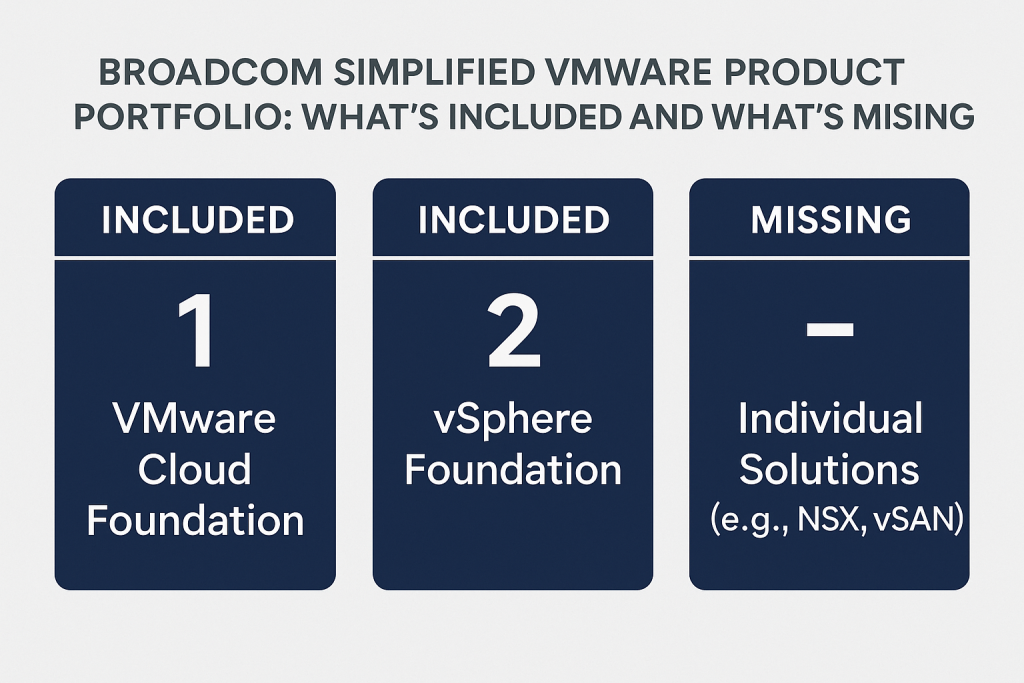
Broadcom Simplified VMware Product Portfolio: What’s Included and What’s Missing
Broadcom’s acquisition of VMware in late 2023 resulted in a significant simplification of VMware’s product offerings.
Over 160 individual VMware products and bundles have been consolidated into four main subscriptions: VMware Cloud Foundation, vSphere Foundation, vSphere Standard, and vSphere Enterprise Plus.
This streamlined lineup folds formerly standalone products (like vSAN storage, NSX networking, and the Aria management suite) into broader bundles.
While the new bundles aim to reduce complexity and deliver a one-stop private cloud stack, they also limit flexibility, forcing some customers to purchase features they may not need and potentially increasing costs, especially for smaller deployments.
This advisory breaks down what each new bundle includes, what has been discontinued or merged, and how enterprise IT, procurement, and finance teams can navigate these changes in a vendor-neutral manner.
Why Broadcom Killed Perpetual VMware Licenses (and What It Means for You)
From 160+ Products to Four Bundles: A New Broadcom VMware Landscape
Insight: Broadcom has dramatically streamlined VMware’s portfolio to just four core bundles as part of its post-acquisition strategy.
The goal was to eliminate VMware’s notoriously complex catalog of products and editions. Now, instead of picking from dozens of individual VMware licenses, customers choose one of four bundles that package the core virtualization platform with various add-ons.
Scenario:
A procurement manager at a global enterprise recalls how, in the past, purchasing VMware meant sifting through a catalog of countless SKUs from separate licenses for hypervisors, storage, networking, and cloud management, as well as multiple editions (Standard, Advanced, Enterprise, etc.) of each.
After Broadcom’s changes, that same manager is now presented with only four offerings. For example, if the company requires a comprehensive private cloud stack, VMware Cloud Foundation provides it all in a single subscription.
If they only need basic virtualization, they’ll consider vSphere Standard or Enterprise Plus editions. The once sprawling menu of 160+ items has been effectively condensed to a concise list.
Takeaway:
The portfolio simplification makes VMware’s offerings easier to understand at a high level. It’s akin to having a pre-fixed menu instead of an à la carte buffet.
For IT and finance teams, this theoretically simplifies decision-making – you pick the bundle that best aligns with your environment size and feature needs.
However, this consolidation also means fewer tailored choices.
Customers must align their needs to Broadcom’s pre-defined bundles, rather than mixing and matching individual products. Understanding the scope of each bundle is therefore critical before you commit to one.
Exploring VMware Alternatives: Proxmox, Hyper‑V, and KVM After Broadcom’s Changes
Inside the Bundles: What Each Broadcom VMware Package Includes
Insight: Each of the four bundles —VMware Cloud Foundation (VCF), vSphere Foundation (VVF), vSphere Enterprise Plus, and vSphere Standard —packages specific VMware components.
Former standalone products, such as vCenter, vSAN, NSX, and vRealize/Aria, are now delivered as part of these bundles (or not at all).
Below is a breakdown of key features in each bundle, highlighting what’s included and what isn’t:
| Bundle | Key Components Included | vSAN Storage | NSX Networking | Aria Management | Kubernetes (Tanzu) | Suitable For |
|---|---|---|---|---|---|---|
| VMware Cloud Foundation (VCF) | vSphere Enterprise Plus hypervisor; vCenter Standard; NSX Data Center (virtual networking & firewall); Aria Suite Enterprise (full vRealize/Aria stack for operations, automation, log analytics, etc.); vSAN Enterprise (software-defined storage); Tanzu Kubernetes Grid; HCX for cloud migration; SDDC Manager; premium support (Select level). | Yes – Included (up to ~1 TiB per core license capacity included; additional capacity via add-on) | Yes – Included (full NSX security & network virtualization) | Yes – Full Aria Suite (enterprise features for ops automation, etc.) | Yes – Included (enterprise Kubernetes platform) | Complete private cloud with compute, storage, network, and cloud management for large enterprises. All-in-one SDDC solution. |
| vSphere Foundation (VVF) | vSphere Enterprise Plus hypervisor; vCenter Standard; Aria Operations (Standard) for monitoring (limited vRealize/Aria suite); vSAN Enterprise (included storage capacity, ~250 GiB per core); Tanzu Kubernetes Grid (for containers). Note: Lacks NSX by default. | Yes – Included (approx. 250 GiB per core; add-ons for more) | No – Not included (NSX available only via separate add-on if needed) | Yes – Partial (Aria Operations for monitoring included; not full suite) | Yes – Included (basic Kubernetes support) | Integrated virtualization + storage + ops management for mid-sized environments. Good for those needing vSphere plus vSAN and some cloud-native capability, but not full networking virtualization. |
| vSphere Enterprise Plus (Subscription Edition) | vSphere Enterprise Plus hypervisor features (advanced VM clustering, High Availability, Distributed Resource Scheduler, Fault Tolerance, distributed virtual switch, etc.); vCenter Standard. (No cloud management or software-defined storage included by default.) | No – Not included (vSAN can be purchased as an add-on capacity if needed) | No – Not included (NSX not included; “VMware Firewall” add-on required for network virtualization) | No – Not included (no Aria/vRealize tools bundled) | No – (container orchestration not included) | High-end standalone virtualization for enterprises needing robust vSphere features on subscription. Suited to those who previously used Enterprise Plus perpetual licenses for virtualization only. |
| vSphere Standard (Subscription Edition) | vSphere Standard hypervisor (basic virtualization features; lacks some advanced automation like DRS); vCenter Standard. (Focused purely on core VM hosting.) | No – Not included (storage requires separate vSAN subscription if needed) | No – Not included | No – Not included | No – (no Kubernetes features) | Basic virtualization for smaller deployments or branch offices. Similar to the legacy vSphere Standard, for fundamental VM needs without extras. |
Scenario:
Consider a mid-market company currently using VMware vSphere with vSAN and vRealize Operations. Under the old model, they bought vSphere Enterprise Plus licenses, vSAN licenses, and vRealize (Aria) separately.
Under Broadcom’s new lineup, this company’s needs all point to the vSphere Foundation (VVF) bundle, as VVF conveniently includes vSphere Enterprise Plus, vSAN Enterprise, and Aria Operations in one package.
Conversely, a large financial institution building a greenfield private cloud would likely opt for VMware Cloud Foundation (VCF), as it requires NSX for network virtualization and the full management toolset – all of which are included in VCF.
Meanwhile, a small software development firm that runs only a few ESXi hosts might opt for vSphere Standard if it only requires basic virtualization without software-defined storage or network virtualization.
Takeaway: Each bundle is essentially a pre-built suite of VMware technology aimed at different scales and needs. It’s crucial to map your existing VMware products to these new bundles.
If you require advanced features like NSX or the full Aria automation suite, you’ll be steered toward Cloud Foundation.
If you only need virtual machines and possibly some vSAN, vSphere Foundation might be sufficient. And if you truly only need the hypervisor and vCenter, one of the standalone vSphere editions will do.
The included components (and their associated limits, such as the amount of bundled vSAN storage) should be reviewed carefully to avoid any surprises.
Keep in mind that add-ons are available for some bundles (for example, you can purchase extra vSAN capacity or even NSX as a “VMware Firewall” add-on). Still, these add-ons come at an additional cost and complexity.
The new bundles cover most needs out of the box – but at the expense of the granular customization that VMware customers were used to.
Former Standalone Products Subsumed: vSAN, NSX, and Aria
Insight:
A major effect of Broadcom’s bundling is that many standalone VMware products are no longer sold separately.
Key data center components, such as VMware vSAN (storage), VMware NSX (network & security), and the VMware Aria suite (formerly vRealize Cloud Management Tools), have been integrated into the bundles.
If you need these capabilities, you now get them as part of a larger subscription, not as individual licenses.
Scenario:
Imagine an IT architecture team that previously followed a best-of-breed approach: they purchased vSphere for compute, then later added NSX licenses to implement micro-segmentation security, and subscribed to vRealize Automation (Aria Automation) for self-service provisioning.
In the new model, this à la carte strategy is no longer possible. For example, to obtain NSX now, the team cannot simply purchase “NSX” alone – they would likely need to subscribe to VMware Cloud Foundation, which includes NSX (along with numerous other components).
Alternatively, they might attach the “VMware Firewall with Advanced Threat Protection” add-on to a vSphere bundle (this is Broadcom’s repackaged approach to selling NSX’s functionality).
Similarly, if they only want vSAN storage with their vSphere, the simplest path is to use vSphere Foundation, since it bundles a modest amount of vSAN capacity per CPU core.
If more storage is needed, they must buy additional vSAN capacity subscriptions as an add-on.
And the Aria suite of management tools? Those are baked into vSphere Foundation and Cloud Foundation at different levels (Aria Operations in VVF; full Aria suite in VCF) – you can no longer license vRealize/Aria components independently of these bundles.
Takeaway: The modular approach is no longer in use. Broadcom’s VMware wants customers on an integrated stack.
This ensures every customer has a comprehensive set of tools (which can be beneficial if you use them), but it also means less flexibility in purchasing only what you need.
Organizations that previously used only one or two of VMware’s ancillary products will need to make adjustments. You might find yourself paying for features like NSX or Aria Operations even if you have no immediate plan to use them.
This makes it essential to strategize your adoption: if a bundle forces you to implement extra capabilities, consider whether you can leverage those (e.g., improve security by actually utilizing NSX micro-segmentation, since you’re already paying for it, or utilize Aria Operations for monitoring instead of a third-party tool).
On the other hand, if the bundle overhead is truly unnecessary for your use case, this is a signal to reevaluate the cost-effectiveness (either by negotiating harder or exploring alternative solutions for that functionality).
Impact on Small Customers: The End of vSphere Essentials Plus
Insight: Broadcom has retired the vSphere Essentials Plus Kit, which was VMware’s popular entry-level bundle for small environments (typically up to 3 hosts).
In its place, Broadcom is positioning the vSphere Enterprise Plus subscription as the new baseline offering for smaller customers. This move raises both the feature set and the price floor for entry-level VMware usage.
Scenario:
A small manufacturing company utilized VMware Essentials Plus to manage a handful of servers at a single location. Essentials Plus (under VMware’s old model) provided a cost-effective package that included vSphere for three hosts and basic features, such as vCenter Essentials. It was budget-friendly for a small IT shop.
Following the acquisition, this SKU is no longer available for purchase.
The company is now informed that the closest equivalent is vSphere Enterprise Plus (subscription), which not only includes more advanced features than they have ever used (such as Distributed Resource Scheduler and Fault Tolerance), but also comes with a higher price tag. Additionally, Broadcom’s licensing now requires a minimum of 16 cores per CPU.
Takeaway:
Small and mid-size customers are feeling the squeeze.
By eliminating Essentials Plus (and even the option of 1-year term deals for certain customer tiers), Broadcom is funneling all customers into higher-tier products with larger upfront commitments. Small enterprises that only need “just enough” virtualization might find the new baseline to be overly powerful and expensive.
If you’re in this category, it’s crucial to: (1) Engage VMware/Broadcom early to see if any special programs or pricing exist (for example, some trade-in credits or discounted bundles for smaller footprints), (2) Re-calculate the total cost of continuing with VMware vs. alternatives (in some cases, the price jump might justify looking at other virtualization platforms or cloud), and (3) Where possible, right-size your usage for instance, if you were running a redundant test cluster on VMware, you might consolidate or use a cheaper solution there to reduce the VMware core count.
Broadcom’s strategy prioritizes larger, more lucrative enterprise deals, so smaller customers need to adapt and advocate for themselves to avoid being caught in an unfavorable position.
Discontinued and Divested: Aria Suite and Horizon Off the Table
Insight:
Some well-known VMware products have effectively disappeared from VMware’s lineup under Broadcom’s regime, either discontinued or sold off.
Notably, the VMware Aria suite (formerly vRealize) is no longer sold as a standalone suite, and VMware Horizon (virtual desktop infrastructure platform) has been divested entirely to a third party.
Scenario:
A higher-education institution had been using VMware Horizon to provide virtual desktops for its computer labs and remote students. They also used vRealize (Aria) Log Insight and Operations to monitor their data center.
Following Broadcom’s changes, they discover that VMware Horizon is no longer part of VMware at all. Broadcom spun off the entire End-User Computing division (which includes Horizon and related products like Workspace ONE) to a separate company backed by a private equity firm (the business has been rebranded, e.g., as “Omnissa”).
This means when the university’s Horizon licenses come up for renewal, they will be dealing with a completely new vendor; VMware’s focus is now solely on core infrastructure software.
At the same time, the IT team discovers that Aria Operations and Log Insight are now only available as components within the new vSphere Foundation bundle (or Cloud Foundation for the full suite).
The standalone vRealize/Aria licenses they once could buy are in “end-of-availability.” While their existing Aria software deployments will be supported for the remainder of their term, no new features will be introduced (maintenance mode only). Any expansion or renewal will require a move to the new bundled subscription.
Takeaway:
Broadcom’s VMware is laser-focused on data center and cloud infrastructure, having shed pieces that don’t fit its core mission. The VMware Aria suite (which covered operations monitoring, automation, log analytics, etc.) is effectively folded into larger bundles, signifying an end to point-solution sales.
For customers, this means you can’t simply pick up a vRealize Operations license for monitoring – it will be included as part of vSphere Foundation or not at all.
Additionally, the fact that Horizon was sold off underscores that VMware’s new owners consider end-user computing a non-core business.
Suppose your organization relies on VMware’s VDI or end-user computing tools. In that case, you now have a separate vendor relationship to manage (and possibly an opportunity to compare with other VDI solutions, as a transition is underway anyway).
In summary, discontinued products like Aria and Horizon indicate that your IT roadmap may need adjustment.
Plan for the integration of Aria functions via the new bundles and ensure that your support and contracts for products like Horizon are transitioned to the new entity to prevent service interruptions.
The Cost of Bundling: Flexibility vs. Feature Overload
Insight: Broadcom’s forced bundling approach brings a classic trade-off between value and waste. On one hand, customers get a richer set of features in each package – potentially enabling new capabilities out of the box.
On the other hand, many organizations will end up paying for components they don’t use, leading to significantly higher costs compared to the previous pick-and-choose model.
The lack of flexibility can translate into budget challenges, especially when combined with new subscription-only licensing and rules, such as per-core pricing.
Scenario:
A mid-sized SaaS company used VMware primarily to run its backend VMs and some storage. Under VMware’s old model, they used vSphere Standard for compute and had added vSAN licenses for their storage needs.
They had no use for software-defined networking (NSX) or advanced cloud management tools – their focus was straightforward virtualization.
Now, as their support contracts expire, Broadcom is telling them that to continue receiving updates, they must move to vSphere Foundation subscription, which incidentally includes NSX-like capabilities (not used), Aria Operations (they weren’t using it, as they have another monitoring tool), and Kubernetes Tanzu (they run containers in the cloud, so not needed on-prem).
In effect, to obtain vSphere and vSAN (their actual needs), they must purchase a bundle with three or four additional features.
The immediate result is a higher cost, perhaps a 2x or 3x increase in annual spend, for functionality that doesn’t directly benefit them.
Now consider a larger enterprise scenario: a corporation that was on vCloud Suite (vSphere + vRealize suite) and NSX might find the new Cloud Foundation bundle covers everything they used and more, but even they could see cost increases if the subscription pricing over a few years eclipses what their previous perpetual license + support costs would have been.
Takeaway:
Forced bundling tends to raise the average spend per customer, which is by design – Broadcom is driving toward higher revenue by packaging “more value” into each sale.
As a customer, the key is to maximize that value if you’re paying for it.
This may involve deploying additional components (e.g., utilizing NSX for segmentation or replacing separate tools with the Aria suite) to enhance your operations and potentially retire third-party solutions.
It’s also important to engage in tough negotiations if you genuinely don’t need parts of a bundle. In some cases, large enterprises have negotiated custom licensing terms or discounts when certain components were not relevant to them.
From a flexibility standpoint, expect less wiggle room: the era of buying just one feature (like just vSphere or just vSAN) is over.
Planning and budgeting should assume you’ll be investing in a broader VMware stack. Moreover, be mindful of the per-core licensing model and minimum commitments.
Recommendations for IT, Procurement, and Finance Leaders
To navigate Broadcom’s simplified – yet more rigid – VMware portfolio, consider the following actions and best practices:
- Map Your Current vs. New Entitlements: Inventory all the VMware products your organization is using (hypervisor, storage, networking, cloud management, etc.) and map them to Broadcom’s new bundles. This will clarify which bundle(s) you’ll need and highlight any gaps or extras. For example, if you use vSphere and vSAN today, know that vSphere Foundation covers those, whereas if you also use NSX, you’re looking at Cloud Foundation.
- Assess Cost Impacts Early: Run the numbers on subscription costs for the required cores in your environment to determine the total cost. Compare the projected 3-5 year subscription costs to your previous annual support + maintenance spend. Be prepared for significant increases in many cases. This helps build a case internally, whether for budget approval or for exploring alternatives.
- Engage Vendors and Partners: Don’t hesitate to reach out to your VMware/Broadcom account team or a licensing specialist. Ask about transition promotions, such as credit for trading in existing licenses, multi-year term discounts, or flexibility for smaller deployments. Partners and resellers can also offer valuable insights or bundle alternatives that may not be immediately apparent.
- Leverage What You’re Paying For: If you do adopt a richer bundle than you originally planned, strive to utilize the included features. Got Aria Operations now as part of vSphere Foundation? Deploy it and possibly retire other monitoring tools. Gained NSX capabilities via Cloud Foundation? Consider enhancing your security by using NSX’s micro-segmentation or load balancer instead of third-party equivalents. Extracting value from every component will improve your ROI and help justify the costs.
- Consider Phased Transition or Coexistence: You don’t necessarily need to upgrade everything overnight. Plan a phased approach where some systems remain on existing perpetual licenses (supported until they expire) while new projects go to subscription. This staggered strategy can spread out costs and buy time to evaluate how well the bundle meets your needs. Just be cautious about support timelines – once support lapses, running production systems without it is a risky endeavor.
- Explore Alternatives for Edge Cases: For locations or use cases where the VMware bundle overkill is apparent (e.g., a small remote office or a DR site), investigate alternatives. This could involve using a free hypervisor for a small environment, migrating a workload to a cloud service, or utilizing a solution from another vendor. While VMware still leads in features, the cost for minimal scenarios might outweigh the benefits. Having alternatives in your back pocket also gives you leverage in negotiations.
- Budget for Subscription Renewals and Penalties: Under Broadcom, missing a renewal can incur penalties (e.g., a hefty late-renewal fee). Mark your calendar well in advance of subscription anniversaries and engage procurement early for renewals. Budget owners should plan for ongoing operational expenses (OpEx) rather than periodic capital expenditures (CapEx). The predictability of costs was one key selling point of this model – ensure it’s predictable in your financial planning by accounting for it in IT budgets.
- Stay Informed and Engage the Community: The VMware user community is very active in discussing these changes (many enterprises are in the same boat). Keep an eye on forums, webinars, or user group meetings – they often reveal creative strategies for optimizing under the new licensing or success stories in negotiating with Broadcom. It’s a dynamic landscape (e.g., storage limits were adjusted post-launch in response to feedback), so staying up-to-date is key.
- Review Contracts for Flexibility: When signing up to a new Enterprise License Agreement (ELA) or large subscription, scrutinize the terms. Ensure you have clarity on the ability to true-up or true-down core counts, global deployment rights (if you operate in multiple regions), and what happens if you divest part of your business (can those licenses transfer?). Broadcom’s contracts might be less forgiving on these points, so it’s worth having legal and procurement get ahead of any potential gotchas.
Checklist: 5 Actions to Take
- Audit Your VMware Usage: List all VMware components in use (e.g., vSphere edition, vSAN, NSX, Horizon, Aria/vRealize tools) and match them to the new bundle structure. This will show you which bundle you need and which features you may be required to purchase.
- Calculate Core Counts & Costs: Determine the number of CPU cores you need to license under the new per-core model. Get quotes for the equivalent subscription bundles. This hard data prepares you for budget discussions or negotiations.
- Engage Broadcom/VMware for Transition Options: Contact your VMware rep or reseller to discuss transition programs. Inquire about trade-in credits for your existing perpetual licenses, any available discounts for multi-year commitments, or industry-specific bundles (e.g., public sector or academic deals, if applicable). Document their offers and timelines (for example, end dates for any special incentives).
- Evaluate Need vs. Use: For each major feature in the bundle you’re targeting, assess whether you will use it. Create a plan: If you’re paying for Tanzu Kubernetes Grid and Aria Operations in vSphere Foundation, decide who on your team will deploy and manage these, or note that as a potential wasted spend if you don’t deploy them. This evaluation can strengthen your position in asking for price considerations or help allocate resources to utilize the tools.
- Develop a Plan B (if needed): In case the new VMware subscriptions don’t fit your budget or requirements, outline a contingency. This could be extending the use of existing systems without official support (short-term), migrating some workloads to the cloud or other hypervisors, or even seeking third-party support providers for VMware (some companies specialize in supporting legacy VMware environments). Having an alternative path prepared ensures you’re not completely at Broadcom’s mercy and can walk away from a bad deal if necessary.
FAQs
Q1: What exactly are the four bundles Broadcom offers for VMware now?
A: The four core bundles are VMware Cloud Foundation (VCF), VMware vSphere Foundation (VVF), VMware vSphere Enterprise Plus, and VMware vSphere Standard. VCF is the top-tier full private cloud suite (includes vSphere, vSAN, NSX, and Aria management). vSphere Foundation is a mid-tier bundle (includes vSphere + vSAN + basic Aria Operations, but no NSX). vSphere Enterprise Plus and vSphere Standard are standalone hypervisor editions (with vCenter), similar to the old Enterprise Plus and Standard editions, but sold as subscriptions. These four cover the majority of VMware’s infrastructure software offerings following the acquisition.
Q2: We only need vSphere and vSAN—do we have to buy a big bundle?
A: In the new model, yes, if you want vSAN alongside vSphere, the intended path is to use vSphere Foundation, which includes both vSphere and a fixed amount of vSAN storage capacity (per core). If you outgrow that capacity, you’d add more via add-on licenses. It is technically possible to subscribe to vSphere (Standard or Enterprise Plus) alone and then separately purchase vSAN capacity as an add-on; however, in practice, Broadcom is pricing and positioning vSphere Foundation as the more cost-effective bundle for those requiring storage. In short, à la carte is discouraged – the bundle will likely be your best option for combining vSphere and vSAN.
Q3: What happened to VMware Horizon and the Aria (vRealize) suite?
A: VMware Horizon (VDI) is no longer part of VMware’s product portfolio – Broadcom spun off VMware’s End-User Computing division (which includes Horizon and Workspace ONE) to a new company. Horizon is now under the new entity (you may hear the name “Omnissa”), backed by the investment firm KKR. If you use Horizon, your contracts and support will transition to that company, not VMware/Broadcom. As for the VMware Aria suite (formerly vRealize), those products have been discontinued as standalone offerings. Broadcom ended sales of Aria Hub, Aria Operations, etc., in late 2023. The functionality lives on, but only within the new bundles. For example, Aria Operations is included in vSphere Foundation, while the full range of Aria services (Operations, Automation, Logging, and Network Insight) is included with Cloud Foundation. You can’t buy them separately now.
Q4: If we stay on our existing VMware licenses, can we avoid these changes?
A: Temporarily, yes, you can continue to use any perpetual licenses you already own, and VMware will honor support contracts on those until they expire. However, new sales of those licenses have ceased, and renewals of support after current contracts are also coming to an end (or have strict deadlines). Practically, this means you can delay moving to the new model for a while – potentially running your current environment “as is” until support is no longer available. However, once you need an upgrade, expansion, or your support agreement expires, you’ll be prompted to upgrade to the subscription bundles. Be aware that running production systems without vendor support (post-contract) carries risk (no patches or assistance if issues arise). Some companies consider third-party support providers to extend the life of old versions, but eventually, to get new features or ensure full support, migration to the new bundles will be necessary. It’s wise to plan the transition rather than being forced into it at the last minute.
Q5: How can we manage or reduce costs under Broadcom’s new VMware licensing?
A: Managing costs in this new regime requires a proactive and multi-pronged approach. Here are a few strategies:
- Negotiate and Right-Size: Don’t accept the list price quotes at face value. Broadcom has demonstrated a willingness to negotiate, particularly for larger transactions. Volume discounts, longer-term subscriptions (3-5 years), and enterprise agreements can yield better per-core rates. Also, ensure you’re not licensing more cores than you need; optimize your vSphere cluster sizing to minimize unused cores (bearing in mind the minimums).
- Leverage Bundle Value: As mentioned, if you’re paying for a bundle, try to offset other costs by using its features. For example, you might eliminate a third-party backup or monitoring tool if equivalent functionality is now included in your VMware bundle. This can recoup some budget and demonstrate cost efficiency.
- Staged Adoption: Align the timing of your adoption with hardware refreshes or project cycles. If you have hosts coming off warranty in a year, plan your VMware subscription start to coincide, so you’re not double-paying. Broadcom’s late-renewal penalties mean you should also avoid any coverage gap – renew on time to sidestep fees.
- Explore Alternatives & Cloud: In some cases, consider whether all workloads need to remain on VMware. Containers might run on Kubernetes in the cloud, VDI might transition to a cloud-based VDI service (especially given Horizon’s changes), or remote office workloads could utilize a lightweight hypervisor. By potentially reducing the footprint that requires VMware, you can contain the subscription costs to where they truly add value. Use these alternatives as a benchmark and negotiation leverage – if Broadcom knows you have a viable plan to migrate off certain components, they may be more flexible on price.
- Monitor Usage and Adjust: Treat your VMware subscription like any other cloud-like service – monitor how you’re utilizing it. If you find, after a year, that you’re not using half the features, you might consider consolidating or scaling down in the next term (if contractually allowed). Conversely, if you have over-provisioned cores, consider scaling down at renewal. Continuously manage and review the environment for optimization opportunities.
Read about our Broadcom Advisory Services.
