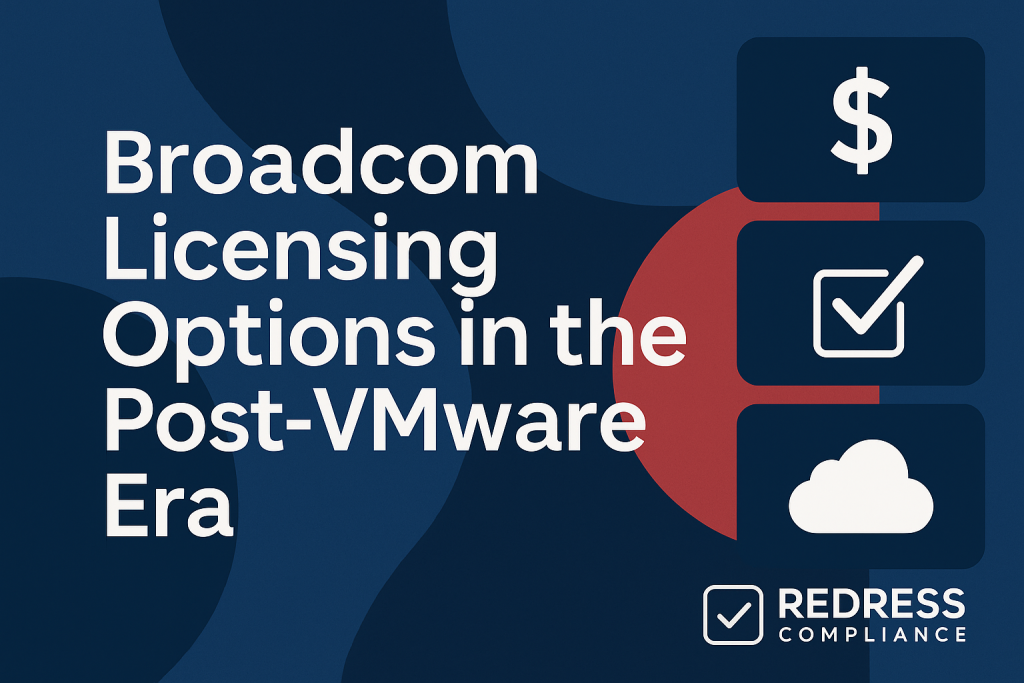
Broadcom Licensing Options in the Post-VMware Era
Broadcom’s acquisition of VMware has upended the VMware licensing model. Broadcom has eliminated new perpetual licenses and is pushing customers toward high-cost subscriptions, leaving enterprises to weigh their alternatives.
Organizations must choose between sticking with existing licenses (unsupported or with third-party support), buying second-hand licenses, negotiating with Broadcom, or migrating off VMware – each approach has distinct trade-offs.
Broadcom’s New Licensing Model: From Perpetual to Subscription
VMware customers can no longer purchase new perpetual licenses or renew support on older ones – Broadcom has shifted everything to subscription-only licensing. This often means higher costs and less flexibility.
Many enterprises have seen much higher renewal rates under Broadcom’s model. Broadcom also introduced strict licensing rules and product bundling that can force customers to pay for more than they need.
In response to these changes, organizations are reevaluating their VMware strategy rather than simply accepting the new terms.
Option 1: Continue with Existing Licenses (Unsupported or Third-Party Support)
One approach is to stick with your current VMware perpetual licenses instead of switching to Broadcom’s subscriptions.
There are two ways to do this: (a) run VMware without official support, or (b) maintain support through an independent third-party provider.
Running unsupported means you avoid new fees but won’t get updates or vendor help. This approach may work briefly in a stable environment, but it is risky – you receive no security patches and no vendor support if something goes wrong.
Using a third-party support firm allows you to keep your VMware environment with expert assistance at a much lower cost than Broadcom’s support.
The trade-off is that these providers can support your current software version but cannot provide official VMware upgrades or new features.
Example: If VMware support costs $150,000 per year through Broadcom, a third-party provider might charge about $75,000 per year for similar coverage.
Over three years, that’s $225,000 versus $450,000 – roughly 50% savings.
| Support Option | Annual Support Cost | 3-Year Total Cost |
|---|---|---|
| Broadcom (Official) | $150,000 | $450,000 |
| Third-Party Support | $75,000 | $225,000 |
| Savings | – | $225,000 |
If you need additional VMware capacity without going through Broadcom, some companies legally buy second-hand VMware licenses from other organizations (especially in the EU, where resale is allowed).
These used licenses often cost a fraction of the price of buying new. Broadcom won’t support them so that you would rely on third-party support. Be sure to document any license transfer and confirm that the seller has ceased using the licenses.
Option 2: Negotiating with Broadcom for a Better Deal
If you plan to remain a VMware customer under Broadcom, tough negotiation is essential to avoid overpaying.
Broadcom’s initial quotes can be extremely high, but they have room to negotiate for important customers.
Keep these tactics in mind:
- Show alternatives: Be open that you’re evaluating other options (third-party support, different platforms, etc.). This gives you leverage, as Broadcom will know you have a viable Plan B.
- Push for a multi-year deal: Ask Broadcom for a discounted 3+ year agreement with caps on any price increases.
- Scrutinize the contract: Have legal review of every term. Watch for strict audit clauses, auto-renewals, or forced bundles of extra products. Ensure any concessions are written into the contract, and push back on terms that create excessive risk or cost.
Exploring VMware Alternatives: Proxmox, Hyper‑V, and KVM After Broadcom’s Changes
Option 3: Migrating Away from VMware
The most drastic option is to migrate off VMware. Broadcom’s licensing moves have led some organizations to consider alternative platforms to reduce dependence on VMware.
Alternatives include deploying a different on-premises hypervisor (such as Microsoft Hyper-V or an open-source platform) or moving some workloads to public cloud services. Migrating away from VMware is a significant project.
You’ll need to test that your applications run correctly on the new platform and retrain staff on new tools. It’s wise to start with a pilot migration – move a small set of non-critical VMs to the new platform and monitor the results. This lets you confirm feasibility and resolve issues on a small scale before expanding further.
If successful, a migration can yield substantial savings and free you from Broadcom’s terms. Some companies opt for a hybrid approach, keeping certain critical applications on VMware while gradually shifting other workloads to more cost-effective platforms.
Recommendations
- Assess usage and costs: Inventory your VMware licenses (and support status) and model the multi-year costs of Broadcom’s proposal versus alternatives. Use this data to guide your strategy.
- Align stakeholders: Involve IT, procurement, finance, and legal early in the planning process.
- Explore third-party options: Even if you expect to stay with Broadcom, get a quote from an independent support provider. It provides a benchmark (and backup plan) to enhance your leverage.
- Secure contract protections: If you sign with Broadcom, negotiate safeguards such as caps on price increases and flexibility to terminate unused licenses. Ensure all promises are documented in the contract.
- Plan: Treat this as a long-term strategy, not a one-time effort. If you sign a 3-year deal, plan to re-evaluate before it ends. If you choose a short-term fix (like third-party support), set a future checkpoint to reassess your VMware needs.
Checklist: 5 Actions to Take
- Assess Current State: Catalog your VMware licenses, deployments, and support end dates to establish your starting point.
- Evaluate Options: For each path (Broadcom subscription, third-party support, used licenses, migration), outline the expected costs, benefits, and risks. Determine which options are most feasible for your situation.
- Consult Legal & IT: Have legal review any compliance issues (e.g. transfer restrictions, audit clauses) while IT tests the technical viability of alternatives (for example, via a pilot project).
- Engage Broadcom with data: When you enter renewal talks, come armed with your analysis and any alternative quotes. Make it clear you have other options on the table – this encourages Broadcom to offer more competitive terms.
- Execute and monitor: Once you choose a path, execute it diligently. If renewing with Broadcom, double-check the contract reflects everything negotiated. If moving to a new approach, implement it methodically and monitor results. Keep stakeholders prepared for the changes.
FAQ
Q1: Can we still buy new VMware perpetual licenses?
A: No. Broadcom has ended the sale of perpetual VMware licenses. New VMware licenses are available only as subscriptions. If you need more capacity, you must either purchase a Broadcom subscription or acquire a pre-owned license from another company.
Q2: What if we keep using VMware without a Broadcom support contract?
A: You can continue running the VMware software version you already have under your perpetual license without support. But you will get no new patches or official help. Running without support might work for a while, but it becomes riskier over time as you miss security fixes.
Q3: Is third-party support for VMware reliable and legal?
A: Yes. It’s legal and common for enterprises to use third-party firms for VMware support. A reputable provider can handle troubleshooting and maintenance for your VMware environment at a much lower cost. The main limitation is they can’t provide official VMware updates or upgrades – you would need to return to Broadcom for those.
Q4: Are second-hand VMware licenses legitimate to use?
A: In some regions, yes. In the EU, companies can legally resell and buy used VMware licenses as long as the original owner stops using them. Document any transfer thoroughly. Broadcom won’t support a license you got second-hand unless you convert it to a subscription. Outside places where resale is clearly legal, purchasing used licenses could breach VMware’s terms.
Q5: What alternatives can replace VMware if we migrate?
A: Other hypervisors or cloud platforms can do the job. Many organizations use Microsoft Hyper-V or open-source KVM hypervisors as on-premises alternatives. Others move some workloads to public cloud services instead of running them on VMware. A hybrid approach is common – some systems stay on VMware while other workloads shift to different solutions.
Read about our Broadcom Advisory Services.
