Beyond EA and CSP
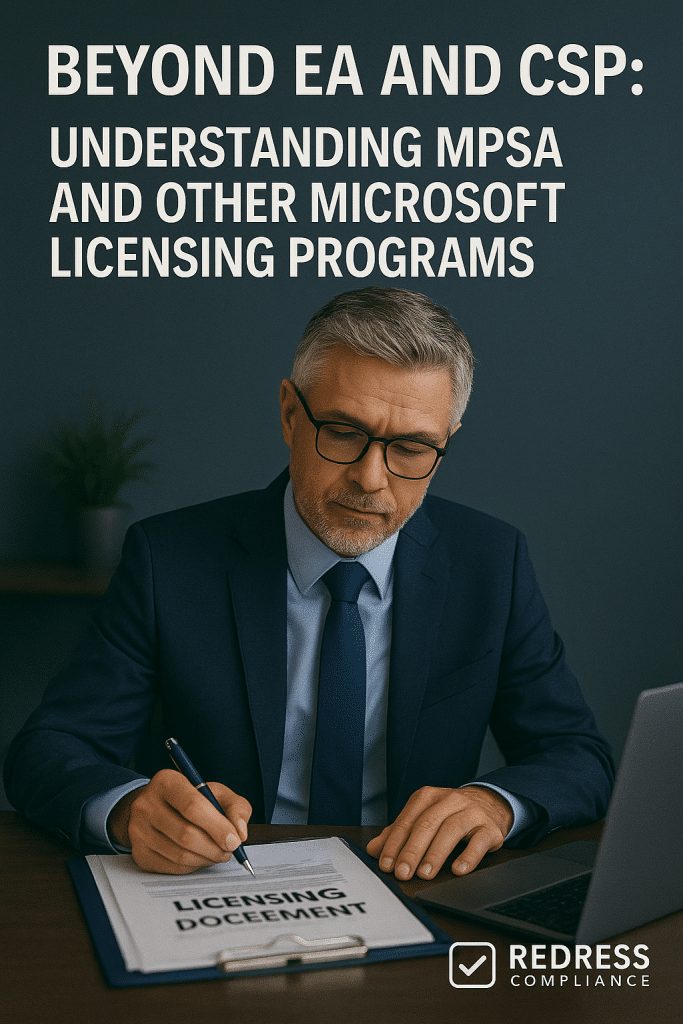
Introduction: Why Look Beyond EA and CSP?
Microsoft’s licensing landscape is constantly evolving. In recent years, the company has heavily promoted the Cloud Solution Provider (CSP) program and the newer Microsoft Customer Agreement (MCA) as go-to models for cloud services. However, not all organizations neatly fit these models.
There are Enterprise Agreement alternatives still in play that Microsoft won’t always highlight. Mid-sized companies and organizations in specialized sectors (education, government, etc.) often need to look beyond the standard Enterprise Agreement (EA) and CSP to find a program that suits their unique requirements.
Knowing about these Microsoft volume licensing options, like the MPSA and other sector-specific agreements, is crucial for IT procurement managers and CIOs to ensure they aren’t forced into an ill-fitting contract. Read our complete guide to choosing between Microsoft EA and CSP.
Microsoft’s shifting strategy also means customers should stay vigilant. The tech giant sometimes nudges (or even forces) smaller enterprises away from EAs, pushing them toward CSP or MCA subscriptions.
This makes it more important than ever to understand the Microsoft licensing programs comparison beyond the famous EA and CSP.
Below, we delve into the Microsoft Products & Services Agreement (MPSA) and several other licensing programs, explaining where they make sense and what to watch out for.
What is MPSA (Microsoft Products & Services Agreement)?
The Microsoft Products & Services Agreement (MPSA) is a volume licensing program introduced as the successor to the old Select/Select Plus contracts (which it effectively replaced).
MPSA is a transactional licensing agreement designed for flexibility: it has no fixed end date (an “evergreen” agreement) and no organization-wide commitment.
Under an MPSA, a company can purchase licenses, whether for on-premises software or certain cloud services, on an as-needed basis, rather than committing to a three-year enterprise-wide deal.
In practice, MPSA is most effective for organizations that primarily require on-premises software and perpetual licenses. You buy licenses when required, and you own those licenses perpetually (with the option to add Software Assurance if you want upgrade rights or other benefits).
MPSA consolidates purchases under one master agreement, simplifying procurement for companies with multiple departments or affiliates.
Unlike an EA, there’s no obligation to license every user or device; you can pick and choose what to buy and when.
This makes MPSA a compelling option for companies that want volume purchasing power but value flexibility over the deep discounts that come with long-term commitments.
MPSA vs EA: Key Differences
While both the Enterprise Agreement (EA) and MPSA are Microsoft volume licensing programs, they have significant differences in structure and benefits.
Here are some key differences between MPSA and EA:
- Commitment and Term: An EA is a 3-year contract that requires an organization-wide commitment to license a set of products for 500+ users (for commercial organizations; 250+ for government). In contrast, MPSA has no fixed term – once signed, it remains active indefinitely. With MPSA, you purchase on a rolling basis with no enterprise-wide commitment; you only buy what you need, when you need it. This means EA locks you in for three years, whereas MPSA is purely pay-as-you-go.
- Minimum Size: EAs are geared toward large enterprises (generally 500 seats and above). MPSA is aimed at mid-sized customers (roughly 250 or more users/devices as a guideline). If a company is too small to qualify for an EA or doesn’t want to commit all 500+ users, MPSA can fill that gap. (For very small organizations under ~250 seats, Microsoft traditionally offered Open Value agreements or recommends CSP instead of MPSA.)
- Pricing and Discounts: Under an EA, pricing is typically negotiated up front based on the large volume commitment, often yielding significant discounts off list prices. EA customers lock in pricing (and discount levels A–D) for the term and get price protection against increases. MPSA, on the other hand, uses standard volume-based pricing tiers. All purchases under MPSA contribute to your volume level (point system), which can improve pricing once you hit higher thresholds. However, the discounts in MPSA are generally smaller and gradual – you don’t get big upfront discounts unless you cumulatively purchase a lot. Think of EA as “commit big and save,” versus MPSA as “buy over time and maybe save a bit with volume.” There is also less room for special, one-off discounting in MPSA; you largely pay the going rate determined by Microsoft’s volume price list.
- Cloud Services Coverage: The EA was designed to cover both on-premises software and cloud services (such as Microsoft 365 or Azure) under a single agreement, allowing for the combination of subscriptions and licenses, as well as benefits like fixed annual pricing or Azure monetary credits. MPSA does allow purchasing certain cloud subscriptions (you could, for example, buy some Microsoft 365 seats or Azure services under MPSA), but it lacks the cloud focus and incentives that EA or CSP provide. Cloud services bought through MPSA are handled in a more ad-hoc way, generally at list price and without the special bundling or credits an EA might offer. In recent years, Microsoft has been steering cloud subscriptions toward CSP and the MCA, so MPSA is not the primary route for cloud-heavy customers.
- Software Assurance: In an EA, Software Assurance (SA) is typically included by default on all licenses, giving rights to new versions, training, support, etc. With MPSA, SA is optional per license. This optional approach gives flexibility – you can choose not to pay for SA on certain purchases to save cost – but it also means you won’t automatically get upgrade rights unless you specifically add SA. It’s a trade-off: EA bundles these benefits (and their costs) in, whereas MPSA lets you decide case by case.
- Payment and True-ups: EA customers usually spread payments annually over the 3-year term and use a “true-up” process to report any added licenses each year (paying for them retroactively at the anniversary). MPSA has no concept of true-up – since it’s transactional, if you need a new license or subscription, you buy it when you need it and pay for it then. This means budgeting is different: EA is predictable (same bill each year, plus any true-up once a year), while MPSA spending might fluctuate as you make purchases. Also, in MPSA, you can’t deploy software and pay later; you must acquire licenses upfront whenever you expand usage.
In summary, the EA is about committing to an enterprise-wide approach for a specified period, trading flexibility for larger discounts and comprehensive coverage.
MPSA is about flexibility and simplicity, trading away some discount potential and cloud perks in exchange for no commitments and on-demand purchasing.
Companies with stable, large-scale needs gravitate to EAs, while those in flux or under the enterprise size threshold often lean toward MPSA.
Read how to mix CSP and EA, Mixing Enterprise Agreement and CSP: How a Hybrid Licensing Approach Can Save Money.
MPSA Use Cases: When It Makes Sense
MPSA is a niche program in Microsoft’s portfolio today, but it can be the perfect fit for certain scenarios.
Here are some situations where MPSA makes sense as an alternative to an EA or CSP:
- Mid-Sized Enterprises Below EA Threshold: Organizations that have significant IT needs but don’t meet the EA minimum seat count (500 users) are prime candidates for MPSA. For example, a company with 300 employees cannot sign a traditional Enterprise Agreement, so an MPSA allows them to still enjoy volume licensing benefits. Rather than buying retail or via many small orders, they can use MPSA to aggregate purchases under one agreement.
- Avoiding Long-Term Lock-In: Some companies – even larger ones – simply do not want to be locked into a 3-year contract. They may anticipate changes such as mergers, divestitures, or shifts in strategy. MPSA’s evergreen, no-commitment nature is ideal if you want the freedom to scale your Microsoft spending up or down without waiting for an EA renewal window. You buy what you need, and if next year you need less (or decide to pause purchases), there’s no contractual penalty or unused commitment.
- Perpetual License Procurement: Organizations that prefer perpetual licenses (owning the software outright) often find MPSA useful. For instance, a business might want to buy perpetual Windows Server or Office licenses for certain systems rather than subscriptions. Under an EA, you would typically get those licenses with Software Assurance (and commit to a quantity for three years). Under MPSA, you could purchase, say, 50 Office 2021 licenses outright with no ongoing obligation, and you could choose to skip Software Assurance if you don’t need upcoming upgrades. It’s straightforward transactional purchasing for one-time license needs.
- Hybrid Environments with On-Premises Focus: Companies with a large on-premises footprint – maybe they run a lot of on-prem workloads and only a bit of cloud – can benefit from MPSA. They can acquire server and CAL licenses, for example, as needed through MPSA without an EA’s cloud-heavy structure. A hybrid organization might use MPSA for the on-prem portion of its estate while handling cloud services via CSP. This split approach can make sense if cloud usage is too small or too irregular to justify an EA, but on-prem investments are ongoing.
- Multiple Affiliates or Departments: Because MPSA is one master agreement under which different affiliates or departments can all buy, it’s useful for decentralized companies. If each business unit wants to purchase licenses independently, but you still want a unified volume program, MPSA allows that flexibility. Each department can place orders as needed (even choosing their own reseller if desired), all accruing to the organization’s volume total. This was a major reason MPSA replaced Select Plus – it modernized the way organizations with many branches do transactional licensing.
In short, MPSA is a viable alternative when an EA is either out of reach or too restrictive. It shines for mid-sized and flexible buyers who still need volume licensing without the EA strings attached.
Limitations of MPSA
While MPSA can be useful, procurement teams should be aware of its limitations. Microsoft has not been emphasizing MPSA in recent years, and it comes with a few drawbacks:
- Cloud Services Not Emphasized: If your strategy is cloud-first (Office 365, Azure, Dynamics 365, etc.), MPSA is not the strongest vehicle. Microsoft’s newer cloud licensing frameworks (like CSP and MCA) provide more flexibility for subscriptions, better pricing options for cloud, and things like Azure consumption incentives. MPSA offers none of the special cloud discounts or programs (for example, Azure commits or reserved instance pricing) that an EA might include. Essentially, cloud coverage under MPSA is limited – you can buy cloud subscriptions, but without the benefits and often at full list price.
- Limited Negotiation & Discount Flexibility: MPSA is a transactional licensing program with mostly standardized pricing. There’s minimal room to negotiate custom terms or deeper discounts. Any price advantages come from hitting higher volume tiers over time, not from one-on-one negotiations with Microsoft. By contrast, an EA negotiation for a large organization might yield special pricing, concessions, or other custom benefits. With MPSA, you’re largely accepting Microsoft’s standard volume price list. This can lead to higher costs in the long run if your volume is modest.
- Potential Phase-Out Risk: Microsoft’s strategy is clearly moving toward consolidating agreements. There is a risk of Microsoft retiring MPSA in favor of the Microsoft Customer Agreement and other streamlined programs. In fact, Microsoft has already retired older schemes, such as Open License, and has indicated that agreements like MPSA (and even the traditional EA) may be phased out over time. Customers investing in MPSA should be aware that Microsoft might de-emphasize or sunset the program in the future, forcing a transition. In short, MPSA might not be a “forever” solution – it’s wise to have a contingency plan if Microsoft announces changes.
- Standardized Terms: Because MPSA is meant to be simple and standard, it lacks some flexibility in terms and conditions that larger enterprises might need. For example, an EA can include customized clauses or enrollments (like an Enterprise Enrollment, a Server & Cloud Enrollment, etc.) to fit specific needs. MPSA is one-size-fits-all; it may not accommodate unique requirements or complex enterprise scenarios as neatly.
To summarize, MPSA’s downsides are mostly about it being less powerful than an EA or other programs in certain areas (cloud, discounts, customization) and the uncertainty of its longevity. It fills a niche but comes with trade-offs that any customer should weigh carefully.
Other Microsoft Licensing Programs
Beyond the standard EA, CSP, and MPSA, Microsoft maintains a few other licensing programs tailored for specific sectors and scenarios. Depending on your organization’s profile, these might be viable alternatives or supplements to your licensing strategy:
Education Licensing (EES)
For educational institutions, Microsoft offers education licensing programs that differ from commercial agreements. The primary one is the Enrollment for Education Solutions (EES), which is essentially an academic version of an EA.
Under EES, a school, college, or university can license Microsoft products on a broad scale, counting users or faculty instead of devices.
The program typically uses a Full-Time Equivalent (FTE) calculation. For example, you license based on the number of faculty/staff, and then students often get complimentary or very low-cost access to the same tools.
Key features of EES include one-year or three-year term options, per-student use benefits (when faculty are covered, students might receive Office 365 or other services at no additional cost), and special academic pricing that’s lower than standard commercial rates.
Education customers also have the option of subscription licensing via EES (meaning if budgets are tight, they can subscribe year-to-year rather than purchase perpetual licenses outright).
For any school or university, an EES agreement is usually the go-to, providing the flexibility to scale up or down each year as enrollment changes. Microsoft Education Licensing (EES) is a crucial alternative to a standard EA because it’s tailored to the academic environment and budget constraints.
Government Licensing Agreements
Public sector customers (government agencies, local authorities, etc.) have their own set of Microsoft agreements. These often mirror the structure of commercial EAs or MPSAs, but with tweaks for the public sector.
For instance, government organizations can sign a variant of the Enterprise Agreement (sometimes called a Government EA) with a lower minimum seat count (250+ users instead of 500) and potentially better discounts or fixed pricing (since public budgets demand predictability).
Microsoft also offers specific frameworks in certain countries for government volume deals or participates in consortium agreements where multiple agencies piggyback on a master contract.
The terms can be more favorable in areas like price caps or usage reporting, recognizing that governments procure differently than corporations. Microsoft’s government licensing agreements are designed to comply with strict procurement rules and often come with enhanced transparency and compliance features.
They are definitely an important alternative if you are in the public sector – a standard EA might not fit all the rules a government body has to follow, whereas a government-specific agreement will.
Additionally, governments might still use MPSA for transactional purchases (e.g., a small agency buying a few licenses occasionally) since Microsoft continues to allow MPSA in that sector, or they might use the newer MCA if it’s available for the public sector.
In summary, government customers should investigate the tailored programs (like Government EA or special Volume Licensing agreements via resellers on public-sector contracts) because they often include public-sector discounts and terms that standard commercial deals don’t provide.
OEM and Retail Licensing
Not every Microsoft license comes from a big volume agreement. Especially for very small businesses or unique situations, OEM licensing and retail purchases play a role. OEM (Original Equipment Manufacturer) licenses are the ones that come pre-installed on hardware.
For example, when you buy a new PC from a vendor and it comes with Windows 11 Pro pre-loaded, that Windows license is an OEM license. Similarly, servers might come with Windows Server pre-installed under OEM licensing. OEM licenses are generally the cheapest way to get a single license because the cost is bundled with the hardware at a discounted OEM price.
However, they have limitations: the license is tied to that device (non-transferable, usually), and you don’t get Software Assurance or volume benefits. OEM licensing is suited for small businesses or scenarios where you need a few machines and plan to keep the software on those machines indefinitely.
Retail licensing (also known as FPP – Full Packaged Product – or simply direct purchase) is when you buy software one-off from a store or the Microsoft online store.
This could mean buying a single copy of Office or a few standalone Microsoft 365 subscriptions with a credit card. Retail and direct web purchases are ideal for small quantities. They can be more expensive per license than volume licensing, but if you only need one or two, it’s a straightforward route.
In today’s landscape, many small companies are actually using CSP subscriptions instead of buying retail or OEM for things like Office or Windows upgrades. Microsoft also retired its old Open License program for small businesses, pushing those customers to other channels.
That said, OEM and retail licensing still fill niche needs: for example, a startup buying new laptops might just use the Windows OEM that comes with them and subscribe to Microsoft 365 via CSP, without any enterprise agreement at all.
In short, OEM and retail options are alternatives outside the volume agreement structure – they are viable for very small-scale needs or specific one-time purchases. Larger organizations usually avoid them except for edge cases, but it’s good to remember they exist as part of Microsoft’s overall licensing ecosystem.
Negotiation Dynamics in Non-EA Licensing Programs
When you’re not in an Enterprise Agreement, the way you “negotiate” or optimize your licensing costs changes.
Here’s a quick checklist of negotiation tactics and considerations for non-EA licensing programs like MPSA, CSP, and sector-specific agreements:
- Leverage Volume in MPSA: In an MPSA, prices improve only when you cross certain purchase volume thresholds (levels A, B, C, D). To maximize this, plan your buying. Consolidate purchases whenever possible to hit a higher discount band rather than spreading out tiny orders. For example, if you know you’ll need 100 licenses over the year, ordering them in one go might push you into a better price level versus 10 licenses each month.
- Work with Your Reseller: MPSA and CSP purchases are typically made through a partner or Licensing Solution Provider. While Microsoft doesn’t haggle on MPSA prices, your reseller might have some flexibility. They can sometimes offer a slight partner discount or added services, especially under CSP. Don’t be afraid to ask if the partner can reduce their margin or provide some free consulting/training to sweeten the deal, since pure price negotiation is limited.
- Take Advantage of Academic/Government Benefits: If you’re using an education or government program, ensure you’re fully using the benefits built into those agreements. For education (EES), make sure you count your FTEs accurately – neither under-count (which can violate terms) nor over-count (which wastes money). Also, utilize the student benefits and any free software programs included. For the government, be aware of any special pricing (governments sometimes get fixed price agreements or index-based caps on price increases). While these programs have set rules, the “negotiation” here is about aligning your usage to the program’s advantages and ensuring you claim all eligible discounts.
- Hybrid Licensing Strategy: If you are mixing programs (say you have some CSP subscriptions and also an MPSA for other needs), coordinate them. Align renewal dates and review periods to periodically evaluate whether consolidating makes sense. One hybrid scenario is using MPSA for one-time perpetual license buys (e.g. a SQL Server license you want to own) while using CSP for flexible cloud subscriptions (like Azure or Microsoft 365). This can optimize costs, but keep an eye on admin overhead. It’s wise to set a calendar reminder to review your combination of agreements annually – Microsoft’s pricing or programs might change, and you may find moving workloads between CSP, MPSA, or even a new EA (if you grow) could save money or reduce complexity.
- Stay Informed on Microsoft’s Policies: Microsoft occasionally updates terms or incentives, even for non-EA programs. For instance, Microsoft has announced changes, such as ending certain volume discounts on cloud services for legacy programs. Such changes can affect the value proposition of an MPSA or the cost of CSP. Keep communication open with your Microsoft reseller or rep to hear about upcoming changes. Being proactive allows you to adjust your strategy or renegotiate switching programs before a change hits your budget.
- Plan for the Future: When negotiating any new agreement outside of EA, consider adding clauses or flexibility for transition. For example, if you sign up to an academic or government contract for 3 years, ask what happens if Microsoft replaces that program within the term – can you migrate to the new program smoothly? With MPSA, since it’s evergreen, ensure you have clarity on how you would move to an MCA or other agreement if MPSA is discontinued. Basically, always have an exit or transition plan in mind, as part of your negotiation mindset, even if it’s not an official contract term.
By following the above checklist, you won’t exactly “negotiate” prices the way you might with an EA, but you will optimize your costs and terms within the scope available. The goal is to extract the most value and flexibility from whichever program you use, and to avoid costly surprises.
Comparison Table: EA vs CSP vs MPSA
To put everything in perspective, below is a quick Microsoft licensing programs comparison of the three main programs we’ve discussed – Enterprise Agreement, CSP, and MPSA – across key factors:
| Program | Best For | Commitment | Flexibility | Pricing | Cloud Coverage |
|---|---|---|---|---|---|
| EA | Large stable enterprises | 3 years (fixed) | Low – locked in for term | Negotiated discounts (volume-based) | Full (Microsoft 365, Azure – bundled in) |
| CSP | Small/dynamic orgs | Month-to-month or annual subscriptions | High – add/remove anytime (via partner) | MSRP/List price (partner may offer slight deals) | Full cloud services (Office 365, Azure, etc.) |
| MPSA | Mid-sized, on-prem focus | Evergreen (no end date) | Moderate – buy as needed | Standard volume pricing (levels/points) | Limited cloud (primarily on-prem & perpetual licensing) |
EA (Enterprise Agreement): Suited for large enterprises willing to commit company-wide for three years in exchange for best pricing and comprehensive coverage. Low flexibility once signed, but high discounts and all-inclusive terms.
CSP (Cloud Solution Provider): Suited for smaller or fast-changing organizations that favor agility. Commitment is very short (monthly or yearly), allowing high flexibility to scale licenses up or down. Pricing is generally at list, but simplicity and full cloud scope are key benefits.
MPSA (Products & Services Agreement): Suited for mid-sized organizations or those still heavily invested in on-premises software. It’s an ongoing agreement with no expiration, offering moderate flexibility (no org-wide requirements).
Pricing is volume-based but without the custom negotiations of an EA. Cloud services can be purchased, but the program is primarily oriented to on-premises needs.
Future Outlook: Will MCA Replace MPSA?
Looking ahead, Microsoft’s licensing strategy is clearly consolidating towards more streamlined agreements. The Microsoft Customer Agreement (MCA) is the new kid on the block – a simplified, digital agreement that Microsoft is pushing for direct purchases, especially of cloud services.
Over time, we can expect the MCA (and its partner-led equivalent, CSP) to absorb many functions of older programs. In fact, Microsoft has signaled that MPSA might eventually sunset in favor of the MCA and other modern purchasing models.
There’s even discussion that new enterprise customers may do cloud purchases via MCA rather than signing traditional EAs down the line.
For customers currently on MPSA or considering it, this means you should stay alert. MPSA is still available and supported today, but it’s not at the forefront of Microsoft’s future plans.
We already see that MPSA isn’t getting new features or emphasis. For example, new cloud offerings are launched under CSP/MCA, and Microsoft has retired similar programs (such as Select Plus and Open License) in the past few years. It wouldn’t be surprising if, within a couple of years, Microsoft announces a formal retirement or evolution path for MPSA as well.
So what should you do? Plan transitions carefully. If you rely on MPSA for perpetual licenses or as an EA alternative, start talking with your Microsoft reseller or account team about the MCA or other options in the future.
Understand how a move to the MCA would work – Microsoft claims it’s flexible and “evergreen” as well, but it’s very cloud-focused at present.
Suppose your organization will eventually embrace more cloud. In that case, you might find yourself naturally migrating to an MCA or CSP program for those, while perhaps keeping on-prem licensing separately until Microsoft provides a solution. Also, factor this outlook into any long-term IT procurement decisions.
For example, if you’re weighing a big 3-year Software Assurance purchase under MPSA vs. a subscription approach, consider that the landscape might change before that period is over.
In summary, the future is likely one of fewer, more unified agreements (MCA and CSP for most, and maybe a form of “new EA” for very large players).
MPSA’s niche will continue to shrink. Customers should use MPSA if it fits their needs now, but have an eye on what’s next so Microsoft’s next move doesn’t catch them off guard.
FAQ: Microsoft MPSA and Alternatives
Q1: Is MPSA still available in 2025?
A1: Yes. As of 2025, the Microsoft Products & Services Agreement is still available for customers. However, Microsoft is de-emphasizing MPSA in favor of newer agreements, such as the Microsoft Customer Agreement (MCA). You can sign new MPSAs (in most regions) and continue transactions, but be aware that Microsoft might push you to transition in the coming years.
Q2: Does MPSA cover Microsoft 365 cloud services?
A2: Not effectively. While you can license some online services through an MPSA, it’s not the recommended route for Microsoft 365 or other cloud subscriptions. Microsoft 365 (Office 365) plans are primarily sold via CSP partners or under an Enterprise Agreement/MCA. If your main need is cloud SaaS like Microsoft 365, an MPSA is probably not the best choice – CSP or MCA would serve you better.
Q3: Who should consider MPSA vs an EA?
A3: MPSA is ideal for mid-sized organizations or any customer that doesn’t meet the EA’s minimum size and commitment requirements. If you have fewer than ~500 users, or you’re not ready to commit everyone to a three-year deal, MPSA is worth considering. It’s also suited for organizations that only need to buy certain licenses (like some servers or Office licenses) without going all-in on Microsoft 365 or Azure. On the other hand, if you’re a large enterprise standardizing company-wide on Microsoft software (especially cloud services), an EA might provide better pricing and value.
Q4: Can I negotiate MPSA pricing like I do in an EA?
A4: Not to the same extent. MPSA has mostly fixed, published pricing tiers. You don’t negotiate directly with Microsoft for special pricing on an MPSA; you simply get volume discounts as your purchases accumulate. There may be a little flexibility via your reseller (they might reduce their margin on a big order), but you won’t see the kind of custom discounts that a large EA deal might yield. Essentially, with MPSA, you pay the standard volume license price, whereas an EA’s pricing can sometimes be bargained lower for huge commitments.
Q5: Is MPSA good for Azure consumption?
A5: Generally, no, MPSA is not optimal for heavy Azure usage. Enterprises with significant Azure spend usually use an Enterprise Agreement (with an Azure monetary commitment and discounts) or purchase via the CSP/MCA route. MPSA would only offer Azure at pay-as-you-go rates, which aren’t as cost-effective for large volumes. If you only have a very minimal or irregular Azure need, you could technically buy Azure credits under MPSA, but for any serious Azure consumption, look to an EA, CSP, or Microsoft’s direct subscription options.
Q6: How is MPSA different from CSP?
A6: MPSA and CSP are quite different licensing models. MPSA is a volume licensing agreement directly between a customer and Microsoft (transactions are often through a partner LSP, but it’s your agreement), where you purchase licenses outright or subscriptions with a longer outlook. CSP (Cloud Solution Provider) is a program where you subscribe to Microsoft services through a cloud reseller on a monthly or annual basis. In practical terms, MPSA is transactional licensing for both software and some services (you pay for each license and own it or have rights to it), whereas CSP is more like a utility or subscription model (you pay as you go, and the partner manages your subscriptions). CSP is great for pure cloud needs with flexibility (add or remove licenses month-to-month), and MPSA is better for organizations that need a mix of perpetual licenses or want a direct volume agreement without being tied to a subscription cadence.
Q7: Is there a minimum size requirement for MPSA?
A7: Microsoft designed MPSA for organizations with 250 or more users or devices. This isn’t a hard rule like a contract clause, but it’s the target segment. If your organization is much smaller than 250 seats, MPSA might not be offered by Microsoft (they would steer you to other channels like CSP or Open Value). In fact, Microsoft retired the older Open License program for small businesses, so these days a company with, say, 50 users would likely use CSP for cloud services and perhaps retail or Open Value for any on-prem needs. MPSA really starts to make sense when you approach that mid-size scale – below that, the advantages of MPSA diminish.
Q8: What is the Microsoft Customer Agreement (MCA), and is it replacing MPSA?
A8: The Microsoft Customer Agreement is a newer, streamlined purchasing agreement that Microsoft introduced to simplify buying cloud products and services. It’s an evergreen digital contract (no end date, similar to MPSA in that sense) but is focused on cloud subscriptions (like Azure and Microsoft 365) with modern commerce terms. Microsoft is indeed positioning the MCA to replace older agreements over time – this includes the MPSA and even eventually the traditional EA for some customers. Essentially, Microsoft aims for a future where customers primarily purchase via the MCA (either directly or through partners, as in the CSP program) for most needs. The MCA is already the default for many Azure direct purchases. So yes, it is gradually taking over, and we may see MPSA phased out as the MCA expands to cover on-premises licensing as well. If you’re on MPSA, keep an eye on the MCA’s evolution, as you might find yourself migrating to it when Microsoft fully opens it up for all product types.
Read about our Microsoft Optimization Services.
