Benchmarking Microsoft EA Discounts
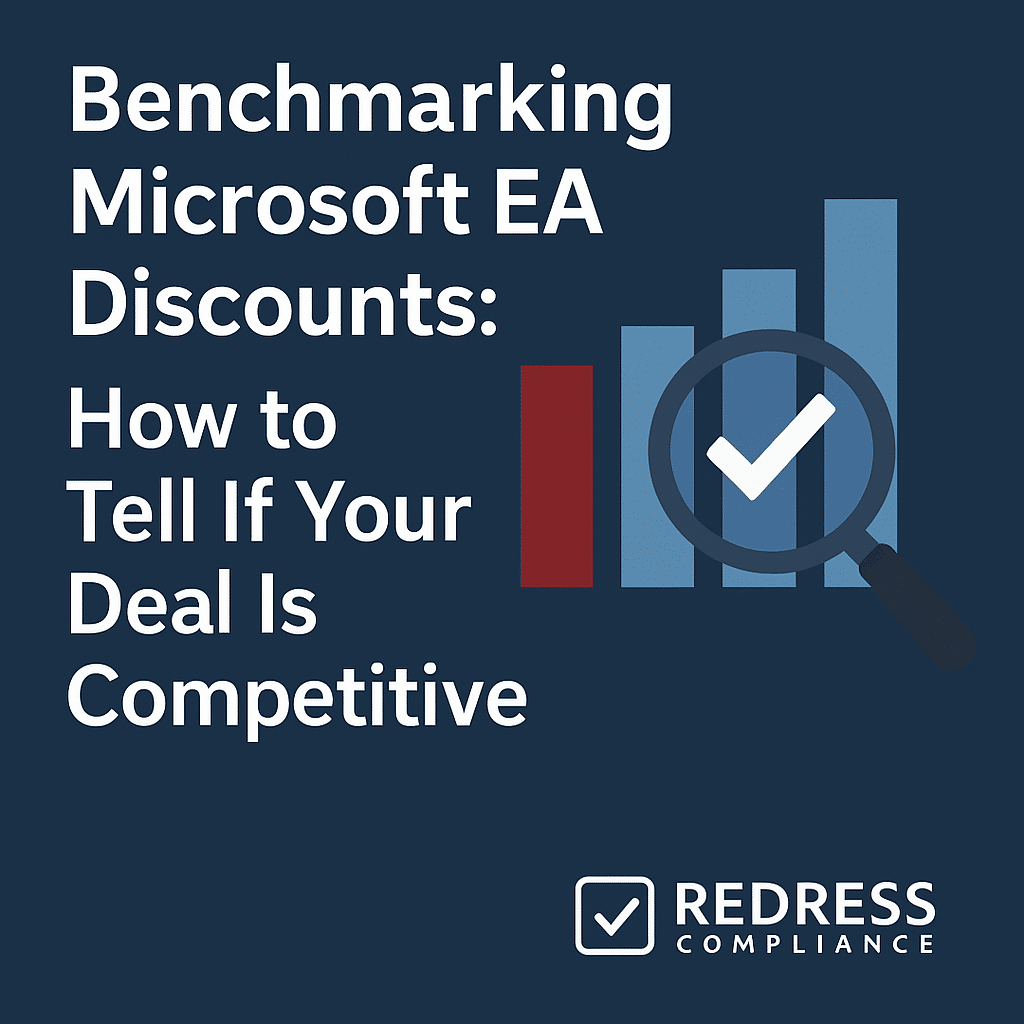
Introduction – Why Microsoft EA Discount Benchmarks Matter
Enterprise Agreement (EA) renewals are major IT spend events for organizations.
These multi-year contracts often represent millions of dollars, so even a few percentage points difference in discount can equal huge savings. Microsoft’s initial EA quotes might seem reasonable, but how do you know if they’re truly competitive?
Microsoft’s discounts vary widely by customer. Factors such as company size, industry, and negotiating approach can lead to significantly different outcomes.
One company might quietly accept a 5% discount, while a similar peer negotiates 20% off the same deal. Read our complete guide to Microsoft EA Pricing Changes 2025
Microsoft often claims a discount is “standard,” but savvy buyers know that standard for Microsoft may just mean list price with minimal concessions.
In 2025, this is truer than ever – Microsoft is even phasing out automatic volume-based discounts, so large customers no longer get built-in price breaks just for buying in bulk.
In short, if you passively accept Microsoft’s first offer, you could be leaving money on the table.
This is where benchmarking comes in.
By comparing your EA offer against market benchmarks and typical discounts other companies receive, you gain a clear gauge of competitiveness.
Benchmarks shine a light on whether your deal is in line with the market or if you deserve better.
They empower you to push back on “trust us, this is a good deal” claims and ensure your organization isn’t overpaying. In a climate of tightening IT budgets and aggressive vendor pricing, knowing the benchmarks is the key to confidently negotiating a fair Microsoft EA deal.
Typical Microsoft EA Discount Benchmarks in 2025
What kind of discount should you expect in today’s market?
While every deal is unique, typical 2025 Microsoft EA discount ranges can be observed for common products and commitments.
Below is an illustrative benchmark table to use as a reference when evaluating your EA offer:
| Product / Commitment | Typical Discount Range | Notes |
|---|---|---|
| M365 E3 (Office 365 E3) | 15–20% off list | Higher end of range with large seat counts |
| M365 E5 (Office 365 E5) | 20–30% off list | Deeper cuts if Microsoft faces Google or Salesforce competition |
| Power BI Pro/Premium | 10–20% off list | Often higher discount when bundled with larger deals |
| Azure Commit (Enterprise) | 5–10% off usage rates | Negotiable upward with big multi-year cloud commitments |
As the table suggests, double-digit discounts are common on core Microsoft 365 licenses.
For example, a mid-size enterprise might negotiate ~15% off an M365 E3 agreement, while a very large enterprise or one comparing alternatives could push E3 or E5 discounts closer to 25–30%.
The richer E5 suite tends to see bigger discount percentages than E3 because its starting price is higher, and Microsoft is eager to upsell E5 (especially if you’re evaluating Google Workspace or other competitors).
In contrast, Azure cloud spending commitments usually see more modest discounts – often in the single digits – unless you bring substantial cloud budgets and leverage competitive cloud providers in the conversation.
A 5% Azure discount on a first quote is common, but well-negotiated deals can reach around 10% or a bit more via credits and rebate programs if you commit to large, multi-year Azure spend.
Keep in mind these benchmarks are illustrative averages. Actual discounts can vary by region and deal size. For instance, North American and European enterprises with tens of thousands of users might negotiate at or above the high end of these ranges.
Smaller organizations or those in markets with less competition might only see the lower end.
The key is to locate your organization’s profile against these benchmarks – if your quote is, say, 5% off on an E5 agreement where peers typically get 25% off, that’s a red flag that your deal isn’t competitive.
Use these typical ranges as a yardstick to measure Microsoft’s offer and identify where you should push for more.
Factors Impacting EA Discount Levels
Multiple variables influence how much of a discount Microsoft will ultimately give on your EA.
Understanding these key factors helps explain why your offer might be on the low or high end of the benchmark range:
- Deal size & user volumes: Larger deals generally command higher discounts. A company with 20,000 seats or a huge Azure commitment has more leverage than one with 500 seats. Historically, Microsoft had volume tiers that automatically gave bigger customers up to ~12% off just for scale. Still, those automatic volume discounts are ending in 2025, putting the onus on negotiation to secure size-based savings.) The more revenue Microsoft stands to gain, the more they’ll bend to secure your business – if you negotiate firmly.
- Competitive pressure: Nothing motivates Microsoft to discount like the threat of losing business. If you are actively evaluating or have quotes from alternatives – e.g., considering Google Workspace vs. M365, AWS or Google Cloud vs. Azure, Salesforce vs. Dynamics – make sure Microsoft knows it. Credible competition often forces Microsoft to improve its offer, increasing discounts or adding incentives to win or retain your account.
- Timing of the deal: Microsoft’s calendar matters. The end of the quarter and especially the end of the fiscal year (June 30 for Microsoft) are periods when sales teams are under intense pressure to meet targets. They are far more likely to grant extra discounts or concessions as the clock runs out. Savvy customers time their EA negotiations to align with these deadlines, knowing that a slightly delayed signature toward Q4 may unlock an extra few points of discount or free add-ons that wouldn’t be available earlier.
- Adoption priorities: Microsoft has strategic products and initiatives it wants customers to adopt. If your organization shows a willingness to try or expand certain services, Microsoft may sweeten the deal to make it happen. For example, in 2025, Microsoft is heavily promoting new offerings, such as Microsoft 365 Copilot (AI productivity features) and Teams Phone (cloud telephony), while also continuing to grow Azure usage. Microsoft might offer an extra discount or funding if you commit to deploying these technologies. In essence, they’ll fund your adoption of their priorities – which can translate into better overall EA pricing if you leverage it wisely.
Understanding these factors helps you explain (and improve) the discounts in your deal. A small, non-competitive, mid-year deal with no alternatives on the table will get minimal discounts.
A large, strategically important deal at year-end with competitive bids and willingness to adopt new Microsoft technologies will see Microsoft really sharpen its pencil.
Read more about EA pricing levels, Understanding Microsoft EA Pricing: Levels, Tiers, and How Costs Are Calculated.
Using Microsoft Licensing Benchmarks in Negotiation
Having benchmark data is powerful, but you need to wield it effectively during negotiations.
Here are some tactics for using Microsoft licensing benchmarks to maximize your deal:
- Challenge quotes with peer benchmarks: When Microsoft presents a quote, don’t accept it at face value – counter with data. For example, if Microsoft offers a 10% discount and your research shows similar enterprises usually get 20% off, bring that up. You might say, “We’ve seen companies of our size get closer to 20% off on E5 – we need to be in that range.” Presenting credible benchmark figures turns pricing into a discussion. It signals to Microsoft that you know the market and won’t be satisfied with an inferior deal. This often forces the reps to return to their bosses to seek approval for a better discount, rather than losing face against industry data.
- Don’t swallow the “best we can do” line: Microsoft sales reps might insist that the quote on the table is the maximum discount possible. Be politely skeptical. Never assume the first “best offer” is truly the best. If your benchmarks suggest there’s room for improvement, press them on it. Use phrases like, “We’ve done our homework and it looks like there’s a gap – what can you do to close that?” Often, showing that you’re informed will push Microsoft to concede more (or at least provide a justification for why they can’t). Either outcome is better than blindly accepting an initial quote.
- Focus on total cost, not just percent discounts: A high-sounding discount percentage doesn’t guarantee you’re getting a good deal if the baseline price is inflated or unnecessary products are bundled in. Look at the whole EA proposal cost over the full term. Sometimes Microsoft may offer a bigger discount on one component (say, 30% off a certain add-on) but keep another component at list price, resulting in a higher overall bill. Use benchmarks on a line-by-line basis – ensure each major element (M365, Azure, Dynamics, etc.) is reasonably priced. Your goal is to maximize real savings in dollars, not just achieve a flashy discount number on paper. Benchmarks help you identify which parts of the quote are overpriced so you can target them in the negotiation.
In practice, using benchmarks in negotiation changes the dynamic from vendor-driven to data-driven. You’re no longer just reacting to Microsoft’s quotes; you’re steering the conversation with facts.
This approach not only helps you secure a more competitive EA discount but also demonstrates to your stakeholders that you’ve thoroughly vetted the deal against the market.
Red Flags in EA Discounts
While evaluating your EA proposal, watch out for red flags that suggest your deal may not be as good as Microsoft wants you to believe:
- Minimal or 0% discount for a large enterprise: If you’re a sizable customer (hundreds or thousands of seats) and Microsoft offers little to no discount off list price, that’s a glaring warning sign. Large organizations almost always receive some discount in EAs. If your quote is essentially at full retail prices, it likely means Microsoft assumes you won’t negotiate or are unaware of typical benchmarks. Treat a token discount (or none at all) as unacceptable and push back hard.
- Big renewal price jump with no added value: Compare your proposed renewal costs to your last EA. If Microsoft’s new quote is significantly higher than what you paid in the past without substantial new products or services being added, something is off. This scenario often happens if prior discounts or pricing protections have been removed. For example, if you’re looking at a 20% cost increase but your environment hasn’t changed much, it’s a red flag that you’re being hit with a major uplift. Insist on an explanation and use benchmarks to argue that such an increase is not in line with market norms (unless Microsoft is introducing equivalent new value).
- Discounts tied strictly to upsell commitments: Be cautious if Microsoft says you can only get a decent discount by purchasing additional products or upgrades that you didn’t plan for. A common tactic is, “We’ll give you 25% off – but only if you move up to M365 E5 from E3, or only if you buy 500 Copilot licenses, etc.” While it’s normal for Microsoft to incentivize adoption, a fair deal shouldn’t hinge on you buying things you don’t need. If the only path to savings is through an upsell, consider it a red flag. You may need to refocus the discussion on getting a reasonable discount on your core requirements first, then evaluate the extras on their own merits.
Being alert to these red flags can save you from signing an agreement that looks good to Microsoft’s sales team but not to your bottom line. If you spot any of these, it’s a signal to dig deeper and renegotiate before you commit.
Building a Microsoft EA Discount Strategy
Achieving a competitive EA deal isn’t just about haggling at the last minute – it requires a proactive strategy.
Here are key steps to build your EA negotiation game plan and drive stronger discounts:
- Gather your internal data: Start by collecting all relevant data on your side. How many licenses and of what type do you currently have? What’s your actual usage (are there E5 licenses not being fully utilized)? What discounts or special terms did you secure in your last EA or other Microsoft agreements? Having this information at your fingertips establishes your baseline and highlights areas to optimize (for example, identifying unused licenses to drop or downgrade).
- Collect competitor proposals for leverage: Don’t negotiate in a vacuum. Reach out to alternative providers for competitive quotes – whether it’s Google for productivity suites, AWS for cloud, or even Salesforce for CRM needs. Even if you intend to stay with Microsoft, having credible proposals from others gives you bargaining power. Microsoft will take your demands more seriously if they know you have Plan B options. In some cases, just demonstrating that you’ve priced out a move to Google or AWS can motivate Microsoft to improve its offer to keep you.
- Decide on walk-away targets: Before final negotiations, define what a “good deal” looks like for your organization. Set clear target metrics – for example, “at least 20% off on M365 E5, and no more than $X total cost per year.” Also, determine your walk-away point (the point at which you’d seriously consider not renewing or shifting part of the business elsewhere). These targets ensure you go into discussions with a firm stance. They prevent you from being swayed by Microsoft’s framing of the deal and help you recognize when you’re genuinely getting a competitive price versus when you might be settling.
- Escalate to executives if needed: If your Microsoft account reps are resisting and the negotiation is stalling below your target discounts, don’t hesitate to involve higher-ups – both on your side and Microsoft’s. Engaging your CIO or CFO to speak directly with Microsoft’s sales leadership or even a Microsoft executive sponsor can unlock additional concessions. Microsoft values big customers, and a higher-level conversation can underscore how serious you are about achieving a fair deal. Internally, make sure your executives are aware of what’s at stake and are prepared to support the negotiation strategy (e.g., by approving a stance of potentially delaying or walking away from the deal if it’s not competitive). High-level pressure and alignment can be the final push needed to reach the discounts you deserve.
By following these steps, you create a structured approach to your EA renewal. This kind of preparation flips the script – instead of reacting to Microsoft’s sales process, you set the tone and pace.
A well-planned strategy ensures no important element (pricing, competition, internal usage, timing) is overlooked, ultimately driving a better outcome.
Checklist – How to Benchmark Microsoft EA Discounts
Before you finalize any EA renewal, run through this quick benchmarking checklist to make sure you’ve covered all the bases:
- Collect Microsoft’s list prices: Obtain the official list (catalog) prices for all products and services in your EA. You need these to know the baseline and calculate true discount percentages.
- Gather historical discount data: Look at your own prior agreements and any available peer data. What discount % did you get last time? Knowing your history (and how Microsoft’s offer now compares) is crucial context.
- Compare against peer benchmarks: Stack up Microsoft’s proposed pricing and discounts against known benchmarks for similar companies or deals. Identify any components where your discount is below the typical market range – those are negotiation targets.
- Evaluate competitive alternatives: Solicit quotes or pricing information from alternative vendors (Google, Amazon, Salesforce, etc., as relevant). Even if you don’t switch, this intel bolsters your case. It shows what the market is offering and gives you leverage to ask Microsoft to match or beat those value points.
- Time your negotiations wisely: Plan the critical stages of negotiation around Microsoft’s quarter-end or year-end if you can. Pushing decision milestones into these high-pressure periods can yield extra discount “juice” from Microsoft. Don’t rush to sign early if waiting could improve the deal.
- Set clear targets and escalation plans: Enter negotiations with a defined target discount or maximum budget in mind. If Microsoft’s offer doesn’t meet it, be ready with an escalation plan – whether that’s involving your executives, extending the negotiation timeline, or exploring interim alternatives. Knowing your walk-away conditions keeps you in control of the process.
By following this checklist, you ensure that your Microsoft EA renewal is approached with the diligence of a competitive sourcing event.
Benchmark data and preparation are your best defense against an overpriced, under-discounted contract.
With the right information in hand and a strategic approach, you can confidently tell whether your Microsoft EA deal is truly competitive – and if not, take the steps to make it so.
Read about our Microsoft EA Negotiation Service.
Read our Microsoft EA Optimization Service – Case Studies.
