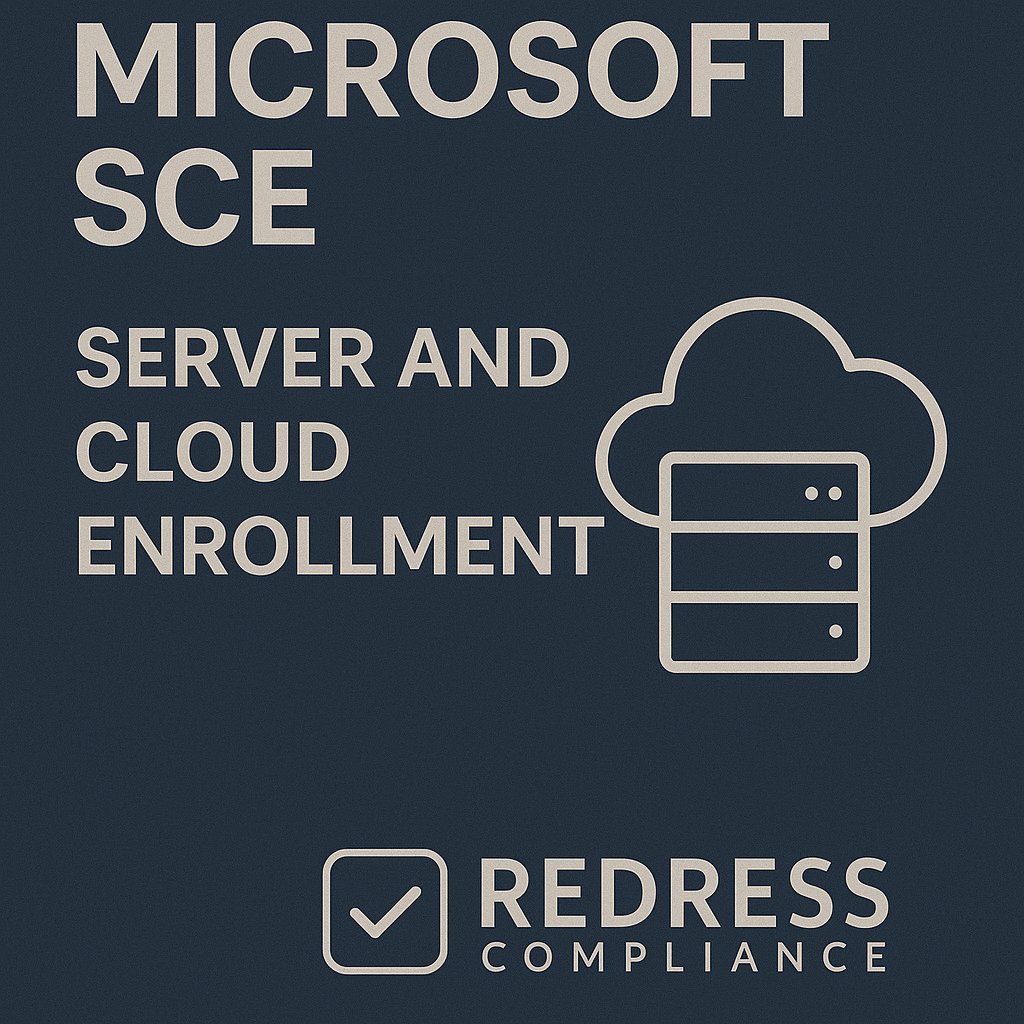
Microsoft SCE: Server and Cloud Enrollment
Microsoft’s Server and Cloud Enrollment (SCE) is a specialized licensing program under the Enterprise Agreement designed for organizations deeply invested in Microsoft server and cloud technologies.
This advisory provides an in-depth examination of Microsoft SCE, including its functionality, benefits, and challenges, as well as a comparison to other Microsoft enrollment types.
IT asset management professionals will gain insights, examples, and actionable guidance on optimizing SCE and other agreements to drive cost savings and flexibility in their enterprise licensing strategy.
Understanding Microsoft Volume Licensing Enrollments
Microsoft offers several volume licensing enrollment types to fit different enterprise needs.
The two flagship agreements are the Enterprise Agreement (EA) and the Server and Cloud Enrollment (SCE), each serving distinct purposes:
- Enterprise Agreement (EA): A broad 3-year contract covering desktop software and cloud services for organizations with 500+ users or devices. EA requires a company-wide commitment to core products (such as Microsoft 365 for all users), offering volume discounts and predictable annual true-up processes.
- Server and Cloud Enrollment (SCE): A 3-year enrollment (often an add-on under an EA) focused on Microsoft’s server and cloud products. SCE lets enterprises commit to specific technology families (like Windows Server, SQL Server, or Azure) across the whole organization in exchange for deeper discounts and cloud benefits.
- Other Enrollment Options: Enterprises can also consider alternatives like the Enterprise Subscription Agreement (EAS) (a rental version of EA with lower upfront costs but no perpetual licenses), the Microsoft Products and Services Agreement (MPSA) (a flexible, no-commitment purchasing agreement for ad-hoc needs), or cloud-only programs such as the Cloud Solution Provider (CSP) model (monthly pay-as-you-go cloud subscriptions via a partner). Each program has different commitments and benefits.
Understanding these options helps ITAM professionals choose the right mix.
For example, a global company might use an EA for user-based software (Windows, Office 365) and an SCE for data center software (Windows Server, SQL) to maximize savings.
The key is to align the enrollment type with the organization’s size, IT strategy, and financial preferences.
What is Microsoft SCE (Server and Cloud Enrollment)?
Microsoft SCE is a volume licensing enrollment under the EA umbrella tailored for servers and cloud services.
It was introduced to streamline and replace earlier niche enrollments (like the old Enrollment for Core Infrastructure and Enrollment for Application Platform) with a more flexible program.
With an SCE, an enterprise agrees to standardize on at least one Microsoft server/cloud technology across the entire organization, with active Software Assurance (SA) on those licenses.
In practice, this means committing to cover 100% of your usage of a chosen product family with SCE licenses.
For example, if you enroll SQL Server in SCE, you must license all production SQL instances company-wide under SCE.
In return for this commitment, Microsoft offers significant discounts and benefits tailored to large-scale customers.
Key SCE components and commitments:
An SCE can cover one or more of the following product areas, each with its minimum requirements:
- Core Infrastructure: Windows Server & System Center (licensed together as a suite). Requires covering all your Windows Servers with the Core Infrastructure licenses (often a minimum core count applies, e.g., hundreds of cores).
- Application Platform: Server products like SQL Server, SharePoint, BizTalk. You must cover all instances of the chosen server (e.g., all SQL Servers enterprise-wide, often with a minimum of 50 cores or a CAL equivalent).
- Developer Platform: Visual Studio Enterprise (with MSDN). Requires licensing all developers using MSDN subscriptions (with a minimum quantity, e.g., 20 subscriptions).
- Azure: Historically, SCE allowed an Azure monetary commitment as an optional component, but new Azure enrollments under SCE are no longer offered. Today, Azure consumption is typically managed via separate agreements (like a Microsoft Customer Agreement or CSP), though existing SCE Azure commitments can be maintained or renewed in some cases.
By covering one or more of these areas “enterprise-wide,” organizations unlock special pricing. Software Assurance is automatically included, providing upgrade rights and support.
The SCE is valid for a 3-year term (co-terminous with an EA) and includes an annual process to account for any growth (true-up for new deployments) or, in the case of subscription licenses, the ability to reduce license counts at each anniversary if workloads are retired.
Benefits of SCE for Enterprises
Adopting an SCE can deliver compelling advantages for large enterprises that rely on Microsoft’s server and cloud stack.
Key benefits include:
- Deeper Discounts: SCE provides attractive pricing beyond standard volume discounts. Organizations receive a 15% discount on new licenses with SA and a 5% discount on SA renewals for the covered products by default. In large deals, enterprises often negotiate even higher discounts on top of these. These savings can amount to millions over the term, especially for companies running extensive SQL databases or Windows Server farms.
- Cloud-Ready Perks: SCE is designed to support cloud migration. It includes benefits like the Azure Hybrid Benefit, which allows you to use existing on-premises licenses (Windows Server, SQL Server) in Azure at no additional cost, thereby reducing cloud VM costs. License Mobility rights (through SA) let you move certain licenses to cloud hosts. In short, SCE helps a company invest in on-premises licenses while preserving the flexibility to shift workloads to Azure or a hybrid cloud without incurring double payments for licenses.
- Simplified License Management: By standardizing on Microsoft technologies enterprise-wide, SCE can simplify compliance tracking and license management. Instead of juggling separate licensing deals for different departments or making piecemeal purchases, ITAM teams manage a single enrollment for all servers in scope. This standardized approach reduces the risk of license gaps or overspending because everything is consolidated under one agreement with predictable annual true-ups.
- Subscription Flexibility: Unlike a traditional EA, which historically dealt mostly in perpetual licenses, SCE allows a subscription licensing option for server products. This means an enterprise can choose to subscribe to, for example, SQL Server or Core Infrastructure licenses on an annual basis. Subscriptions give flexibility to reduce counts if your needs decrease (at the anniversary) or to add more short-term when needed. For example, suppose you plan to decommission a data center or move some workloads to SaaS. In that case, you might opt for subscription licenses during the transition to avoid owning excess perpetual licenses.
- Aligned Pricing Levels: SCE purchases contribute to your EA volume level, which determines your pricing tier (A, B, C, or D, based on size). For big enterprises already at the highest discount level, SCE ensures all your server spend enjoys those top-tier volume discounts. If you are a growing company, committing via SCE may put you in a better pricing bracket across the board. Combined with the built-in SCE discounts, this can lead to highly competitive pricing for Microsoft technology stack investments.
In summary, SCE is ideal for enterprises that have standardized on Microsoft for infrastructure and are planning significant cloud adoption.
It rewards commitment with cost savings and operational benefits, effectively making Microsoft a more cost-effective and convenient platform for those who go “all-in” on their server and cloud ecosystem.
Challenges and Pitfalls of SCE
Despite its benefits, Microsoft SCE also comes with important challenges and risks that IT asset managers must carefully manage:
- Enterprise-Wide Commitment (All or Nothing): The biggest commitment in SCE is the requirement to cover your entire installed base for the chosen products. This “all or nothing” rule means if you sign up an SCE for a product, you cannot leave any deployments unlicensed under SCE. This can catch organizations off guard – for instance, if a business unit stood up an uncounted SQL Server outside of central IT, it needs to be pulled into the SCE (and paid for) or you risk non-compliance. It’s crucial to perform a thorough audit of all servers in scope before signing. In some cases, companies may negotiate limited exceptions or phased coverage, but these must be agreed upon in writing with Microsoft. Without diligence, an incomplete commitment can lead to compliance gaps and hefty true-up bills if discovered in an audit.
- Rigid 3-Year Contract: Like an EA, SCE locks you into a three-year term. While you get price protection during the term, you also face limited ability to reduce your licensing costs if your circumstances change. If your organization downsizes or retires systems, you generally cannot reduce the count of perpetual licenses until the end of the agreement. (Subscription SCE licenses can be reduced annually, but any perpetual allocations are fixed.) This rigidity can result in shelfware – paid-for licenses that remain unused – if you overestimate your needs or if projects are delayed. Enterprises need to plan cautiously and include flexibility where possible (for example, favor subscription SKUs for uncertain deployments or negotiate a shorter term or renewal opt-outs in special cases).
- Complexity and Management Overhead: SCE’s breadth can introduce complexity in understanding all the terms. Each component (SQL, Windows, etc.) has specific rules and minimums. Managing an SCE requires expertise in Microsoft licensing to avoid missteps. For example, suppose you purchase licenses for a covered product outside of the SCE (via another channel or a different agreement). In that case, those licenses cannot be used during the SCE term – essentially wasting money – because SCE mandates that all usage be under a single enrollment. ITAM teams must establish strict procurement controls to ensure that all relevant purchases are routed through the SCE. Additionally, tracking deployment changes for annual true-up can be labor-intensive without proper tools. The complexity is a trade-off for the consolidated approach; organizations often invest in SAM tools or licensing specialists to administer an SCE effectively.
- Not Comprehensive for All Needs: An SCE targets server infrastructure and Azure, but it doesn’t cover everything an enterprise might buy from Microsoft. Productivity software (Office 365, Windows 10/11, etc.), Dynamics CRM, Power Platform, and other services remain under your EA or separate deals. This means you’re potentially juggling multiple contracts: an EA for user-based licenses and an SCE for server-based licenses. The scope of SCE itself can also have gaps – for instance, some niche Microsoft products might not be eligible under SCE and would need separate licenses. For ITAM, this means SCE simplifies some areas but doesn’t eliminate the need to manage other licensing vehicles in parallel. Ensuring there are no blind spots (like assuming a product is covered when it isn’t in the SCE) is a common challenge.
- Cloud Consumption Uncertainty: While SCE can include Azure monetary commitments (pre-paid Azure spend for a discount) for those grandfathered into that model, many enterprises now use the Cloud Solution Provider or Microsoft Customer Agreement for Azure. This shift means an SCE may not directly cover your cloud consumption under the same umbrella, complicating the picture. If you do commit Azure funds via an SCE, there’s a risk of overcommitting – e.g., paying for Azure credits you don’t fully use. Conversely, not committing enough could result in forfeiting potential discounts. It’s a balancing act requiring cloud usage forecasting. If your cloud strategy is still evolving, locking into a large 3-year Azure commitment via SCE could be a pitfall. Many organizations mitigate this by starting with modest Azure commitments or sticking to pay-as-you-go until they have usage patterns to confidently inform a larger commitment.
Pitfall Example: A global enterprise signed an SCE covering SQL Server to get discounts, based on an assumption of 100 SQL instances. Over the next year, they acquired a company with 30 more SQL servers and also spun up some Azure SQL databases.
Under the SCE terms, all those new instances also needed to be licensed via SCE, resulting in an unplanned true-up cost far above budget.
The lesson: when entering SCE, you must account not only for current deployments but also for forecasted growth (and even potential acquisitions).
Building contingency into your SCE (or negotiating pricing protections for additional licenses) can prevent nasty surprises.
SCE vs Other Enrollment Types: Key Differences
How does Microsoft SCE stack up against other licensing agreements?
The following table summarizes key differences between SCE and a few other common enrollment types for enterprises:
| Enrollment Program | Scope & Commitment | Who It’s Best For | Key Advantages |
|---|---|---|---|
| Enterprise Agreement (EA) | Broad 3-year agreement covering most Microsoft products enterprise-wide. Requires committing to a set of “platform” products for all users/devices (e.g. Office 365 for every user). Includes Software Assurance on all licenses. | Large enterprises standardizing on Microsoft across the board (500+ users). | Volume discounts (Levels A–D pricing), predictable budgeting with annual true-ups, covers both on-prem and cloud services under one deal. |
| Server and Cloud Enrollment (SCE) | 3-year enrollment focusing on server and cloud technologies. Requires enterprise-wide coverage of chosen server products (Windows Server, SQL, etc. with SA) and/or an Azure usage commitment. Can be signed standalone or alongside an EA. | Organizations heavily invested in Microsoft server infrastructure and Azure cloud, seeking maximum discounts for datacenter and cloud workloads. | Deep discounts on server licenses (15%+ savings), Azure Hybrid use rights, option to mix perpetual and subscription licensing for flexibility, simplified management of core infrastructure. |
| Enterprise Subscription (EAS) | Similar to EA but all licenses are subscription-based (no ownership). 3-year term commitment to enterprise-wide coverage, but at term end you don’t own the licenses (option to buy out). | Enterprises that prefer an OpEx model – lower upfront costs and the ability to walk away or reduce scope at term end. Useful if long-term needs are uncertain. | Lower initial cost than EA (no big capital license purchase), flexibility to drop licenses by not renewing, otherwise same product scope as EA. |
| MPSA (Products & Services) | No fixed term or minimum commitment. A transactional purchasing agreement where you buy licenses as needed (perpetual or subscriptions) and manage them under one consolidated contract. No enterprise-wide requirement. | Mid-sized or decentralized organizations that need flexibility to purchase ad-hoc licenses without a 3-year lock-in. Also used by large enterprises for specific one-off purchases outside their EA/SCE. | High flexibility – buy only what and when you need. Simplified procurement across multiple product types without committing to enterprise-wide coverage. No annual true-up; pay as you go. |
| Cloud Solution Provider (CSP) | Month-to-month or annual subscriptions procured through a Microsoft partner. No long-term contract; you scale up or down cloud services on demand (covers Azure, Microsoft 365, etc. via subscription). Not an “EA enrollment” but a popular alternative for cloud services. | Organizations of all sizes that want agile cloud purchasing and the ability to adjust usage frequently. Often complements an EA/SCE for cloud components, or serves smaller firms instead of an EA. | Maximum flexibility for cloud consumption (only pay for what is used), ability to add/remove licenses monthly. Often the only way to get certain Azure pricing or services once Azure is moved out of EA/SCE. |
Using the right mix:
A global enterprise might use an EA to cover user-based software (ensuring all employees have Windows and Office), an SCE to cover all backend servers and databases, and leverage CSP for experimental Azure projects where they don’t want a committed spend.
The key is that SCE specifically addresses the server-side commitment.
If your IT strategy is heavily Microsoft-centric in the data center, SCE is usually the most cost-effective route. If not, a lighter-touch agreement, such as MPSA, or simply sticking to the standard EA without an SCE might be better.
Always evaluate the “fit” of SCE versus other options in light of your current and future needs (e.g., if you plan to reduce your on-premises Microsoft footprint, a full SCE might not be the best option).
Cost Optimization and Negotiation Strategies for SCE
Entering an SCE is a significant investment – but it also presents an opportunity to optimize costs if approached strategically.
Here are some insights on managing and negotiating SCE to get the best value:
- Perform a Thorough Baseline Assessment: Before committing to SCE, conduct a detailed inventory of all existing deployments of the relevant Microsoft products. This includes on-premises servers, virtual machines, and even cloud instances (like Azure VMs running SQL). Having accurate counts and usage metrics will prevent underestimation (which can cause compliance issues) or overestimation (which can lead to over-licensing). Use this baseline to accurately size your SCE. For example, if you find 480 cores of Windows Server in use, ensure your SCE covers that and consider growth to 500+ cores over three years. This analysis also serves as evidence in negotiations – you can confidently say “this is our current footprint, and we plan X growth,” countering any inflated estimates from Microsoft’s side.
- Leverage Microsoft’s Sales Incentives: Microsoft representatives are often eager to upsell and secure customers into broader agreements, such as SCE. Use this to your advantage. If you’re on the fence about SCE vs. standalone licensing, ask for additional concessions in exchange for signing the SCE. This could include additional discount percentage points, extended payment terms, or bundling useful advisory services or training credits. For instance, if the standard SCE discount is 15%, an enterprise might negotiate it up to 20% given a large enough scope or by timing the deal at Microsoft’s end of quarter/year. Remember, the more Microsoft believes you might say “no” to SCE, the more they’ll sweeten the deal to secure your commitment.
- Plan for Cloud Migration in the Contract: Align your SCE commitments with your cloud strategy. If you anticipate migrating many workloads to Azure or Azure Stack, structure your SCE to accommodate that. One strategy is to incorporate an Azure consumption fund within SCE (if available to you), but make it conservative – don’t commit to more Azure spend than you’re confident you will use. Alternatively, negotiate flexibility, such as the ability to swap certain on-premises licenses for cloud services or to reduce license counts if cloud migration occurs faster than expected. Document any such terms as amendments. A well-negotiated SCE can act as a bridge to the cloud. For example, you might secure rights to convert unused on-prem licenses into Azure credits or to apply your remaining SA value toward cloud subscriptions. Such creative clauses can ensure you’re not stuck with redundant licenses mid-digital transformation.
- Use the Subscription Option Wisely: The availability of subscription licenses in SCE is a powerful tool to manage costs. Identify areas where your future usage is uncertain – dev/test environments, short-term projects, or regions where you might divest operations – and use subscription (non-perpetual) licenses for those in the SCE. Although subscriptions still carry a 3-year obligation, you have the right to decrease quantities at each anniversary. This could save money if, for example, a project using 100 SQL Server licenses ends after year 1 – you could reduce those 100 licenses at the year 2 anniversary rather than paying maintenance on them indefinitely. In negotiations, clarify the process and any notice period needed for reductions, and mark those dates on your calendar. Taking full advantage of this flexibility requires proactive management, but it prevents overspending on licenses that outlive their usefulness.
- Anticipate True-Ups and Budget Accordingly: Under SCE (and EA), any growth in usage during the year is payable at the annual true-up. Ensure you budget for potential expansion. A good practice is to establish an internal process where IT must inform the asset management team before deploying new instances of covered software. This way, you can keep a running tally and cost projection rather than being surprised at year-end. Also, negotiate price locks for true-up licenses – typically, prices are fixed for the term, but ensure that this is clearly stated. If you foresee significant growth, you may even consider negotiating upfront to secure a flat (or discounted) rate for all additional licenses, rather than paying a higher list price later. Some enterprises secure an “extended term” pricing on true-ups to avoid last-minute haggling.
- Monitor Compliance and Changes Continuously: SCE can lull organizations into a false sense of “we’re covered for everything.” In reality, you must stay vigilant. Regularly audit your environment for any deployments of SCE-covered products outside the established process (for example, a developer setting up a new SQL Server on Azure or in a test lab). Likewise, track any organizational changes – such as mergers, acquisitions, or new data centers – as they can all affect your license position. If a merger is on the horizon, consider its impact: you may need to bring the acquired company’s servers into your SCE (increasing cost), or you might hold off on renewing an SCE if a merger could give you redundant licenses. Basically, treat SCE as a living part of your IT strategy: adjust and negotiate when changes happen, rather than passively assuming everything is fine until the renewal. A mid-term checkpoint with Microsoft can sometimes be arranged, where you review your license consumption versus plan and adjust commitments (particularly if you have a good relationship or a large upcoming Azure project that Microsoft is interested in).
By combining diligent internal management with aggressive negotiation, enterprises can make the most of SCE. The goal is to harness the discounts and efficiencies of the program while minimizing the downsides of over-commitment or underutilization.
In practice, many customers find that an actively managed SCE yields lower total cost of ownership for Microsoft software – but an unmanaged SCE can just as easily result in wasted spend.
ITAM professionals should treat SCE as a strategic contract that needs ongoing attention, not a “set and forget” deal.
Recommendations (Expert Tips)
1. Do Your Homework Before Signing: Gather a complete inventory of your Microsoft server and cloud usage. Know exactly which products (and how many of each) would fall under an SCE. This data-driven approach prevents overcommitting and strengthens your negotiation position.
2. Align SCE with Business Strategy: Only adopt an SCE if it aligns with your IT roadmap. For example, if your organization is standardizing on Azure and SQL Server for the next 3-5 years, SCE makes sense. If you plan to diversify or reduce your reliance on Microsoft, a full SCE might be counterproductive.
3. Negotiate Beyond Standard Discounts: Don’t accept Microsoft’s first offer. SCE agreements often have room for better discounts or incentives, especially if you’re a large enterprise. Push for improvements like an extra percentage off, price holds for more than 3 years, or credits for future services.
4. Include Exit and Flexibility Clauses: Where possible, negotiate terms that protect you if things change. Examples: the right to drop a certain percentage of licenses without penalty if usage declines, or an option to transition to cloud services mid-term. While not always granted, even small concessions can save money in the long run.
5. Leverage the Subscription Mix: Use a mix of perpetual and subscription licenses in your SCE. Perpetual licenses are great for stable workloads you’ll run long-term. Subscriptions are better for fluctuating needs. This hybrid approach keeps costs optimized – you’re not buying forever licenses for temporary projects.
6. Keep Management Involved Post-Signing: Treat SCE as an ongoing project. Assign ownership (e.g., a licensing manager or SAM tool) to continuously monitor deployment and entitlement. Regularly reconcile what you’re using versus what you’ve paid for. This way, true-ups and renewal negotiations will be based on actual usage, rather than surprises.
7. Educate Your Stakeholders: Ensure IT and procurement teams understand how the SCE works. They should be aware that deploying a new server has licensing implications, or that purchasing a SQL license outside the SCE is not feasible. An informed organization is less likely to encounter compliance issues or unexpected costs.
8. Plan Early for Renewal: Start preparing for the SCE renewal at least 12 months in advance. Re-evaluate whether the SCE still meets your needs, gather updated usage data, and set goals for the renewal negotiation (e.g., securing a further discount, adding/removing a component). Early planning gives you leverage – including the option to consider alternatives if Microsoft won’t meet your requirements.
9. Consult Independent Experts if Needed: If your team lacks deep licensing expertise, consider engaging a third-party licensing consultant or leveraging Microsoft partners who specialize in volume licensing. They can often identify hidden risks or savings opportunities in your SCE and guide you through complex true-up or renewal scenarios.
10. Stay Current on Microsoft Policies: Microsoft licensing programs evolve (for instance, Azure enrollment rules changed in recent years). Regularly review Microsoft’s product terms and program guides or join ITAM communities to stay informed. This ensures your SCE strategy adapts to any changes in Microsoft’s offerings or terms (such as new product additions, pricing model changes, or retirements of certain programs).
Checklist: 5 Actions to Take
1. Assess Your Environment: Conduct an internal audit of all Microsoft server products and Azure services in use. Document quantities, versions, and current licensing status. Identify which products would be covered by an SCE and ensure you meet any minimum requirements. (This might involve coordinating with multiple teams to get a full inventory of SQL databases, Windows servers, etc.)
2. Evaluate Enrollment Options: Based on your audit, decide if an SCE is the optimal path. Compare scenarios: continuing with a standard EA vs. adding an SCE, or even using MPSA/CSP for certain needs. Consider costs over 3-5 years in each scenario. If possible, get budgetary quotes from Microsoft or resellers for these options to quantify the savings of SCE.
3. Align Stakeholders and Objectives: Bring together IT, finance, procurement, and executive sponsors to agree on the goals for the Microsoft agreement. Determine your negotiation stance – for example, “We want to reduce our annual Microsoft spend by 10% while gaining cloud flexibility.” Ensure everyone understands the trade-offs of SCE (commitment vs. discount). With a unified team, you can approach Microsoft with clear requirements and walk away with key points.
4. Negotiate the Agreement: Open discussions with your Microsoft account team (or licensing partner) well ahead of renewal. Use your data to challenge their proposals. For instance, if they project higher license counts, show your audited figures. Request specific improvements: better pricing, inclusion of favorable terms (flexible true-up, payment schedule adjustments, services funds). Document everything – when an acceptable deal is reached, have all negotiated points written into the contract or an amendment. Before signing, double-check that the final paperwork matches the agreed-upon terms (including any special provisions for your SCE).
5. Implement and Monitor: After signing, immediately communicate the SCE’s coverage and rules to all relevant teams. Update internal processes: for example, require that any new server deployment be communicated for licensing purposes, and that all Microsoft procurement go through the central asset management team. Set up a schedule (quarterly or bi-annually) to review license usage against the SCE entitlements. This could involve running license reconciliation reports and forecasting any growth. If you approach the anniversary with excess licenses, decide whether to reduce subscriptions or plan for a true-up. Keeping a close eye will ensure you maximize the value of the SCE and are well-prepared for the next renewal cycle.
FAQ
Q: What is Microsoft SCE, and how is it different from a normal Enterprise Agreement?
A: Microsoft SCE (Server and Cloud Enrollment) is a specific type of agreement under the EA program, focused on server infrastructure and cloud services. A standard Enterprise Agreement covers a wide range of Microsoft products (often user-based, such as Office 365) and requires an enterprise-wide commitment to those. SCE, by contrast, targets the enterprise-wide licensing of server products (like Windows Server, SQL Server, etc.) and Azure. Think of EA as covering the “desktop and user cloud” and SCE covering the “data center and server cloud”. Many large companies have both the EA for general software and an SCE for their server environment. The SCE provides extra discounts and benefits for those server products that an EA alone doesn’t give, in exchange for the customer’s commitment to fully standardize on Microsoft for those workloads.
Q: Is Microsoft SCE suitable for smaller organizations or only large enterprises?
A: SCE is primarily designed for larger enterprises. The program’s value shows when you have a significant amount of Microsoft server software – typically hundreds of server licenses or extensive Azure usage. Small and mid-sized companies (those with fewer than 500 employees or a minimal server footprint) usually won’t meet the minimum requirements or won’t save enough to justify the commitments. Those organizations often stick to simpler agreements, such as CSP or MPSA, or a vanilla EA if they qualify. In short, if your server and database estate is modest, SCE might be overkill. For a large enterprise with multiple data centers and a hybrid cloud strategy, SCE can be very beneficial.
Q: What kind of cost savings can we expect with SCE?
A: While exact savings depend on your situation and negotiation, SCE typically grants an automatic 15% discount on new licenses (with Software Assurance) and 5% on SA renewals for the covered products, compared to standard pricing. Additionally, because you’re likely buying in high volumes, you’ll be in a better volume discount band (Levels A–D), which compounds the savings. Many enterprises also negotiate extra discounts on top of the standard SCE terms. For example, if your company is making a multi-million dollar commitment, Microsoft might agree to a custom discount (say, 20% off list prices) or provide other cost offsets. Beyond straight discounts, consider the indirect savings: Azure Hybrid Benefit can trim your cloud bills substantially, and consolidating licenses under one agreement can reduce compliance gaps (avoiding audit penalties) and administrative overhead. ITAM pros often find that over a 3-year term, the SCE saves a meaningful percentage of the budget compared to a scenario with no SCE – just ensure you’re truly utilizing what you pay for.
Q: What happens if we need fewer licenses partway through the SCE term?
A: With a traditional Enterprise Agreement (and for any perpetual licenses in SCE), you generally cannot reduce quantities during the 3-year term – you’re locked into at least the initial number of licenses you committed. However, SCE’s inclusion of subscription licenses offers a bit more flexibility. If you opted for subscription-based licenses in your SCE, you have the option to reduce those subscriptions at the next anniversary date. For instance, if you licensed 1,000 cores of SQL Server via subscription and a project ends, freeing up 100 cores, you could potentially lower your subscription count to 900 at the anniversary. It’s important to note that you must plan and request this reduction according to the contract terms (usually providing notice before the anniversary). If you have only perpetual licenses under SCE, reductions aren’t possible until the end of the agreement – though you could choose not to renew certain licenses at that point. Always forecast your usage and choose license types (perpetual vs subscription) accordingly to maintain flexibility. And if an unexpected downturn occurs, consider contacting Microsoft – in some cases, they may provide remedies or accommodations, but these are negotiated on a case-by-case basis.
Q: How do we procure Azure now that Azure-only SCEs are no longer offered?
A: Microsoft changed its approach to Azure licensing. Previously, customers could include Azure consumption under an SCE or even sign an Azure-only SCE. New Azure commitments are typically handled through the Microsoft Customer Agreement (MCA) or the Cloud Solution Provider (CSP) program. Essentially, Azure has moved to a more direct subscription model: you commit to a certain annual spend or just pay-as-you-go under an MCA, often with an Azure Prepayment or consumption plan. If you already have Azure as part of an older SCE, you may be eligible to renew it; however, new enterprise enrollments will utilize the newer channels. From an ITAM perspective, this means you might be managing Azure separately from your SCE. One strategy is to still leverage your overall Microsoft relationship – for example, negotiating Azure discounts at an EA renewal even if the paperwork goes through an MCA. Many enterprises negotiate Azure pricing and terms alongside their EA/SCE negotiations, ensuring the cloud spend gets similar attention. The key is to treat Azure as part of your holistic Microsoft negotiation, even if it’s not under the same contract vehicle as your SCE.
Read more about our Microsoft Optimization Services.
