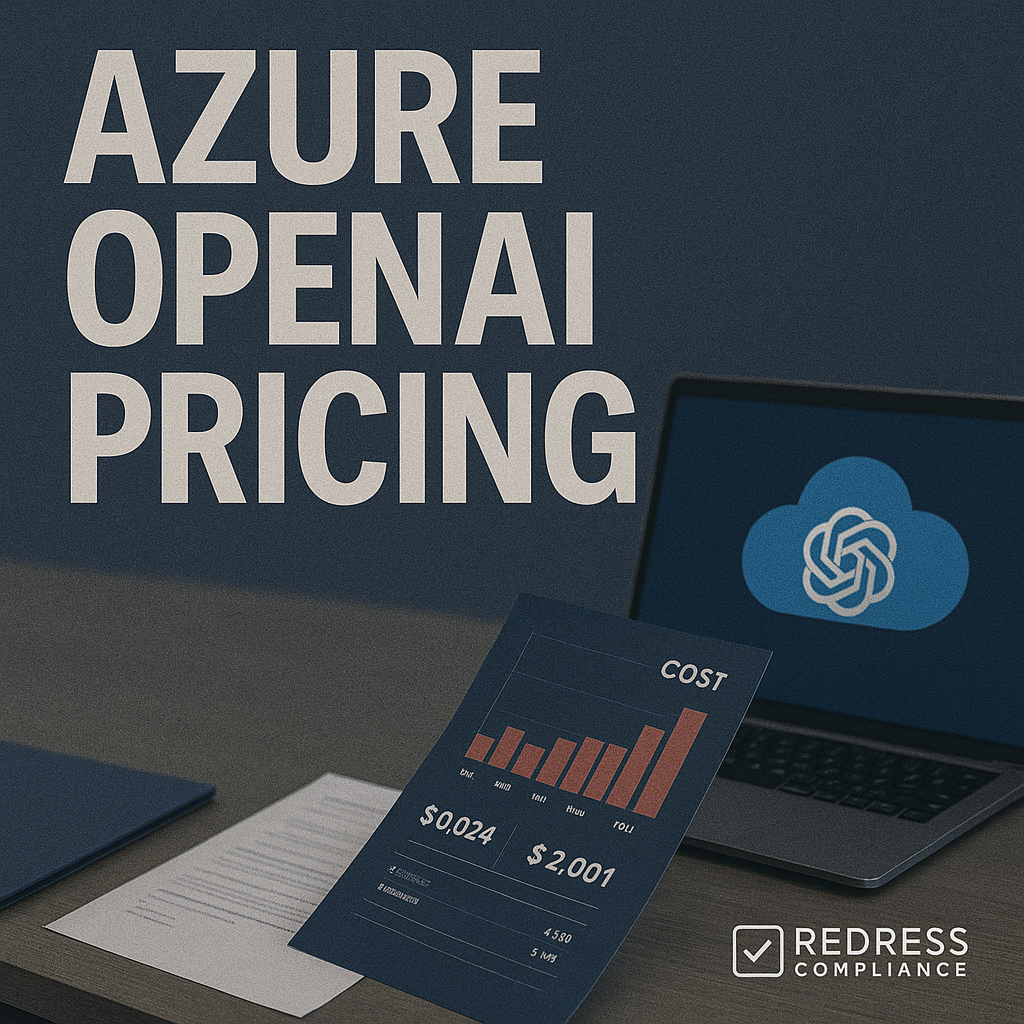
Azure OpenAI Pricing Explained: What Microsoft Doesn’t Tell You
Executive Summary:
Azure OpenAI Service presents the power of OpenAI’s models on Microsoft’s cloud in an enterprise-friendly format, but its pricing and terms come with nuances that aren’t immediately apparent.
This brief offers a strategic overview of how Azure OpenAI pricing operates, its differences from OpenAI’s direct offerings, and how enterprises can optimize costs and negotiate favorable terms.
Decision-makers in IT, procurement, finance, and legal will gain insight into the real cost drivers (like tokens and model choices), hidden contract pitfalls, and tactics to manage spend effectively while avoiding surprises.
Understanding Azure OpenAI’s Token-Based Pricing
Azure OpenAI Service uses a pay-as-you-go model based on tokens, splitting costs between input tokens (characters you send in prompts) and output tokens (the model’s responses).
In practice, every API call’s cost = tokens in + tokens out.
This granular unit pricing is transparent but can be counterintuitive at first: you pay even for the prompt you feed the model, not just the answer.
- What’s a token? It’s a chunk of text (roughly 3-4 characters or part of a word). For example, “international” might be broken into three tokens, and a short word like “chat” is considered one token. Azure (like OpenAI) charges per 1,000 tokens processed.
- Input vs. output rates: Importantly, output tokens typically cost more than input tokens. Complex model processing on the response is priced at a premium. For instance, GPT-4’s output might cost about twice its input rate (or more), reflecting the increased computational requirements for generating text.
- GPT-3.5 vs. GPT-4 pricing: Azure offers both the cheaper GPT-3.5-Turbo series and the more advanced GPT-4 series. GPT-3.5-Turbo is significantly cheaper – on the order of fractions of a cent per 1K tokens – whereas GPT-4 can be over 20× more expensive per token. In real terms, a million output tokens (roughly 750k words) might cost only a few dollars with GPT-3.5 but tens of dollars with GPT-4. This disparity means model choice will heavily influence your AI bill.
- Why two metrics (input/output)? Microsoft (and OpenAI) split the costs to encourage efficient use. Long prompts and long answers both rack up charges; you’re incentivized to keep both as concise as possible for cost savings. It also means forecasting spend requires estimating both sides of the interaction – something many buyers overlook initially.
In summary, Azure OpenAI’s pricing is usage-based and token-precision, which is great for scalability but demands careful tracking.
Enterprises should ensure their teams understand that every character fed in and out has a price – and those costs multiply quickly at scale.
GPT-4 vs. GPT-3.5: Weighing Cost vs. Capability
A key decision point is whether to utilize the powerful GPT-4 models or remain with GPT-3.5. Microsoft offers both via Azure, but the cost difference is immense.
Here’s what to consider:
- GPT-4’s premium: GPT-4 is the flagship model with superior reasoning, creativity, and accuracy on complex tasks. However, that sophistication comes at a steep cost. Per-token, GPT-4 can be 20–30 times more expensive than GPT-3.5. For example, drafting a detailed legal clause with GPT-4 might incur a few cents in token fees, whereas using GPT-3.5 would result in a fraction of a cent. At enterprise scales (millions of tokens per day), those cents add up to real money.
- Throughput and speed: GPT-4, especially in Azure, may also have lower throughput limits and higher latency. Microsoft often enforces rate limits (tokens per minute) for GPT-4 usage due to its computational load. GPT-3.5 is faster and more scalable for high-volume or real-time workloads. If your use case involves rapid responses or many simultaneous calls (e.g., a busy customer chatbot), GPT-3.5 might handle the traffic more cost-effectively.
- GPT-4 Turbo and iterations: Microsoft collaborates with OpenAI to continually improve its models. New variants, such as “GPT-4 Turbo,” promise optimized performance or cost, but expect Azure pricing to still categorize them under a premium tier. Always check if a “turbo” model is truly cheaper or just faster. Sometimes, a newer GPT-4 version may offer slightly lower costs per token or higher output per token. Leverage these improvements if available, especially when renegotiating contract terms to achieve cost savings on model upgrades.
- Use-case fit: Not every task needs GPT-4’s prowess. GPT-3.5 can often serve routine tasks (summarization, basic Q&A, text classification) with fine-tuning or clever prompt engineering. Save GPT-4 for what it does best: complex reasoning, critical analysis, or high-stakes content generation where quality justifies the price. This tiered approach – using GPT-3.5 as a first pass or filter and GPT-4 for the most challenging queries – is a common pattern for optimizing spend without sacrificing outcomes.
- Negotiation angle: When purchasing Azure OpenAI at enterprise scale, you can discuss model usage commitments. For example, if GPT-4 is essential for your business, come prepared with data to show how often and why. Microsoft might not outright discount GPT-4 tokens, but it could advise on reserved capacity or provide cost-management tools for heavy users of GPT-4. Conversely, demonstrating a willingness to predominantly use GPT-3.5 (with occasional use of GPT-4) could support a lower overall cost profile in your deal structure.
Bottom line: GPT-4’s capabilities are impressive, but its costs can be substantial. Smart enterprises evaluate task by task whether the incremental value from GPT-4 is worth the exponential cost. Often, a hybrid strategy yields the best ROI – something to consider in both your technical plan and your Microsoft negotiations.
Azure vs. OpenAI: Pricing Nuances and Hidden Costs
Microsoft likes to tout that Azure OpenAI Service gives you “the same OpenAI models, for the same price.” At a high level, the per-token list prices on Azure indeed mirror OpenAI’s direct pricing.
But global enterprises should be aware of subtle cost structure differences and add-ons when going through Azure:
- Enterprise agreement pricing: If you’re buying through a Microsoft Enterprise Agreement (EA), the rates might differ slightly from OpenAI’s published prices. Microsoft’s product catalog may display token prices in your local currency, and these prices can fluctuate in response to exchange rates or contract terms. Always get a detailed price sheet from Microsoft – don’t assume the public USD price applies universally. Large customers may negotiate custom rates, so use your volume as a form of leverage.
- Regional pricing and data zones: Azure OpenAI is offered in specific regions (e.g., East US, West Europe) and specialized “data zone” environments for compliance. Microsoft sometimes applies a regional surcharge for certain geographies or a premium for isolated data zones. Know where your instance will run and whether that choice affects the cost. For example, using a strictly EU data zone for GDPR could cost a bit more per token or hour than a global deployment. It’s a price worth paying for compliance – but you should explicitly confirm it during negotiations.
- Hidden compute costs (PTUs): Unlike OpenAI’s direct API, where you only pay per call, Azure gives the option of Provisioned Throughput Units (PTUs) – essentially reserving dedicated capacity. On PAYG (pay-as-you-go), you just pay token fees. But if you opt for a dedicated model deployment or fine-tune a model, you might incur an hourly charge for the infrastructure hosting that model in Azure. This is a hosting fee on top of token usage. It can range from a few cents to several dollars per hour, depending on the model size (GPT-4 being on the high end). Microsoft isn’t always upfront about these costs in marketing materials – be sure to ask if your scenario (such as a fine-tuned model or high-availability endpoint) triggers hourly charges. These can materially impact your TCO (total cost of ownership) beyond the per-token calculations.
- Batch processing discounts: One thing Microsoft doesn’t shout about: Azure OpenAI offers a 50% cost discount for batch jobs using their Batch API. If you can tolerate a several-hour delay in results (for non-interactive tasks like overnight document processing), you pay half the token rate. This isn’t an option with OpenAI direct. It’s a unique lever in Azure’s cost structure – essentially trading time for money. Enterprises with large offline workloads should consider this. It might be wise to include terms in your agreement for access to batch processing capabilities to capitalize on those savings.
- Bundled Azure costs: Remember, Azure OpenAI usage will appear on your Azure bill. While token prices may be similar, ingress/egress data bandwidth (if your application pulls data in/out of Azure) and other Azure services used in conjunction (such as storage, monitoring logs, etc.) will contribute to the cost. OpenAI’s direct API would incur its charges, but perhaps not the peripheral Azure consumption. In negotiations, seek clarity on which aspects of usage could generate extra Azure charges (for example, Azure Monitor logs for your OpenAI calls, or networking costs if users access the service globally). Microsoft may offer some Azure credits or free quotas for associated services as part of an enterprise deal – ask for it.
- Support and SLA premiums: Using Azure OpenAI comes with a formal SLA (uptime guarantee) and enterprise support options. While OpenAI’s own API has no SLA (and community support), Microsoft provides a 99.9% uptime commitment and Azure support plans. Keep in mind that support plans themselves incur a cost. If you require a higher support tier for this service, include that in cost projections. In contract talks, you can sometimes negotiate premium support or dedicated account management as part of the package, especially if Azure OpenAI is a cornerstone of your planned solution.
In short, Azure’s version of OpenAI brings enterprise-grade features and enterprise-grade complexity. Always review the pricing details: currency, region, capacity fees, and ancillary costs.
What looks equal to OpenAI’s pricing at first glance can diverge once you factor in these nuances. A well-negotiated Azure deal will account for all these elements so that you won’t be hit with unexpected expenses or complications in production.
Forecasting and Optimizing Your AI Spend
A proactive cost management stance is crucial once you start using Azure OpenAI. Unlike some fixed-cost software, usage can scale (and spiral) rapidly if unmanaged.
Here’s how to forecast and optimize spending before it becomes a budget problem:
- Baseline your usage with pilots: Before deploying to the entire enterprise, run a controlled pilot to gather real-world token usage data. Monitor how many tokens a typical task consumes – e.g., an average customer query might use 50 input tokens and 100 output tokens. Extrapolate from these benchmarks to forecast monthly usage under various adoption scenarios (number of users, queries per user, etc.). This data-backed approach will make your budget projections far more credible. Microsoft sales reps respond well when you can demonstrate that you’ve modeled best-case, expected, and worst-case spend; it signals that you’re a savvy customer watching your ROI.
- Use Azure’s cost tools: Azure Cost Management can track and even set budgets/alerts for OpenAI usage. Configure these from day one. For instance, you might set an alert when AI costs in your subscription exceed $ 10,000 per month so that you can investigate usage patterns. Also, break out costs by model if possible (e.g., see the spend on GPT-4 vs. GPT-3.5) – this can inform internal policy, such as restricting GPT-4 usage to certain critical scenarios.
- Optimize prompts and outputs: Small engineering tweaks yield big savings. Encourage developers and prompt writers to be concise. Long system instructions or overly verbose responses mean more tokens. Implement output length limits where appropriate (don’t let an answer ramble on if you only need a few sentences). Some enterprises establish internal guidelines for prompt size or use automated truncation for anything beyond a token count. Over hundreds of thousands of calls, trimming just 10% of tokens through efficient prompt design can result in a 10% cost savings.
- Model mix and match: As mentioned earlier, adopt a cost-conscious routing strategy. Use the most cost-effective model that accomplishes each task effectively. Many companies set up an internal API that tries a request on GPT-3.5 first, and only if confidence is low or the query is too complex does it escalate to GPT-4. This approach can significantly reduce costs while maintaining quality where it truly matters. Implementing and testing it requires effort, but the financial payoff is significant for large-scale deployments.
- Leverage caching of results: If your application sees repeated queries or can reuse certain AI-generated outputs, implement a caching layer. For example, if multiple users often ask the same question, you should fetch the answer from a cache database rather than regenerating it via the model every time. Azure doesn’t automatically do this for you, but smart architecture can avoid duplicate token spends. Microsoft’s pricing even offers “cached token” rates (often charging less for identical inputs sent repeatedly), but you only benefit if your system resends identical prompts. A content cache on your side is simpler and ensures you only pay once for one-time computations.
- Consider batching non-urgent jobs: Identify any workloads that are not time-sensitive, such as nightly data analysis or large-scale document summarizations. Batch those requests and use Azure’s Batch API discount. Yes, waiting up to 24 hours isn’t ideal for interactive use, but for offline processing, it’s an easy 50% savings. This may also influence how you design business processes: for instance, schedule AI-based report generation to run overnight at a low cost, rather than doing it on demand during peak hours.
- Monitor and iterate: Treat AI cost optimization as an ongoing FinOps task. Monitor usage trends: Are certain departments or features driving the majority of the cost? Has the token consumption per transaction increased over time? Perhaps prompt complexity is growing, which might prompt a review to simplify. Regularly revisit your forecasts vs. actuals and share these with your Microsoft account team. If your usage far exceeds initial estimates, that’s a cue to renegotiate terms or seek bigger discounts; if it’s lower, ensure you’re not over-committed in a reserved plan.
The key is anticipation and control. With the right planning, you won’t be shocked by the Azure bill, and you’ll have levers to pull when optimization is needed.
Microsoft’s platform gives you data and tools – use them diligently. Cost overruns with Azure OpenAI are almost always a result of a lack of oversight, not unavoidable fate.
Navigating Contracts, Compliance, and Pitfalls
When negotiating an Azure OpenAI agreement, it’s not just about pricing numbers – the contractual terms and usage conditions can impact your long-term success and risk exposure.
Be on the lookout for these key issues:
- Responsible AI obligations: Microsoft will require you to adhere to its Responsible AI guidelines and Azure OpenAI Code of Conduct. This means your contract may stipulate certain use cases that are disallowed (e.g., no disinformation, no unsupervised public deployments that could produce harmful content). Ensure you understand the acceptable use policy and have internal compliance processes. From a legal standpoint, liability for misuse will be attributed to you, the customer. During negotiations, clarify how Microsoft monitors compliance (they do log prompts/output for abuse detection) and what happens if a violation is flagged. You want provisions that allow for reasonable remedy periods rather than immediate termination if, for example, a user of your app inadvertently triggers a content violation.
- Data privacy and IP: A huge draw of Azure OpenAI is that your data is not used to train Microsoft’s models and stays within your Azure tenant. Still, confirm that the contract language reflects this. Typically, Microsoft’s standard terms state that they won’t use your inputs or outputs to improve the model, and that the data is retained only transiently (for 30 days) for abuse monitoring purposes. Ensure a Data Protection Addendum is in place. Also, clarify IP ownership – by default, you own the outputs generated by your team or users. It should be explicitly stated that you have the right to use and commercialize those outputs without any claim by Microsoft or OpenAI. This is usually standard, but it’s worth your legal team double-checking, especially if your industry deals with sensitive or regulated data.
- SLA and recourse: Review the Service Level Agreement for Azure OpenAI. Microsoft offers financial credit if the service uptime falls below a certain threshold (often 99.9%). While this won’t truly compensate for lost business during downtime, it’s important to have. Suppose you are running a mission-critical application on these models. In that case, you may want to negotiate a slightly higher SLA or, at the very least, ensure your deployment is in multiple regions for redundancy. Additionally, consider what happens if the model output is erroneous or harmful – Microsoft will disclaim liability for the outcomes (a common limitation of generative AI). Your contract likely states the service is “as-is” regarding accuracy. Therefore, plan contractual safeguards on your side: for example, if you are using AI for financial advice or medical information, you need an internal review step. Microsoft won’t sign up to indemnify you for AI mistakes – this risk largely stays with the customer.
- Future-proofing and flexibility: AI models and pricing evolve quickly. Locking into a rigid multi-year price for a specific model may become unfavorable if new models or price cuts arrive. Try to build in flexibility to adopt new models or pricing structures. For example, if OpenAI or Azure releases a more cost-effective model next year, you’d want the ability to use it under your agreement without penalty. Also, ask for most-favored pricing: if Microsoft lowers the public price for a model, can your rate be adjusted correspondingly? They may not automatically do this, especially under an EA, unless you negotiate it. Keep an eye on contract renewal timing too – don’t let a long commitment lock you into obsolete tech or rates.
- Volume commitments vs. lock-in: Microsoft might offer discounts for committing to a certain spend or purchasing capacity (PTUs) for 1–3 years. The savings can be attractive (20-70% in some cases for large commitments), but be wary of vendor lock-in. A huge upfront commitment means you’re tethered to Azure for that AI workload. If a competitor (or OpenAI directly) offers a better deal down the line, or if your strategy shifts (e.g., moving to a different cloud or model), that commitment becomes a sunk cost. One strategy is to start with on-demand usage for a few months to gauge actual needs, then consider a shorter-term reservation (12 months) rather than jumping into a 3-year deal. Also, negotiate what happens to unused commitments – sometimes Azure lets you apply them to other services if you overestimated, but this should be explicitly stated.
- Benchmark your deal: Don’t go in blind. By now, many enterprises have signed Azure OpenAI agreements. While specifics may be under NDA, you can gather benchmark insights through industry peers or advisors. Determine if Microsoft is offering similar-sized clients concessions, such as free tokens for initial development or an account team for AI integration support. Use that in your negotiation: Microsoft is keen on Azure OpenAI adoption, so they might throw in extra support, training credits, or even advisory services to sweeten the deal. Ensure any such promises are written into the contract or a side agreement.
In negotiations, knowledge is power. Understand Microsoft’s contractual fine print and don’t hesitate to ask for modifications that protect you. It’s easier to get a term adjusted when you haven’t signed yet – leverage that.
Your legal and procurement teams should scrutinize this like any high-stakes software contract, because generative AI is new territory and standard contracts are still catching up to real-world issues.
Being thorough now will save headaches down the road.
Recommendations
- Favor Flexibility Over Hype: Start with a pay-as-you-go model until usage stabilizes. Avoid over-committing to capacity based on vendor hype or initial excitement. It’s easier to scale up later than to undo an oversized contract.
- Use GPT-4 Selectively: Treat GPT-4 as a specialist, not the default for every job. Establish internal guidelines or approval steps for GPT-4 usage on high-cost tasks, and utilize cheaper models for routine operations. This discipline can dramatically cut costs.
- Negotiate a Trial Period: As part of your agreement, ask for a trial phase or credits. Microsoft often can provide a few thousand dollars in Azure OpenAI credits or a discounted period. This reduces risk while you validate the service’s value.
- Bundle with EA Renewal: If you’re timing an Enterprise Agreement renewal or large Azure deal, bundle Azure OpenAI into that negotiation. You may secure better rates or incentives as part of a bigger investment in Microsoft’s cloud. Don’t treat it as an isolated purchase if you can fold it into a larger strategic deal.
- Secure Data and IP Terms: Insist on strong data protection terms in the contract (no data used for training, strict access control, regional processing as needed). Ensure that it’s documented who owns all AI outputs generated by your organization. These terms solidify trust and reduce regulatory worries when deploying AI at scale.
- Plan for Cost Reviews: Implement a quarterly (or even monthly) cost review process once the system is deployed. Include stakeholders from finance and technical teams to assess usage vs. plan. Use these reviews to decide if you need to renegotiate capacity, adjust user behavior, or optimize prompts. Microsoft values proactive customers and may assist with cost optimization if they observe you closely monitoring their usage.
- Explore Microsoft’s Roadmap: Engage Microsoft about their AI roadmap. Ensure your contract doesn’t leave you stuck on older models. Negotiate access to new model upgrades and inquire about upcoming features (such as better pricing for GPT-4 or new, efficient models) so you can incorporate them into your long-term planning. A good relationship with Microsoft here can even grant you previews or influence future offerings.
Checklist: 5 Actions to Take
- Calculate Your Token Budget: Before signing, crunch the numbers. Estimate how many tokens (input/output) you’ll use per month for your use cases. This establishes a baseline cost projection (e.g., “We expect ~50M tokens/month, costing around $X with GPT-3.5 and $Y with GPT-4”). Use this to guide model choices and contract quantity commitments.
- Align Stakeholders: Gather your IT, procurement, finance, and legal teams to define must-haves and deal-breakers. Ensure that IT defines performance needs (throughput, latency), legal covers data/privacy clauses, finance sets a clear budget, and procurement is aware of alternative options (OpenAI direct, competitors) to strengthen your negotiation stance.
- Request a Detailed Pricing Proposal: Ask Microsoft for a formal pricing and terms proposal for Azure OpenAI. Ensure it itemizes token costs for each model, including any capacity fees, support costs, and other relevant expenses. Don’t proceed on verbal or website info – get it in writing. This is the document you’ll redline for negotiation.
- Pilot and Monitor: If possible, do an early pilot (even under a limited preview or via OpenAI’s API) to gather real usage data. Simulate or test a subset of your application with Azure OpenAI and monitor token consumption. Use Azure’s cost tracking during this pilot. This real-world data will either validate your cost model or highlight necessary adjustments before you finalize contracts.
- Negotiate Contractual Safeguards: When finalizing the agreement, double-check that it includes: an adequate SLA, a right to terminate or downscale if the service doesn’t meet defined metrics, clarity on data handling, and the ability to leverage new models or pricing if they emerge. If any term is ambiguous (e.g., “Microsoft may update pricing with 30 days’ notice”), seek to clarify or mitigate it. It’s easier to fix language now than to dispute it later.
FAQ
Q1: Is Azure OpenAI Service more expensive than using OpenAI’s API directly?
A: The per-token prices for models (e.g., GPT-4, GPT-3.5) on Azure are generally in line with OpenAI’s official API pricing. However, enterprises often incur additional costs on Azure – such as charges for dedicated capacity (if you reserve throughput), potential regional price increases, and related Azure services (including networking and logging). Also, Azure requires an enterprise agreement and usage may count toward that commitment, whereas OpenAI Direct is a simple pay-as-you-go with a credit card. For pure token costs, it’s similar; however, Azure’s enterprise features and bundles can increase the overall spend if not optimized. On the flip side, Azure offers cost-management tools and discounts (like the Batch 50% off option) that you don’t get with openai.com. It’s not straightforwardly “more expensive” or “cheaper” – it depends on how you architect your usage. Large enterprises often choose Azure for the security and integration, accepting a potentially higher cost that comes with those benefits.
Q2: How can we control our Azure OpenAI costs and avoid budget overruns?
A: Start by monitoring usage closely with Azure’s built-in cost dashboards. Set budgets and alerts for the OpenAI resource to receive notifications of unusual spikes. Optimize usage by controlling which models can be used (you may enforce that only certain high-priority jobs use GPT-4, others use GPT-3.5). Implement prompt limits in your application to prevent accidentally huge requests or outputs. Regularly review the cost per user or transaction – if something seems off (e.g., one feature consuming far more tokens than expected), fine-tune it. From a procurement perspective, if you have a committed spend with Microsoft, ensure it’s at a comfortable level and not too low – otherwise, hitting the cap could halt your service. Finally, involve the engineering team in cost discussions; they can often tweak the application to be more efficient once they see the cost impact of their design (such as reducing chatbot verbosity or limiting conversation length). Cost control is an ongoing discipline, but Azure provides the tools to make it manageable with diligence.
Q3: What about data privacy – will Microsoft or OpenAI see or use our prompts and data?
A: Azure OpenAI is designed for enterprise privacy. By default, your prompts and outputs are not used to train OpenAI’s models – unlike the public ChatGPT (consumer) service, there’s no data harvesting for model improvement. Microsoft will retain your data for a short period (typically 30 days) to monitor abuse and platform misuse, after which it will be deleted. During that retention, the data is stored securely and is not accessible to other customers. Microsoft also offers an opt-out for even this 30-day retention if your use case demands zero persistence (you must apply for it, primarily for very sensitive scenarios). In terms of who can access the data, automated systems scan for abuse, and only authorized Microsoft personnel will review it if a manual investigation is triggered (for example, to check if your usage violates the terms). Contractually, you should secure a Data Protection Addendum that spells out these details. The bottom line: Azure OpenAI provides similar privacy assurances to other Azure services – your content remains your own. Still, it’s wise to not feed any AI (Azure or otherwise) with information you’re not authorized to handle under your company’s policies, and use the tools (encryption, private networking, etc.) Azure provides an extra layer of protection.
Q4: Do we have to commit to a certain volume or term length with Azure OpenAI?
A: Not necessarily – Azure OpenAI can be consumed on-demand (pay for what you use) like most Azure services. There’s no forced commitment to start. However, Microsoft offers provisioned capacity plans (PTUs) and reservations that act like a commitment: you agree to pay for a certain throughput or monthly token bundle, often for 1-year or 3-year terms, in exchange for a lower effective rate. Whether you should commit depends on your predictability and scale. If you know you’ll use the service heavily and steadily, a reserved plan can yield substantial savings (and guarantee capacity availability). But if your usage is uncertain or could drop, you’re safer staying purely consumption-based. Microsoft sales may encourage a minimal commitment (especially at EA signing) – weigh the discount against the risk of lock-in. Additionally, clarify what happens if you over-consume beyond your committed capacity: typically, you’d pay the on-demand rate for any overage, so plan your capacity carefully. In summary, you can go month-to-month with no long-term obligation; however, enterprise customers often negotiate a commitment to secure better pricing. Just ensure it aligns with your usage reality.
Q5: What if OpenAI launches a new model or Azure changes pricing – are we stuck with outdated terms?
A: This is a critical concern in a fast-moving AI market. If OpenAI releases a new model (say GPT-5 or another specialized model) and Azure makes it available, your ability to use it may depend on your contract. Generally, Azure OpenAI agreements give you access to the service, not a specific model only, so you should be able to adopt new models as they become available (possibly at their pricing). However, pricing changes are something to watch: Microsoft’s standard terms often allow them to adjust prices with notice (e.g., 30 days). In enterprise negotiations, you can attempt to lock in specific rates for a period or include a clause that allows you to benefit from any general price reductions. If prices increase, enterprise customers typically continue at the old rate until renewal, but this’s not guaranteed unless explicitly stated. The best approach is to maintain flexibility – don’t pre-pay too far into the future unless it’s worth the risk. Maintain an open dialogue with Microsoft about the roadmap: if a more cost-efficient model is forthcoming, you may want to consider delaying a long-term commitment to the current model. Conversely, if you commit now, consider negotiating an upgrade path so that, for example, if GPT-4 Turbo becomes 50% cheaper, your contract can be migrated to that version without penalty. Staying informed and including forward-looking language in the contract helps ensure you’re not handcuffed to yesterday’s technology or pricing.
Read about our GenAI Negotiation Service.
Read about our OpenAI Contract Negotiation Case Studies.
