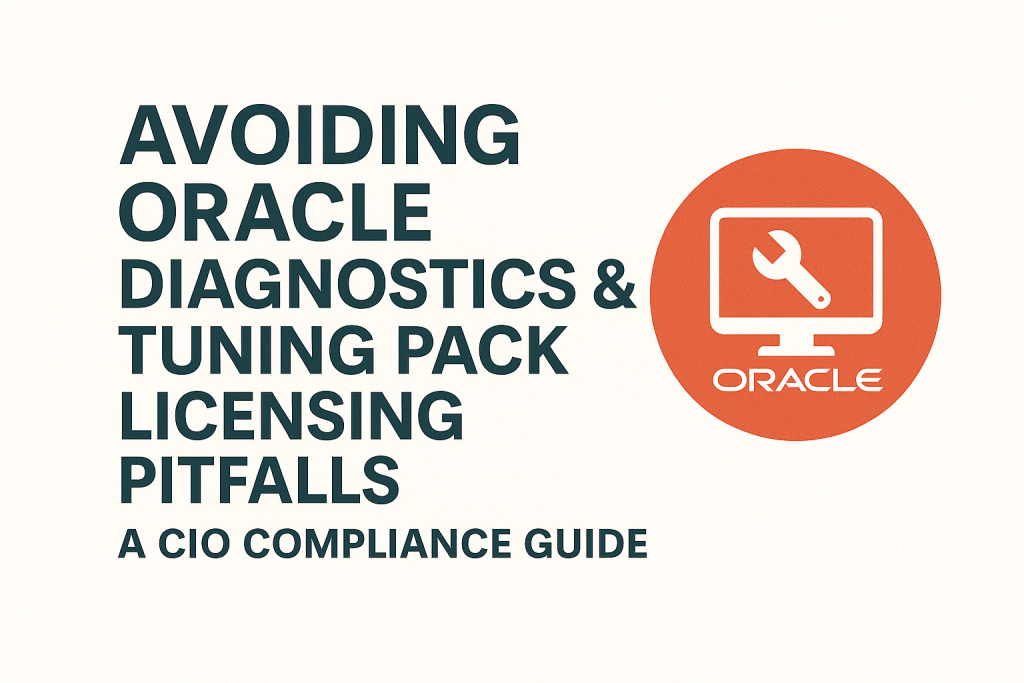
Avoiding Oracle Diagnostics & Tuning Pack Licensing Pitfalls
Oracle’s Diagnostics Pack and Tuning Pack provide powerful database performance tools, but using them without proper licensing can lead to costly compliance issues.
This guide for CIOs, CTOs, and IT Asset Managers highlights common licensing pitfalls for these packs and offers practical steps to avoid audit penalties.
It explains how inadvertent use of Oracle’s performance features can trigger license requirements, and outlines strategies (from internal controls to regular audits) to ensure your enterprise stays compliant.
Understanding the Risk of Unlicensed Pack Usage
Even if you haven’t purchased licenses, Oracle does not technically prevent your DBAs from using Diagnostics or Tuning Pack features. The software operates on an “honor system,” meaning features like Automatic Workload Repository (AWR) or SQL Tuning Advisor will run without checks, and Oracle expects you to have licenses if you use them.
This creates a compliance risk: inadvertent usage of pack features can leave you out of compliance. CIOs must recognize that using these packs (even for a one-time troubleshooting task) legally requires an appropriate license. Oracle’s audit teams know this and actively seek evidence of such usage.
Why it matters:
If Oracle finds unlicensed usage during an audit, your organization could be forced to purchase licenses retroactively and pay backdated support fees (typically 22% of license cost per year since first use).
The financial exposure can be substantial, far exceeding the cost of proactively licensing or avoiding those features altogether.
Common Licensing Pitfalls to Avoid
1. Unintentional Feature Use:
A common pitfall is when DBAs or developers unknowingly use a feature requiring a pack license. For example, running an AWR report to diagnose a slowdown or clicking a performance page in Oracle Enterprise Manager (OEM) invokes Diagnostics Pack functionality.
If you haven’t licensed the Diagnostics Pack, that “simple click” constitutes unlicensed use. Similarly, invoking the SQL Tuning Advisor without a Tuning Pack license (and its prerequisite Diagnostics Pack license) is a violation.
These actions are often taken during troubleshooting, so it’s easy to overlook the impact of licensing. Ensure your technical teams are educated on which actions trigger pack usage.
2. Partial or Mismatched Licensing:
Oracle’s policy requires that optional packs be licensed to the same extent as the database they use. A pitfall is thinking you can “half-license” a pack. For instance, if you have Oracle Database Enterprise Edition licensed on eight processors, you cannot license the Diagnostics Pack on just four processors – you must license all eight processors for the pack if it’s used on that database.
Likewise, you must use the same license metric as the database. If Processor licenses the database, the packs must be Processor-licensed for all those processors; if the DB is under Named User Plus (NUP) licenses, the packs need NUP licenses for at least the same user count (and meet Oracle’s 25-NUP-per-processor minimum).
Mixing metrics (e.g., Database on Processor licenses but packs on NUP, or vice versa) is not allowed and would be non-compliant.
3. Ignoring the Prerequisite Rule:
A specific pitfall with these two packs is the prerequisite relationship – the Tuning Pack requires that you also license the Diagnostics Pack. Some organizations mistakenly purchase Tuning Pack licenses alone, not realizing they are out of compliance if Diagnostics Pack isn’t licensed.
Oracle’s rules state you must have an equal number of Diagnostics Pack licenses before using Tuning Pack features. Using the Tuning Pack without Diagnostics Pack licensing is a violation, even if the features technically run.
4. Oracle Enterprise Manager (OEM) Traps:
Enterprise Manager is a convenient GUI for DBAs, but it is tightly integrated with management packs. Navigating to certain OEM screens (like Performance Hub, SQL Monitoring, or Advisor pages) will automatically invoke Diagnostics or Tuning Pack features.
Many customers have fallen into this trap: a DBA exploring OEM’s features inadvertently triggers licensable features. The implication is that even “looking at” performance data in OEM can count as usage. The pitfall is that OEM is not restricted or configured.
The solution is to use OEM’s access control: Oracle provides a setting (CONTROL_MANAGEMENT_PACK_ACCESS) to disable pack features in OEM if you’re not licensed.
By setting this parameter to “NONE” (instead of the default DIAGNOSTIC+TUNING ), you can prevent OEM from showing or using pack-related functionality, thus avoiding accidental activation.
5. Assuming Non-Production Use is Exempt:
Another mistake is thinking that using these packs in development or testing environments without licenses is okay because “it’s not production.” Oracle makes no distinction – if the feature is used in any environment, that environment must be licensed.
Standard licensing does not allow free or lower-cost use of Diagnostics/Tuning Packs in non-production environments. Every database instance where the pack is enabled or used needs to be covered. Don’t let non-production databases fly under the radar; if DBAs generate AWR reports on a test server that isn’t licensed, it’s a compliance gap.
6. Forgetting Standard Edition Limitations:
While most enterprises use these packs with Oracle Enterprise Edition, it’s worth noting that Oracle Database Standard Edition (SE/SE2) does not allow Diagnostics or Tuning Packs. In SE2, those features (AWR, ADDM, etc.) are not even present—instead, Oracle provides the old “Statspack” for basic performance stats.
A pitfall would be upgrading a database from SE2 to EE and not realizing that enabling AWR on the new EE instance now incurs a license requirement.
Conversely, if you downsize an EE database to SE2 to save cost, ensure the pack features are disabled, as using them on SE2 is not permitted by Oracle (and in fact, not technically available without hacks). Always align your use of packs with the database edition in use.
Oracle Audits and Pack Usage Detection
Oracle’s License Management Services (LMS) auditors have well-honed methods to spot Diagnostics and Tuning Pack usage.
Understanding how they detect unlicensed usage can help you close gaps beforehand:
- Feature Usage Views: Oracle databases internally track feature usage in views like
DBA_FEATURE_USAGE_STATISTICSandDBA_ADVISOR_USAGE. These record every time a pack-related feature is invoked (e.g., an AWR snapshot, an ADDM run, a SQL Tuning Advisor task) and the last usage date. During an audit, Oracle will ask for the output of their scripts (such asoptions_packs_usage_statistics.sql) the query) for these views. If those scripts show that “Diagnostics Pack” or “Tuning Pack” features have a non-zero usage count on a database, Oracle will flag it. This means it leaves a footprint even if a pack was used once, months or years ago. Simply turning it off later does not erase the historical usage data. - Server Logs and OEM Repositories: Oracle can also identify pack usage via OEM logs or the presence of AWR data. For example, suppose the
SYS.WRH$tables (which store AWR history) exist and are populated in a database. In that case, that’s clear evidence that the Diagnostics Pack was active (since AWR is part of the Diagnostics Pack). Oracle’s audit queries often check for these tables or data in them. Similarly, if a SQL Tuning Set or SQL Profile exists (outputs of Tuning Pack advisors), it indicates Tuning Pack usage. CIOs should be aware that simply “not using” the pack features isn’t enough – you must ensure the features are disabled or your DBAs haven’t already run them in the past. - Past Usage and Back Licensing: A scenario to avoid: An audit finds you used pack features two years ago without a license. Oracle will ask you to purchase licenses for those packs for every processor (or NUP) of the database, and typically also ask for backdated support fees for those two years of unlicensed usage (since support is considered due from the time a license should have been in place). This back-support can be 22% per year of the list price, often adding ~44% on top of the license cost if two years of use are documented. Oracle may waive penalties if you promptly address it, but they will insist on license and support fees. The cost of an audit finding can thus be significantly higher than the cost to license upfront.
Best Practices to Stay Compliant
To proactively avoid the pitfalls and sleep better at night, come audit time, implement these best practices in your organization:
- Educate and Communicate: Make sure your database administrators, developers, and any staff with Oracle access know exactly which features are tied to Diagnostics and Tuning Packs. Publish an internal list of “Do Not Use Without Approval” actions (e.g., running. awrrpt.sql, invoking ADDM or SQL Advisors, and clicking specific OEM screens. Regular awareness training can prevent a well-meaning DBA from inadvertently causing a compliance issue.
- Disable Unlicensed Features: If you have not purchased these packs, take technical steps to disable their functionality. Set the database initialization parameter
CONTROL_MANAGEMENT_PACK_ACCESS = NONEto turn off both packs at the database level. In Oracle Enterprise Manager, use the management pack access control to restrict packs for each monitored database (OEM allows you to toggle access to packs on a per-instance basis). By doing this, it will be inaccessible even if someone tries to use a pack feature. Document these settings as part of your standard build for any Oracle database that is not supposed to use packs. - Perform Regular Self-Audits: Don’t wait for Oracle to audit you – audit yourself. Schedule a quarterly or semi-annual check where your ITAM or DBA team runs Oracle’s feature usage queries on all databases. Review the outputs for any indications of pack usage. If you find that, say, one dev database shows five counts of “AWR Report generated,” you can investigate and address it (perhaps that DBA needs training, or you need to buy a license for that environment if those reports are critical). Regular self-audits help catch issues early, allowing you to stop using or budget for licenses before Oracle’s official audit.
- Align Licensing with Deployment: Keep an up-to-date inventory of which databases have these packs enabled and ensure the licensing documentation reflects that. If you plan to enable Diagnostics Pack on a new production database, go through internal compliance checks first: do we have spare licenses to cover it? If not, initiate purchase before enabling. The worst situation is discovering at audit time that some shadow IT system had packs running unlicensed. Strong change management and CMDB practices can prevent that – any change enabling AWR or OEM monitoring features should trigger a license review.
- Consider Limiting Access: If only certain senior DBAs or architects truly need to use the performance advisors, restrict who can run those utilities. You might implement controls like requiring a formal approval or an emergency ticket to run a tuning advisor, which includes a step to confirm licensing. You reduce the chance of casual, unauthorized use by gating the usage. Some organizations even remove or rename the Oracle-provided scripts (like
awrrpt.sql) on databases where packs aren’t licensed, as an extra safety measure – though those could be restored, it adds a speed bump. - Engage License Experts: When in doubt, consult Oracle licensing experts or firms (like Oracle licensing advisory services) to review your Oracle deployment. They can often perform a license compliance health check, pointing out any hidden usage of packs and advising how to rectify it. This can be invaluable, especially if you’re preparing for a true-up or anticipating an Oracle audit letter. It’s better to have a third-party identify a gap in 2025 than for Oracle to find it in 2026.
By following these practices, enterprises can enjoy the benefits of Oracle’s performance tools when needed, while minimizing the risk of a nasty surprise when the auditors come knocking.
Recommendations
- Train Your Team on Pack Features: Ensure all Oracle DBAs and users know which features (AWR, ADDM, Advisors, etc.) require Diagnostics or Tuning Pack licenses. Informed staff are less likely to accidentally misuse licensable features.
- Disable What You’re Not Licensing: Proactively turn off Diagnostics/Tuning Pack functionality on databases where you haven’t purchased licenses. Use Oracle’s provided parameters and OEM controls to technically enforce compliance.
- Match Licenses to Usage One-to-One: Always license packs to the same level as the databases using them. If a database has 8 Processor licenses, any pack should also have 8 Processor licenses (or equivalent NUP). Never assume you can partially license a pack on a subset of cores or users.
- Conduct Periodic Internal Audits: Regularly run Oracle’s feature usage reports internally. Catch and correct any unauthorized Diagnostics/Tuning Pack usage before Oracle does. This internal policing can save significant costs by addressing issues early.
- Document and Govern Changes: Enabling a Diagnostics or Tuning Pack feature should be treated as a significant change that requires approval. Integrate license compliance checks into your change management process whenever performance tools or OEM monitoring settings are modified.
- Plan for Audits: Keep detailed records of your Oracle deployments, license entitlements, and pack activations. If audited, a clear record (e.g., “We disabled pack access on these servers on X date”) demonstrates diligence and can help in discussions.
- Leverage Expert Advice: Consider an Oracle licensing consultant to review your architecture for complex environments. They can identify tricky scenarios (like virtualization or DR environments) where pack licensing might be unintentionally impacted, ensuring you remain compliant.
- Budget for Compliance: If your team truly needs to use a pack feature for a critical task, plan to budget and purchase the license rather than wing it. The cost, while significant, will be far less than penalties and unplanned true-up fees if Oracle catches unlicensed use later.
- Use Safer Alternatives: Encourage DBAs to use non-licensable alternatives (like Statspack, manual SQL tracing, or limited OEM views) for routine performance checks on unlicensed systems. Use licensed features only when absolutely necessary, and then acquire the license if it becomes a regular need.
- Stay Updated on Policy Changes: Oracle’s licensing rules can evolve. Keep an eye on Oracle’s official licensing documents or updates (e.g., changes in core factor tables or cloud licensing policies) that could affect how you manage Diagnostics and Tuning Packs.
Read Oracle Diagnostics Pack vs. Tuning Pack: Understanding Features, Differences, and Licensing Requirements.
FAQ
Q: What actions trigger a Diagnostics Pack or Tuning Pack license requirement?
A: Any use of the features provided by those packs. For Diagnostics Pack, this includes generating or viewing Automatic Workload Repository (AWR) reports, using Automatic Database Diagnostic Monitor (ADDM), Active Session History (ASH) views, or performance pages in Enterprise Manager that display AWR/ASH data. For the tuning pack, actions like running the SQL Tuning Advisor and SQL Access Advisor or creating SQL profiles and using Real-Time SQL Monitoring require the tuning pack (and, by extension, a diagnostics pack license). Even running Oracle’s provided scripts (like awrrpt.sql for AWR, once will trigger a licensable event.
Q: Will Oracle Database software stop me from using pack features if I have no license?
A: No, the software will not stop you. Oracle’s database and Enterprise Manager do not enforce license checks – they provide the features and rely on you to comply with licensing. It’s very much an honor system. This is why accidental use is so common: the tools are available to use at any time. It’s your responsibility to disable or avoid them if you’re not licensed. Oracle trusts that you will report usage and purchase licenses accordingly (or they’ll catch it in an audit).
Q: Do we need to buy a license if a DBA accidentally ran an AWR report on an unlicensed database once?
A: Technically, yes. Oracle’s policies state that any use of the pack requires it to be licensed for that database. In practice, if this were a one-time mistake, some companies might take the chance and ensure it never happens again. However, be aware that Oracle’s audit scripts would show that usage. In an audit, Oracle could insist you license that instance (typically for all processors it runs on) and possibly back-support. The safer approach is to avoid even “one-time” use or, if the feature was valuable, consider obtaining the license and treating the event as a justification.
Q: Can we enable these packs on our production databases and ignore them on dev/test databases to save money?
A: Yes – many companies license diagnostics/tuning packs only for production, where performance management is critical, and do not license (or enable) them in non-prod. This is allowed as long as you strictly ensure they are never used in those dev/test environments. You must segregate and control that. It’s common to disable pack access on dev/test databases to prevent any well-meaning developer from running an AWR report during testing. As long as you don’t use the pack features on those systems, you don’t need to license them there. Just be cautious: if any pack usage slips into non-prod, that environment requires a license, too.
Q: How does Oracle detect if we used Diagnostics or Tuning Pack features?
A: Oracle typically uses its LMS audit scripts, which read internal database views and logs. The key source is DBA_FEATURE_USAGE_STATISTICS – It will have entries like “Diagnostics Pack” or specific features (AWR, ADDM, etc.) with usage counts. Another is DBA_USAGE_DETAILS or similar views that show feature usage history. Additionally, the existence of AWR data or SQL tuning results in the database is evidence. Oracle might also review OEM repository data if you use Oracle Enterprise Manager centrally. Oracle has multiple data points within the database that record feature usage. These are difficult to tamper with (and tampering would violate compliance). So, any use leaves a fingerprint that an audit will uncover.
Q: We have Oracle Database Standard Edition 2 – do we need to worry about these packs?
A: Not really, because Standard Edition (SE2) doesn’t include or support Diagnostics or Tuning Pack features. AWR, ADDM, etc., are features of the Enterprise Edition only. SE2 uses the free “Statspack” for performance stats, which does not require a license. So if all your databases are SE2, you can’t inadvertently use these packs – the functionality isn’t there. The only caution would be if you, at some point, migrate an SE2 database to Enterprise Edition; then you’d need to ensure that pack features are managed properly. However, while on SE2, you effectively avoid this whole licensing concern (at the cost of not having those advanced tools).
Q: What happens if Oracle finds we used packs without a license during an official audit?
A: If an audit uncovers unlicensed usage, Oracle will issue a compliance finding. In practical terms, they will require you to purchase the appropriate number of licenses for each pack on each affected database, and they usually also require you to pay the support fees that would have accrued from the time of first use. They could charge list price for the licenses (if you don’t have an existing discount agreement) and 22% per year of support for however many years the usage was happening. For example, if you used Diagnostics Pack on a 4-processor server for two unlicensed years, you might be asked to buy four licenses and pay two years of support for those licenses. Oracle may sometimes offer to waive some back support or give a standard discount to resolve it, but you should expect a significant cost. In addition, until you purchase and resolve it, you are technically out of compliance (which could violate contract terms). It’s much better to avoid this scenario through proactive compliance.
Q: Can Oracle retroactively penalize us beyond just selling us the licenses?
A: Oracle’s typical approach is not to levy “fines” but insist on license purchase with back support, which feels like a penalty. They generally do not sue for license breach if you cooperate to resolve the shortfall. Instead, the “penalty” is financial in the form of buying what you should have owned. However, if a customer refuses to comply, Oracle can escalate the issue legally. There have been cases in the industry where negotiations get tense, but most often, they are resolved by a purchase. Also, note that back support fees are essentially a penalty – you’re paying for support coverage for past years where you weren’t receiving Oracle’s support (but in Oracle’s view, you should have been paying). In short, expect to pay the piper via a true-up purchase. It’s rare for it to go beyond that if resolved amicably.
Q: We plan to use these packs heavily. Should we consider an Unlimited License Agreement (ULA) or something similar?
A: If your organization anticipates widespread use of Diagnostics and Tuning Packs across many servers, an Oracle ULA could be worth evaluating. Oracle ULAs can be structured to include specific products (you could negotiate a ULA that covers Oracle Database Enterprise Edition and Diagnostics/Tuning Packs, for example). This would allow unlimited use of those packs during the ULA term, for a fixed fee. It can simplify compliance since you wouldn’t count cores or NUPs for that period. However, ULAs are expensive and usually only make sense for large enterprises already spending a lot on Oracle. Another approach, if not a full ULA, is negotiating discount bundles (e.g., buying a pack for every DB license at once, possibly at a better rate). Always weigh the projected cost of packs à la carte versus the ULA cost. And remember, at ULA certification time (end of term), you’d need to declare how many licenses you’re using in the future, so good internal tracking is still required.
Q: Besides strict compliance, is there any benefit to monitoring our own usage of these features?
A: Yes, monitoring usage not only helps with compliance but also with cost optimization. You can make informed decisions by knowing which databases actively use Diagnostics/Tuning Pack features. For instance, if some licenses are unused, maybe you can reallocate or consider dropping support to save money (noting its implications). Conversely, suppose you see developers frequently need these tools in an environment that’s not licensed. In that case, that’s a clear signal that perhaps you should invest in licenses there to empower your team (or find alternative tools). In short, it provides transparency. Additionally, being on top of usage means you won’t be caught off guard in an audit – you’ll already know your exposure and can address it on your terms rather than Oracle’s.
Q: Can third-party monitoring tools replace the Diagnostics Pack to avoid licensing it?
A: Many third-party database monitoring and APM (Application Performance Management) tools exist (from vendors like SolarWinds, Quest, Dynatrace, etc.) and often gather performance metrics without relying on Oracle’s licensable features. These tools use their agents or queries against dynamic performance views (v$ tables) and can provide insight comparable to AWR/ADDM. Using such tools can help avoid the need for the Diagnostics Pack in some cases, since you’re not using Oracle’s pack. However, they come with their own licensing costs and integration effort. For some companies, a third-party tool covering many databases and even multiple DBMS platforms is cost-effective compared to Oracle’s per-processor pack fees. Ensure the third-party tool is configured not to inadvertently call Oracle’s pack functions (most are designed to avoid that). In summary, yes, it’s a viable strategy: you replace Oracle’s built-in pack with an external solution. You’ll pay that vendor instead of Oracle, but it might be cheaper or offer broader value. This should be evaluated as part of your IT management strategy, especially if you have a heterogeneous database environment or want to centralize monitoring.
Read about our Oracle License Management Services.
