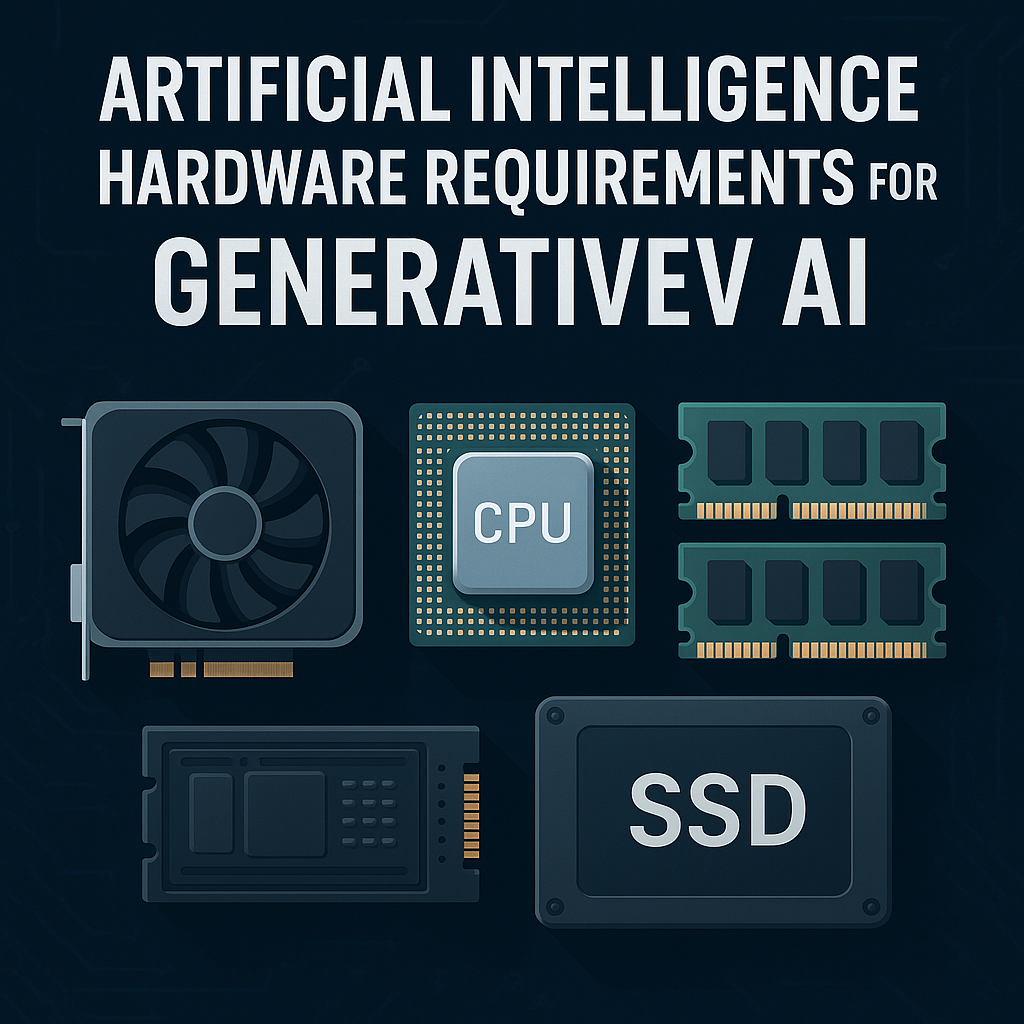
Artificial Intelligence Hardware – What is Required to Run AI
Artificial Intelligence (AI) projects are pushing the limits of traditional IT infrastructure. Running AI effectively requires specialized hardware components that can handle intense computational workloads.
This advisory outlines what global enterprises need to know about Artificial Intelligence hardware – from high-performance processors and accelerators to memory, storage, and data center considerations – and provides actionable guidance for planning and deploying the right infrastructure to run AI at scale.
AI’s Growing Hardware Demands
Modern AI applications, particularly deep learning and generative AI models, require significantly more computing power than standard business software.
Training a state-of-the-art model involves billions of calculations on massive datasets, far exceeding the capabilities of typical servers.
Traditional CPUs alone struggle to handle these parallel workloads, leading enterprises to adopt AI hardware, such as GPUs (Graphics Processing Units) and other accelerators.
For example, one major AI initiative reportedly used over 10,000 GPUs to train a large language model – a scale unimaginable for CPU-only systems. Even more moderate AI projects can quickly saturate commodity hardware.
Key Takeaways:
- Unprecedented Compute Needs: AI workloads (e.g., image recognition, natural language processing) are computationally intensive, often requiring hardware optimized for parallel processing.
- Beyond Traditional Servers: Standard enterprise servers may need upgrades or augmentation with AI-specific hardware to meet performance goals.
- Strategic Investment: Since robust hardware is crucial for AI success, IT leaders should view AI infrastructure as a strategic investment, budgeting for increased processing, power, and cooling requirements from the outset.
CPUs vs. GPUs – The Compute Foundation
The CPU (Central Processing Unit) is the general-purpose workhorse of any system, adept at running operating systems, handling input/output (I/O), and performing various tasks.
However, CPUs are designed with only a handful of powerful cores optimized for sequential processing.
By contrast, GPUs contain thousands of smaller cores, each engineered for parallel mathematical operations, making them ideal for the matrix calculations at the heart of AI algorithms.
In practice, GPUs can accelerate training and inference tasks by an order of magnitude or more compared to CPUs. For instance, a complex deep learning model that might take weeks to train on a cluster of CPUs can often be trained in just a few days on a few high-end GPUs.
The GPU’s architecture – with specialized features like tensor cores for AI math – enables it to process numerous data points simultaneously, which is precisely what AI training demands.
Meanwhile, the CPU still plays a vital supporting role (orchestrating tasks, data preprocessing, and handling logic that doesn’t parallelize well).
Modern server CPUs are also evolving with new instructions to accelerate AI inference, but for heavy-duty tasks, GPUs remain the default choice in AI hardware.
Key Takeaways:
- GPU Acceleration: GPUs excel at the massively parallel computations required for training neural networks, providing huge speed-ups for large models and datasets.
- CPU Roles: CPUs handle overall system control and sequential parts of AI workloads. They can manage simpler or smaller-scale AI tasks, but become a bottleneck for intensive deep learning without the help of an accelerator.
- Balanced Systems: An effective AI hardware setup uses CPUs and GPUs collaboratively – CPUs feed and coordinate tasks, while GPUs grind through the math – to maximize throughput. Enterprises should plan for both in their AI architecture.
Specialized AI Accelerators (TPUs, FPGAs, and NPUs)
Beyond GPUs, a new wave of specialized AI accelerators has emerged to further boost performance and efficiency.
These purpose-built chips are designed specifically for machine learning tasks:
- TPUs (Tensor Processing Units): Originally developed by Google, TPUs are application-specific integrated circuits optimized for matrix operations (common in neural network math). They deliver high throughput for training and inference, especially in Google’s TensorFlow framework and cloud environment. Many enterprises access TPUs through cloud services to accelerate deep learning workloads, such as large language model training.
- NPUs (Neural Processing Units): Often referring to neural network accelerators in edge and mobile devices, NPUs provide on-device AI processing (for example, smartphone chips with built-in AI engines). In enterprise contexts, similar concepts appear as inference accelerators that mimic brain-like neural network processing for speedy predictions at low power.
- FPGAs (Field-Programmable Gate Arrays): FPGAs are reconfigurable chips that companies use to create custom AI acceleration for specific use cases. They excel in scenarios requiring low latency and can be tailored to particular AI inference tasks (e.g., real-time analytics in networking equipment). While flexible and power-efficient, FPGAs require specialized development effort and are typically employed when standard GPUs fail to meet a niche requirement.
- ASICs & Custom AI Chips: Major cloud providers and select startups offer custom AI chips designed for specific workloads. For example, Amazon’s Inferentia and Trainium chips target efficient cloud AI inference and training, respectively. These ASIC solutions can offer cost or performance benefits, but may lock you into a specific platform or software stack.
Key Takeaways:
- Purpose-Built Performance: Specialized AI chips (like TPUs or NPUs) can significantly accelerate specific AI tasks beyond what general-purpose GPUs/CPUs achieve, often with better energy efficiency.
- Ecosystem Fit: When considering accelerators, align with your software ecosystem – e.g., TPUs work well if you use Google Cloud and TensorFlow, whereas other accelerators might integrate with PyTorch or custom pipelines.
- Watch and Evaluate: The landscape of AI hardware is evolving quickly. Enterprises should stay informed on emerging accelerators and be ready to evaluate their benefits. However, avoid adopting exotic hardware without a clear business need and internal expertise to support it. GPUs remain the most universal solution, with specialized accelerators as targeted options for particular needs.
Memory, Storage, and Networking: Feeding the Beast
High-performance computing is only one piece of the puzzle. AI systems also require vast amounts of data to be moved and processed efficiently.
Bottlenecks in memory, storage, or network can starve even the fastest GPU, so a balanced architecture is critical:
- Memory (RAM and VRAM): AI training datasets and models are vast, often requiring them to reside in memory for rapid access. Modern AI servers typically feature hundreds of gigabytes of system RAM (512 GB or more is common) to hold data batches and prefetch data. More crucial is the GPU’s memory (VRAM), which is an ultra-fast memory directly attached to the GPU. High-end AI GPUs today come with tens of gigabytes of VRAM (often 40–80 GB per card) and use high-bandwidth memory (HBM) technology. This HBM can exceed 1 TB/s of bandwidth, ensuring that thousands of GPU cores stay fed with data. Sufficient GPU memory is essential; if a model doesn’t fit in GPU memory, it must be split or swapped, dramatically slowing processing. Enterprises should select hardware with sufficient memory for their model sizes or utilize techniques such as model parallelism across GPUs.
- Storage I/O: AI workloads read and write enormous volumes of data – think of a training job reading millions of images or records. Fast storage is required to stream this data without delay. In practice, this means using solid-state drives (SSDs), especially NVMe-based storage, or even dedicated high-performance parallel file systems in larger clusters. Locally attached NVMe drives on AI servers are popular for achieving high IOPS and throughput in data-intensive jobs. Slow disk throughput will bottleneck training pipelines, so storage must be provisioned with performance in mind (and don’t forget capacity – AI datasets can be terabytes in size).
- Networking: When AI computation is distributed across multiple servers – as is often the case for large training jobs or serving many simultaneous inference requests – network speed and latency become critical. Traditional 1 Gbps or even 10 Gbps Ethernet may not suffice for multi-node AI training. Many AI clusters use 40 Gbps, 100 Gbps, or faster links (such as InfiniBand or specialized interconnects like NVIDIA’s NVLink/NVSwitch within server clusters) to rapidly share parameters and data between nodes. A high-speed network ensures that adding more nodes yields near-linear performance scaling. Conversely, an insufficient network will leave expensive GPUs idling while waiting for data.
Key Takeaways:
- Eliminate Bottlenecks: Artificial Intelligence hardware needs a supporting cast – invest in high-speed memory, storage, and network infrastructure so your powerful CPUs/GPUs aren’t throttled by I/O.
- Memory Matters: Ensure your GPU has sufficient memory for your models. More VRAM and RAM can directly translate to larger batch sizes and faster training.
- Fast Data Pipelines: Opt for NVMe or other high-performance storage solutions, and leverage robust networking for distributed AI applications. In short, feed the beast – fast processors require an equally fast data supply chain.
Choosing the Right Infrastructure: Cloud, On-Premise, and Edge
Enterprises have multiple options for running their AI workloads, each with its advantages. The optimal approach may combine cloud, on-premises data center hardware, and edge devices:
- Cloud AI Infrastructure: Cloud providers offer on-demand access to a wide array of AI hardware, from the latest GPUs to specialty accelerators (e.g., Google Cloud TPUs, AWS Inferentia). The cloud model allows quick scaling – you can spin up hundreds of GPU instances for a training job and shut them down after. This flexibility is ideal for experimentation, unpredictable or bursty workloads, and avoiding large upfront costs. Cloud also offloads the management of power, cooling, and hardware maintenance to the provider. However, for always-on high utilization, cloud costs can add up. There are also considerations of data locality (moving large datasets to the cloud can be time-consuming and costly) and compliance/security if sensitive data is involved.
- On-Premises AI Hardware: Owning AI hardware in your data centers (or colocation facility) can be cost-effective for steady, high-volume workloads. Once capital is invested in GPU servers or AI appliances, running them at high utilization can yield lower unit costs than renting cloud instances. On-premises solutions give you full control over performance tuning, security, and integration with local data sources. It may also reduce latency for in-house applications. The downsides include the significant upfront investment, the need to provide robust power and cooling for these densely packed systems, and the requirement for specialized IT skills to manage AI infrastructure. Deployment lead times can also be longer – acquiring and setting up hardware isn’t as instantaneous as a cloud API call.
- Edge AI Devices: In some cases, AI computation must occur outside the data center entirely – on factory floors, in retail stores, on vehicles, or IoT devices. Edge AI hardware ranges from small GPU-powered devices and AI inference appliances to embedded chips in sensors or cameras. Running AI at the edge can be crucial for low-latency decisions (e.g., machinery safety shut-offs that can’t wait on a cloud round-trip) or for scenarios with limited connectivity. Edge devices typically emphasize low power consumption and ruggedness, utilizing specialized processors (such as mobile NPUs or compact GPUs) to perform inference on-site. While edge AI can reduce bandwidth costs and improve privacy (data stays on location), it introduces complexity in deployment and management. Models may need to be compressed or optimized to run on less powerful hardware, and updates must be orchestrated across potentially thousands of devices.
Key Takeaways:
- Hybrid Strategies: Most enterprises benefit from a hybrid approach – leverage the cloud for its elasticity and breadth of hardware options, while using on-premises systems for predictable, mission-critical loads or when data governance requires it.
- Cost and Scale: Evaluate the total cost of ownership. Short-term or fluctuating AI tasks may favor the cloud’s pay-as-you-go model, whereas stable, 24/7 workloads could justify an on-premises investment.
- Edge Considerations: Deploy AI hardware at the edge only when necessary for latency or autonomy. Ensure edge AI systems are robust and have a management plan (for monitoring, updates, and integration with your central AI pipeline).
Scaling and Operations: Power, Cooling, and Management
Deploying AI hardware at scale introduces operational challenges that IT executives must plan for.
High-performance AI gear can draw immense power and generate intense heat, so data center infrastructure and management practices need an upgrade:
- Power Density: A rack filled with GPU servers can consume dramatically more power than a typical server rack. Where a traditional enterprise rack might use 5–10 kW, a fully loaded AI training rack might demand 30–50 kW or more. According to industry estimates, facilities geared for AI might require up to three times the power per square foot compared to standard data centers. This means that enterprises planning on-premises AI clusters must ensure sufficient electrical capacity and adequate backup power provisioning. Engaging facilities teams early is critical – you may need to add power distribution units, higher-capacity circuits, or even new power feeds to support AI hardware.
- Cooling and Heat Management: With great power comes great heat output. Densely packed GPUs running at full tilt will quickly overwhelm conventional cooling setups. Innovative cooling solutions are becoming mainstream for AI environments. For example, liquid cooling (direct-to-chip or immersion cooling) is employed in some high-density deployments to more efficiently remove heat. Even enhanced air cooling may involve rearranging rack layouts, utilizing containment strategies, or employing high-CFM fans. The goal is to maintain safe operating temperatures for these valuable components, as thermal stress can reduce performance or shorten the lifespan of the hardware. Plan for increased cooling capacity – possibly 2 to 4 times more cooling per rack than usual – and consider the impact on facility HVAC and energy usage.
- Management and Utilization: Given the cost of AI hardware, optimizing its use is a priority. Idle GPUs represent wasted investment. Enterprises are adopting scheduler and orchestration platforms (such as Kubernetes with GPU support or specialized AI workload schedulers) to share GPU resources across teams and projects efficiently. IT should implement policies and tools to ensure high utilization – for example, pooling GPUs into an internal cloud where data science teams can request compute as needed. Capacity planning is also important: monitor usage trends to know when to scale up hardware or when jobs are queuing due to insufficient resources.
- Maintenance and Lifecycle: AI hardware evolves rapidly – new generations of GPUs and chips can bring significant performance gains or better energy efficiency. Executives should plan for a faster refresh cycle than typical enterprise gear; a 2-3 year refresh for GPU servers might be prudent to stay competitive. Also, ensure that proper maintenance contracts and a spare parts strategy are in place, as these components are expensive and critical. Downtime on an AI cluster could stall key initiatives, so have support in place (either via vendor agreements or in-house expertise) to quickly address failures.
Key Takeaways:
- Facilities Alignment: Treat AI deployments as a data center design exercise. Ensure your power and cooling infrastructure can handle high-density racks and consider next-generation cooling approaches to support AI hardware.
- Efficiency and Sustainability: High power consumption from AI can impact sustainability goals and electricity costs. Look for ways to improve efficiency – e.g., consolidating workloads on fewer, more efficient GPUs, or scheduling jobs to run when energy is cheaper.
- Management Practices: Develop operational practices for AI hardware that are similar to those for traditional servers, but tuned for scale and cost–capacity management, proactive hardware monitoring, and continuous optimization. These practices are key to maximizing the value of your AI investments.
Future Trends: Toward More Efficient AI Hardware
The world of Artificial Intelligence hardware is dynamic.
Several trends are on the horizon that could influence enterprise AI strategy in the coming years:
- Advances in GPU and Accelerator Technology: Each new generation of GPUs brings more cores, more memory, and better performance per watt. For example, recent AI GPU models significantly outperform their predecessors in terms of training throughput, enabling enterprises to achieve more with less hardware. Expect this rapid improvement to continue, meaning the hardware you buy today may be outclassed in a couple of years. Similarly, specialized AI accelerators are evolving – we see more offerings from various vendors (from cloud providers’ in-house chips to startups building novel architectures like wafer-scale processors). Enterprises will have an expanding menu of processor options optimized for different AI workloads.
- AI Capabilities in CPUs: Chip manufacturers are integrating AI-specific features into CPUs (such as AI instruction sets and on-chip acceleration units). Shortly, standard server CPUs are expected to handle many inference tasks more efficiently, potentially reducing the need for separate accelerators for specific workloads. This blurring of lines means IT planners should keep an eye on how general-purpose hardware is becoming more AI-friendly.
- Efficiency and Specialization: Given the massive energy consumption of large-scale AI, there is a strong industry focus on efficiency. We will likely see innovations like lower-precision computing (e.g., 8-bit or 4-bit arithmetic) widely adopted to speed up AI while using less power, without sacrificing result quality. New memory technologies and interconnects are also being developed to remove bottlenecks. In addition, entirely new paradigms – such as neuromorphic chips that mimic brain neurons or optical computing for AI – are currently being researched in labs. Although not yet in mainstream use, these technologies could eventually offer significant leaps in efficiency for specific AI tasks.
- Simplified AI Infrastructure: As hardware gets more powerful, there’s a push to make AI clusters easier to deploy and manage. Turnkey AI appliances and modular data center pods (with pre-integrated compute, storage, and cooling for AI) are emerging, which might allow faster implementation of on-prem AI capability. In parallel, cloud providers continue to abstract complexity, offering managed AI services where the hardware details are hidden. Depending on enterprise preferences (control vs. convenience), these developments offer different paths to leverage cutting-edge hardware without requiring an army of specialists.
Key Takeaways:
- Stay Agile: Plan Your AI Infrastructure with Adaptability in Mind. Given rapid hardware improvements, avoid over-investing in one fixed architecture for too long – leave room to upgrade components or adopt cloud offerings if they leap ahead.
- Evaluate Emerging Tech: Monitor new hardware announcements and roadmaps. Engage with vendors and attend industry events to stay informed about upcoming trends. An upcoming chip might address a current pain point (e.g., memory limitation) or reduce costs, and being aware of it early helps with proactive budgeting and strategy.
- Long-Term Vision: Align your AI hardware strategy with your organization’s AI aspirations over the next 3-5 years. For example, if you anticipate moving from experimental projects to widespread AI deployment, build a phased plan that might start in the cloud, then incorporate on-premises capacity, and possibly edge devices as needed – all while anticipating that the exact hardware used will evolve.
Recommendations (Practical Tips for IT Leaders)
- Assess Workload Needs First: Analyze the type of AI workloads your enterprise runs or plans to run (e.g., training large models vs. running small-scale inference). This will dictate the hardware requirements – high-end GPUs for big training jobs, versus possibly CPU-based or smaller GPU setups for lighter tasks.
- Invest in GPUs (Wisely): For most organizations starting with AI, investing in one or two high-performance GPU servers can deliver immediate capability. Choose proven, broadly supported GPU hardware that aligns with your frameworks. Avoid the temptation to buy exotic accelerators without a clear use case – ensure there’s software and staff know-how to use them.
- Balance Compute and I/O: When budgeting for hardware, include a proportional allocation for memory, fast storage, and networking. A balanced system (powerful processors plus high-speed data flow) prevents performance chokepoints. For instance, if you deploy a GPU farm, also invest in NVMe storage and, if clustering multiple servers, a low-latency network fabric.
- Leverage Cloud for Flexibility: Utilize cloud AI services to bridge gaps or handle spikes in demand. Use cloud GPUs/TPUs to prototype new projects or tackle occasional large jobs. This avoids idle on-premises hardware and allows teams to experiment with various hardware types. Keep a close eye on costs and establish policies to prevent uncontrolled cloud spending.
- Develop a Hybrid Strategy: As your AI initiatives grow, design a hybrid infrastructure. For example, sensitive data and steady workloads may reside on an on-premises AI cluster, while overflow or experimental workloads are sent to the cloud. Ensure compatibility (e.g., using containerization to move workloads between environments) and consider a management layer to oversee both.
- Collaborate with Facilities: If deploying hardware in-house, work closely with data center facility managers. Plan for the power draw and heat output of AI equipment well in advance. Upgrading UPS, power distribution, cooling capacity, or even floor space may be necessary. It’s far better to prepare upfront than to suffer outages or throttling later.
- Monitor Utilization: Treat GPUs and AI accelerators as a shared, expensive resource. Implement monitoring to track usage per team or project. This data can inform internal chargeback/showback, justify future hardware purchases, and highlight if any hardware sits underutilized (so you can repurpose or offer it to others).
- Build Expertise: Ensure your IT staff or partners possess the necessary skills to manage AI hardware effectively. This includes tuning drivers (e.g., NVIDIA CUDA), managing libraries, and debugging performance issues. Provide training for administrators on the specifics of AI infrastructure, and for data scientists on how to optimize their code to run efficiently on the available hardware.
- Stay Vendor-Neutral (to a Point): Avoid becoming too tightly locked into one ecosystem. While it’s practical to standardize on a primary platform (since mastering one GPU vendor’s stack is challenging enough), keep an eye on the competitive landscape. Negotiate with multiple vendors when possible and design systems with interoperability in mind (e.g,. using open standards for storage or network) so you retain flexibility.
- Plan for Refresh and Growth: Create a roadmap for scaling up your AI hardware over time. Set expectations that hardware will need refreshing on a faster cycle due to rapid AI advancements. Consider lease options or cloud commitments to avoid being stuck with aging gear. The plan should align with your AI adoption curve – as AI use increases, have triggers in place for when to add more capacity or upgrade to next-generation technology.
Checklist: 5 Actions to Take
- Define AI Use Cases and Scale: List the AI applications you intend to support (e.g., customer chatbots, predictive maintenance, etc.) and estimate their computational needs. This includes whether they require real-time inference or periodic training with heavy computational demands.
- Audit Current Infrastructure: Inventory your existing hardware and its AI capabilities. Identify gaps – for instance, do you have any GPUs or high-performance storage? Determine if small pilots can run on what you have, or if you need immediate upgrades or cloud resources.
- Choose Your Deployment Mix: Determine the optimal mix of cloud, on-premises, and edge deployments for each use case. For each AI workload, evaluate where it makes most sense to run (consider factors like data sensitivity, latency, frequency of use, and cost models). Document a high-level plan (e.g., “Project X training will use cloud GPUs; daily inference will run on an on-prem server; remote sites will get edge devices for data collection analytics”).
- Start with a Pilot Project: Before a heavy investment, execute a pilot on a small scale. For example, run a training job in the cloud to gauge hardware needs, or purchase a single AI server to test on-prem performance. Use the pilot to gather metrics, such as GPU hours required and network throughput. This will validate assumptions and help fine-tune requirements for larger deployment.
- Implement and Iterate: Based on pilot learnings, roll out the chosen hardware solution for production. Set up the necessary data center modifications (if on-prem), deploy the hardware, and migrate the AI workloads. Continuously monitor performance and utilization. Be prepared to iterate – perhaps adding more GPUs, adjusting job scheduling, or optimizing models – to fully realize the benefits of your AI hardware investment. Regularly revisit your infrastructure strategy as your AI projects and the hardware landscape evolve.
FAQs
Q: Can our existing servers handle AI workloads, or do we need specialized AI hardware?
A: It depends on the scale and complexity. Small AI experiments or classical machine learning models might run on standard CPU-based servers (just slower). However, for deep learning tasks – such as training neural networks on large datasets or running complex models in real time – specialized hardware like GPUs is highly recommended. CPUs can perform AI calculations, but training a modern AI model on CPUs alone can take an impractically long time. In practice, most enterprise AI initiatives quickly reach a point where investing in GPUs or utilizing cloud-based AI hardware yields faster results and greater capabilities.
Q: What is the difference between hardware for AI training versus AI inference?
A: Training an AI model (the process of teaching a model using lots of data) is extremely compute-intensive and typically done in batch processes. This is where high-end GPUs or even entire clusters of GPUs/TPUs are used – they dramatically shorten training time by handling parallel computations. Inference (using a trained model to make predictions or decisions) can sometimes be less intensive per operation, especially if the model is relatively small. Inference can often be deployed on CPUs or smaller GPUs, particularly if responses don’t need to be split-second. That said, at scale (for example, a service handling thousands of AI-driven queries per second), inference can also benefit from accelerators. Many enterprises dedicate powerful hardware for development training, then use cost-effective hardware (including CPU servers, edge devices, or inference-optimized chips) to deploy the model for end-users. The key is to match the hardware to the task: use big iron for training heavy models, and right-size the production environment for serving users efficiently.
Q: How do we decide between cloud and on-premises for AI hardware?
A: Consider financial, operational, and strategic factors. Cloud is attractive to start quickly, scale elastically, and avoid capital expenditure – you can access top-tier AI hardware without buying it. This is ideal for unpredictable workloads or when testing AI. On-premises hardware makes sense if you have steady, high utilization (so the hardware won’t sit idle) and if data governance or latency needs dictate keeping things in-house. Many enterprises find a middle ground: keep core, constant workloads on-prem where you can optimize cost over time, but burst to the cloud for spikes or experimentation. Also weigh in-house expertise – can your team manage complex hardware, and can your facilities support it? Sometimes, regulations regarding data location also push towards on-premises solutions. Ultimately, do a cost-benefit analysis over a multi-year period for your particular use case, factoring in cloud costs (including data transfer fees) versus owning and running equipment (including electricity, maintenance, and depreciation). The best solution can be a hybrid approach, utilizing each environment to its strengths.
Q: Our data center is built for regular IT servers. What changes when deploying AI hardware?
A: AI hardware can significantly impact your data center design. Firstly, power draw per server is much higher – a single AI server with multiple GPUs can consume as much power as a rack of typical servers. You need to ensure that your power distribution (circuits, PDUs, UPS) can supply these loads and that you have sufficient backup in case of an outage. Secondly, cooling becomes a major issue: high-density GPU racks generate a significant amount of heat, so you may need to enhance your cooling systems (higher-capacity CRAC units, liquid cooling solutions, or more aggressive airflow management). Rack layout might also change – spacing out hot racks, using containment, etc. – to manage thermals. Floor space might need to accommodate heavier equipment (GPU servers can be heavier due to added components). Additionally, consider fire suppression and safety, as higher-power equipment can have different risk profiles. It’s wise to consult with facilities engineers and possibly the hardware vendors, who often guide environmental requirements for their AI systems. Plan these upgrades before the hardware arrives to avoid a situation where servers are delivered but cannot be run at full performance due to facility limitations.
Q: How can we future-proof our AI hardware investments?
A: Future-proofing is challenging given the rapid pace of AI hardware advancements, but there are a few strategies to mitigate risk. First, scalability and modularity: build your infrastructure so that you can add or upgrade components gradually (for example, choose a server chassis that can hold more GPUs than you initially need, or a storage system that can expand). Second, consider standards and interoperability – use mainstream technologies and open-source software where possible, so you’re not locked into a platform that’s no longer supported. Third, keep a close eye on your AI roadmap: if you anticipate significantly larger models or new types of AI (e.g., video analytics vs. just text), factor those into current decisions (maybe opting for more memory or a different accelerator better suited to that domain). Another aspect is financial: you might opt for leasing hardware or using cloud commitment contracts for flexibility, rather than outright purchasing huge systems that might be underutilized if your AI direction shifts. Finally, invest in people and processes that keep you informed – an internal “AI infrastructure review” every year can assess whether your current stack is still aligned with the state of the art and business needs. By being proactive and building flexibility into your strategy, you can adjust course as technology evolves without having to rip and replace entire systems.
