Adobe Figma Acquisition: Enterprise Licensing Implications for CIOs
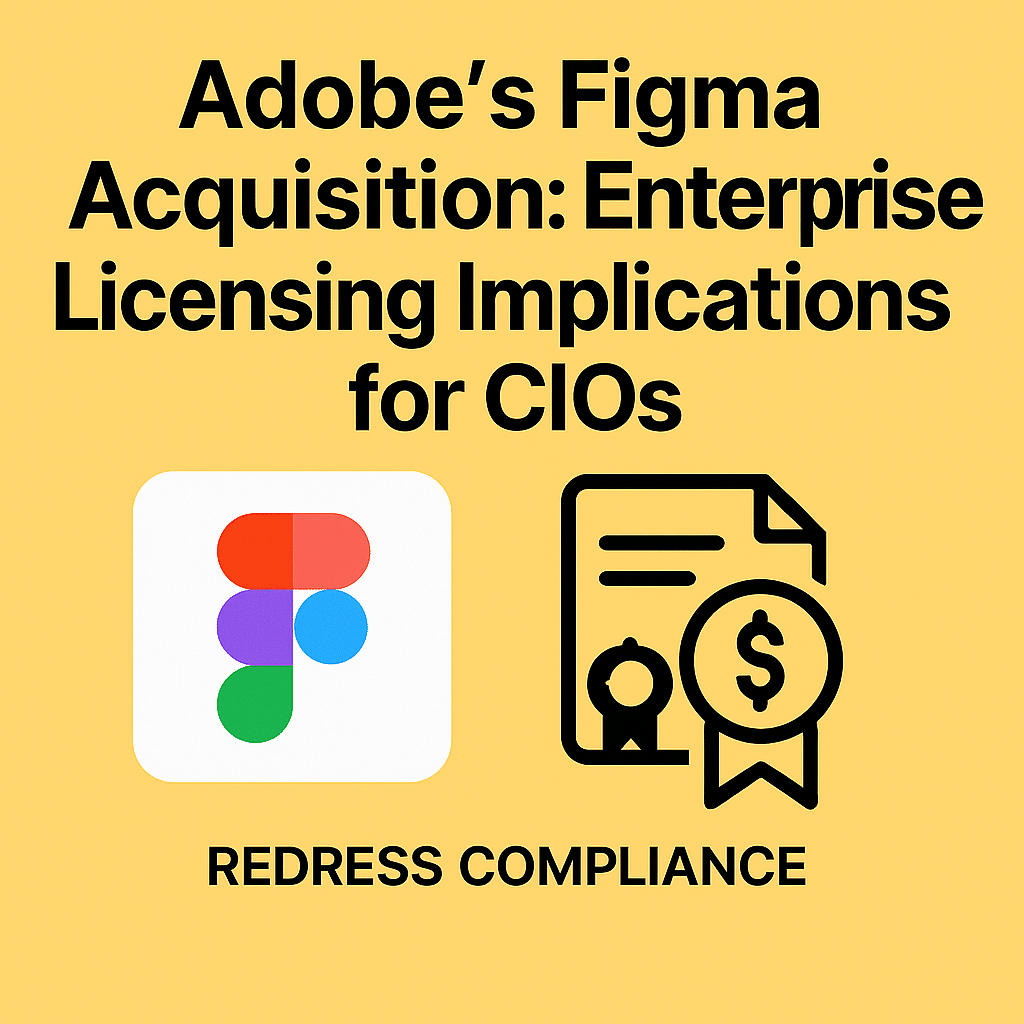
Overview of the Adobe–Figma Acquisition (2022–2025)
Adobe announced in September 2022 its intent to acquire Figma for roughly $20 billion, aiming to combine Adobe’s creative expertise with Figma’s collaborative design platform.
The proposed deal – one of the largest ever in software – immediately drew regulatory scrutiny. In 2023, antitrust regulators in the EU and UK raised concerns that the merger could harm competition and innovation in design software.
Adobe argued it had minimal overlap with Figma (noting its own Adobe XD tool’s insignificant market share), but regulators remained unconvinced. By December 2023, facing “no clear path” to approval in Europe or the UK, Adobe and Figma mutually terminated the merger agreement.
Figma received a $1 billion termination fee, and both companies agreed to continue operating independently. This timeline underscores how a bold acquisition intent met stiff regulatory resistance, leaving Figma as a standalone company as of 2025.
Strategic Implications for CIOs in Design-Heavy Enterprises
For CIOs overseeing design-intensive teams, Adobe’s attempted takeover of Figma signals a pivotal industry shift. Figma’s rise to dominance – widely adopted as the de facto UI/UX design tool – had already outpaced Adobe’s alternative (XD), effectively making Figma a critical part of many organizations’ toolchains.
Adobe’s bid to buy its fast-growing rival confirmed that consolidation was on the horizon, which could have reduced major competition in the design tooling space. For enterprises, less competition often translates to reduced negotiating power and potential price increases over time.
On the other hand, an Adobe–Figma combination promised tighter integration of design workflows: CIOs could envision benefits such as unified asset libraries, single sign-on across creative apps, and a single vendor for end-to-end creative tooling.
The trade-off is that such integration also increases vendor lock-in, giving Adobe even more control over pricing and product direction in a space your business relies on. An analysis suggests that CIOs must weigh the appeal of an integrated Adobe–Figma ecosystem against the risks of market concentration, vendor dependency, and reduced leverage.
Regulators’ objections highlight that the deal might have stifled innovation, a concern for enterprises that depend on continuous improvement in their design platforms.
In summary, the attempted acquisition highlighted the need for CIOs to closely monitor vendor moves in the creative software market and prepare for scenarios where a single supplier, such as Adobe, could dominate the design software stack.
Integration into Creative Cloud: Potential Licensing Changes
If Figma had been integrated into Adobe’s Creative Cloud (CC) portfolio, CIOs would need to navigate several licensing changes. Adobe’s leadership indicated early on that they did not plan to force Figma into a full Creative Cloud bundle – “Users won’t need to have a Creative Cloud subscription to work on a [Figma] document,” said Adobe’s Chief Product Officer Scott Belsky.
This suggests an initial intent to preserve Figma’s standalone offering and freemium model. However, over the long term, Adobe’s enterprise licensing practices would likely shape how Figma is sold and managed:
- Bundling Scenarios: Adobe often sells products in bundles, such as All Apps Creative Cloud suites. It’s plausible Figma would have eventually been offered as part of an All-Apps Creative Cloud license or in new bundles (e.g., a Creative Cloud + Figma package) for enterprise customers. This could simplify procurement for companies already investing in Adobe, but it might also obscure Figma’s cost. An alternative is for Adobe to offer Figma as an add-on product; for example, customers could attach Figma licenses to their existing CC agreement at a negotiated price per seat. In either case, price bundling dynamics would emerge – CIOs would need to ensure they’re not paying for redundant capabilities and that any bundle, including Figma, is cost-effective compared to using Figma standalone. (Table 1 outlines possible post-acquisition packaging models.)
- Table 1: Possible Post-Acquisition Licensing Models for Figma Licensing Model Description Enterprise Implication Included in CC “All Apps” Figma included in the full Creative Cloud suite. One-stop licensing for design teams, but could increase the overall bundle cost if added to all user licenses. CIOs must ensure they have all components. Optional Add-On to CCFigma as a paid add-on to specific CC plans.Flexibility to license Figma for only those who need it. Important to negotiate add-on pricing and avoid blanket deployment to users who don’t use it. Standalone (Unbundled)Figma sold separately (initial status quo). Maintains separate licensing; no CC subscription required. Offers a choice, but Adobe may eventually push for integration or transition to an Adobe contract over time.
- User-Based Licensing Integration: Adobe’s standard model is named-user licensing for Creative Cloud and Acrobat products, managed through the Adobe Admin Console and enterprise agreements, such as VIP or ETLA programs. If Figma were to join Adobe, we could expect a shift toward Adobe’s identity management and deployment system. Practically, this means that enterprise Figma users may be required to use an Adobe ID login, and admins would provision Figma seats alongside Photoshop, Illustrator, and other tools in the same console. License metrics would likely remain per seat, as Figma already uses per-editor licensing. Still, alignment with Adobe’s system might introduce new constraints – for example, enforcing a minimum license term or true-ups annually in line with Adobe’s subscription cycles. Over time, Adobe might have folded Figma’s billing into an Enterprise Term License Agreement (ETLA) – a three-year contract covering Creative Cloud – or offered it via the annual Value Incentive Plan (VIP) subscription program. Such integration could simplify vendor management (with one invoice and unified support) yet reduce flexibility, as Adobe’s enterprise deals often lock in quantities and have stricter renewal terms than month-to-month SaaS plans. CIOs should anticipate that integrating Figma into Creative Cloud would bring Adobe’s standard contractual terms to the forefront, including possible multi-year commitments, true-up processes for adding users, and Adobe’s broader terms of service governing data and usage.
In summary, an Adobe-owned Figma would likely transition from a standalone SaaS to just another product in Adobe’s lineup, with bundled offerings and Adobe-centric licensing. Initially, Adobe might maintain Figma’s independent pricing to avoid alienating its user base.
Still, as integration deepened, the sales strategy would align with Adobe’s typical approach: encouraging bundles for maximum share of wallet while using named-user licensing to tie each designer to the Adobe ecosystem.
Risks and Uncertainties for Enterprise Licensing
An acquisition of this magnitude brings several uncertainties that CIOs must factor into their licensing strategy:
- Pricing and Cost Escalation: Perhaps the biggest concern is future pricing. Figma’s current model includes a free tier and reasonably priced professional plans, whereas Adobe is known for premium pricing on Creative Cloud. Adobe’s executives promised no immediate change – Figma’s CEO stated, “There are no price increases planned,” and a commitment to keep a free tier. However, industry observers were sceptical that this would hold long-term. Many noted Adobe’s history of pushing paid subscriptions and doubted it would allow a free, standalone design product to persist indefinitely. If Figma were absorbed, price hikes over the medium term would be a real risk. Adobe’s willingness to pay ~$20B (a valuation of roughly 50× Figma’s annual revenues) also raised expectations that it would seek to monetize Figma more aggressively to justify the investment. In practice, enterprises may face higher per-user costs for Figma once it is under Adobe, either through direct price increases or the need for a more expensive bundle. Additionally, the loss of a direct competitor (Adobe XD) would reduce market pressure to keep prices low. Bottom line: CIOs should anticipate that the cost of licensing Figma could rise under Adobe’s ownership, and budget accordingly.
- Contractual Terms and Flexibility: A change in ownership can mean a change in the fine print. Figma, as an independent company, offers its subscription agreement; if folded into Adobe, customers would likely transition to Adobe’s standard enterprise contract terms. This could affect renewal cycles, payment terms, and usage rights. For example, Adobe’s enterprise agreements often require a multi-year commitment (e.g., 3-year ETLAs) and include clauses regarding price escalations and true-ups, which differ from the month-to-month flexibility some Figma customers enjoy. Indemnification and liability terms may also change – Adobe’s contracts could impose different warranties or limitations than Figma’s original terms. Enterprises could lose some agility in scaling usage. Under Adobe’s VIP program, adding licenses mid-term might raise the annual bill or extend commitments, whereas Figma’s cloud service historically allowed more on-demand seat management. CIOs should also be mindful of data governance and privacy terms; any integration might unify data policies, potentially subjecting Figma-stored content to Adobe’s data processing terms and compliance standards. In short, the licensing experience could shift from a nimble SaaS contract to a more rigid enterprise software agreement, with reduced flexibility on cancellations or downgrades and stricter renewal negotiations.
- Platform Overlap and Roadmap Uncertainty: Adobe’s acquisition would raise questions about overlapping products and the future roadmap. Adobe XD (Experience Design) was the company’s in-house tool competing with Figma. Once the acquisition was announced, Adobe effectively put XD into “maintenance mode,” halting new features and individual sales – a clear signal that Figma was to become the primary product design solution. For organizations that are standardized on Adobe XD, this overlap poses a risk: they will likely need to migrate their teams to Figma in the long run. (Indeed, after the merger’s collapse, Adobe confirmed no plans to further invest in XD, leaving XD users at a crossroads.) Conversely, enterprises already using Figma might worry that Adobe would alter Figma’s product direction or integrate it in ways that could disrupt their workflows. Would Figma remain a fast-moving, independent tool or be slowly merged into the Creative Cloud suite? Potential overlaps with other Adobe services, such as Adobe’s cloud document storage or collaboration features in Adobe Creative Cloud Libraries, could lead to platform consolidation. This might be beneficial due to centralized resources, but it could also be risky if it results in performance or usability changes to Figma. Another uncertainty is feature and licensing overlap with adjacent products: Adobe also offers tools like Illustrator and Photoshop, as well as cloud storage, which partially overlap with Figma’s capabilities (such as vector drawing and image editing in prototypes). Adobe might choose to bundle or cross-sell these, blurring the line between one tool and another. CIOs should recognize the risk of redundant spending or functionality during the transition – e.g., paying for both Figma and Adobe Creative Cloud features that do similar things – and plan to optimize licenses once the strategy becomes clear. Lastly, an acquisition can affect the pace of innovation. Regulators warned that absorbing Figma could dampen innovation. If true, enterprises might see slower improvements in the design platform, which can be a hidden cost, fewer new efficiencies to gain over time.
- Potential for Lock-In and Fewer Alternatives: With Figma independent, enterprises at least have a multi-vendor landscape (Adobe vs. Figma, plus smaller players like Sketch or InVision) to leverage. If Adobe owned Figma, the design software market would consolidate significantly. The practical risk is increased vendor lock-in. Adobe could eventually require Figma customers to have an Adobe account or even an Adobe CC subscription (despite initial promises to keep it separate). Switching costs would rise if Figma became deeply embedded in Adobe’s ecosystem – e.g., if file formats or integrations became proprietary to Adobe’s cloud. CIOs must consider the long-term implications: fewer competitors mean less bargaining power when negotiating renewals. It might also mean that if Adobe decided to change product strategy or pricing model, customers would have limited outside options to turn to that offer comparable capabilities. This concentration risk is not an immediate “licensing” fine print, but it looms large in strategic planning. Essentially, an Adobe-controlled Figma could become an integral part of Adobe’s design stack for teams, making it harder for enterprises to pivot away without significant disruption. That reinforces the need to negotiate contracts carefully and keep contingency plans.
Managing the Risk of Price Hikes and Contract Changes
CIOs should take proactive steps to mitigate the financial and contractual risks associated with the Adobe–Figma situation.
Even with the deal abandoned, many of these steps apply to managing any future changes in Figma’s status or pricing:
- Lock In Current Pricing with Longer Terms: One immediate strategy is to secure multi-year agreements with Figma now to lock in today’s pricing and terms. Many software vendors, including Adobe, offer better rates or protections for multi-year commitments. If your organization heavily relies on Figma, consider negotiating a 2- to 3-year enterprise subscription agreement. This can shield you from sudden price hikes in the near term and provides continuity regardless of ownership changes. Ensure the contract has price hold guarantees (no price increases during the term) and, if possible, caps on renewal price increases. While a longer commitment reduces flexibility, it can be worth it to avoid an unexpected 20– 30% cost increase post-acquisition. If the Adobe deal had proceeded, having a pre-existing contract could also give you leverage; Adobe would have to honor existing Figma contracts until expiration or negotiate a buyout.
- Seek “Change of Control” Assurances: When dealing with a potential acquisition scenario, enterprises sometimes negotiate clauses or side-letter assurances about what happens if the vendor is acquired. For example, you might request that your current pricing and service levels be honoured for a period after any acquisition. Not all vendors will agree, but it’s worth exploring the idea. At a minimum, clarify with Figma (in writing) that any existing contract will be assignable to Adobe under the same terms. That way, you avoid being forced into a new Adobe contract immediately upon a merger. If you’re entering an enterprise agreement with Figma now, ask about including transition assistance: in the event of a move to Adobe’s systems, how will accounts and licenses be handled? Having these discussions can prompt Figma to commit to more customer-friendly transition terms, even if only via an email from their sales or legal team. It also flags your organization as one that is vigilant, potentially positioning you for preferential treatment if the situation changes.
- Maintain Flexibility if Not Committing Long-Term: If locking in a multi-year deal isn’t feasible (or if you prefer flexibility given the deal’s uncertainty), then do the opposite – avoid long commitments until there’s clarity. This means staying on monthly or annual terms that you can exit if needed. The trade-off is that you remain exposed to price changes. In this case, keep a very close eye on communications from Figma. If you sense any upcoming changes (for example, rumors of Adobe integration or a new pricing structure as Figma moves toward an IPO), be ready to reevaluate your term-length strategy. Essentially, stay agile: you could decide to lock in a rate at the last minute if a major change looks imminent.
- Assess and Optimize Current License Usage: Proactively audit your usage of Figma and Adobe tools. Understanding how many users actively need Figma versus those who might use Adobe XD or other tools will inform your negotiation stance. If an acquisition were back on, a clear internal tally of designers who must have Figma can help argue for grandfathering those licenses or negotiating bulk discounts. Moreover, identify overlapping licenses – e.g., do some users have both Figma and Adobe Creative Cloud accounts? If so, you might be paying twice for similar capabilities. In preparation for any bundling, plan to consolidate where it makes sense (for example, if Adobe eventually bundles Figma, users may not need a separate Sketch or other tool license). This housekeeping not only saves cost now but also strengthens your position to negotiate later (“We know exactly what we need, no more, no less”).
- Keep Alternatives in View: While Figma currently leads the market, remember that there are other design tools, such as Sketch, InVision Studio, and emerging open-source options like Penpot. It may not be practical to switch, but having a Plan B can provide leverage. Ensure that your design assets (files, libraries) can be exported or are not locked into proprietary formats. In negotiations, subtly letting the vendor know that you have alternatives evaluated (even if just internally) can signal that you won’t accept unreasonable terms. Post-acquisition, if Adobe had tried to impose steep increases, a well-evaluated alternative could serve as a fallback or at least a negotiation chip. Additionally, some organizations have chosen a dual-vendor strategy (e.g., using Figma primarily but retaining a few licenses for Adobe XD or other tools) to avoid total dependence. The key is not to be caught off guard if pricing becomes untenable – have a plan in mind of how you would respond.
- Engage Your Procurement and Legal Teams Early: The complexity of a vendor transition is exactly when you want your procurement and legal experts looped in. They can help review any new Adobe–Figma contract for potential pitfalls. For instance, watch out for any “co-terming” clauses if Adobe tries to align Figma licenses to your Adobe agreement mid-stream – ensure you’re not double-paying during overlap periods. Legal can also review if Adobe’s terms differ in areas like data ownership or user privacy that might conflict with your policies. By preparing these teams now with background on the Figma situation, they can act swiftly to negotiate amendments or new terms in your favour should the need arise.
Leveraging Adobe Enterprise Relationships in Negotiations
If Figma had become part of Adobe, CIOs could leverage their existing relationship with Adobe to achieve better licensing outcomes.
Many large enterprises already have enterprise agreements or volume licensing deals with Adobe, and these can be a foundation for adding Figma:
- Bundle Figma into Your Enterprise Agreement Thoughtfully: Work with your Adobe account manager to see if Figma (or equivalent licenses) could be added to your current contract. Adobe often provides volume discounts when you make multiple purchases. By negotiating Figma as part of a larger Adobe package, you may secure a better price per seat than if you buy it standalone. For example, if you’re renewing a Creative Cloud All-Apps agreement, you could negotiate a clause to include several Figma seats at a discounted rate. However, be cautious with bundles: Adobe sales tactics sometimes obscure individual product costs by bundling many items together. Insist on itemized pricing for Figma within any bundle. This transparency ensures that you know how much you’re paying for Figma and can judge if the price is reasonable. It also helps later if you need to adjust Figma quantities independently of the rest of the bundle.
- Leverage Your Total Spend: Remind Adobe of the overall business your company does with them – this is your leverage to negotiate favorable terms. If you’re a major Creative Cloud or Adobe Experience Cloud customer, use that as a bargaining chip: “We’ll consider adopting Figma across our design teams, but we need our enterprise pricing to reflect our status as a top-tier customer.” Adobe, keen to maximize post-acquisition adoption, may be willing to offer grandfathered pricing or extra discounts to large customers to migrate onto Figma. For instance, you could negotiate that your current Figma rates remain unchanged for a year with Adobe or request a larger discount on the Adobe bundle, given the increased scope. The goal is to translate your existing vendor loyalty into protection and perks for the new product.
- Ask for Roadmap and Support Commitments: As part of discussions with Adobe, CIOs should probe how Figma will be supported and developed within Adobe. This isn’t directly about licensing costs, but it can influence contract decisions. If Adobe can reassure you that Figma will continue to receive strong development investment (or conversely, if it plans to integrate it tightly with other paid services), you can structure your agreements accordingly. For example, if Adobe hinted that a future “Adobe Figma Pro” with enhanced features might come, you might want clauses that give you access to those enhancements under your current licenses. Also, confirm that support terms for Figma under Adobe will match your enterprise support level for other Adobe products. If you’re paying for premium support, Figma should be included in that. These qualitative aspects can be written into the contract or at least noted in a side agreement.
- Utilize Adobe’s Sales Incentives: When big companies acquire new technology, their sales teams are often incentivized to cross-sell it. Adobe reps might have quotas or bonuses tied to getting customers to adopt Figma once it’s available. CIOs can tactically use this to their advantage. For instance, express interest in being an early adopter of “Adobe Figma” enterprise offerings, but condition that on receiving preferential terms – this could be extra-long price lock, added training packages, or even creative deal structures like legacy Figma credits. Adobe may be willing to cut a deal to feature your company as a success story. In negotiations, you might say: “We’re open to expanding our Adobe portfolio to include Figma. In exchange, we’d like a commitment that our overall Adobe spend will not exceed X% growth year-over-year”. Tie Figma into a larger negotiation strategy.
- Consider Reseller and Partner Channels: If your Adobe relationship is through a reseller or if you use a software licensing partner, involve them early. Adobe’s channel partners might get special programs or bundles for Figma integration. They can sometimes offer more flexibility or promotional bundles that aren’t directly advertised. For example, a reseller might offer a bundle where Figma is free for 6 months if you increase your Adobe Creative Cloud commitment, subsidized by Adobe. Ensure that any partner-led deal still meets your needs (with no hidden lock-ins), but don’t forget this avenue – sometimes partners have the leeway to craft custom bundles to keep your business.
In essence, treat Figma as another negotiable component of your Adobe enterprise agreement. Just as you’d negotiate hard on an Adobe Creative Cloud renewal for price and terms, do the same with Figma – leverage every aspect of your Adobe relationship (spend volume, strategic partnership, account rep incentives) to secure the best possible licensing outcome.
Recommendations for CIOs
In light of Adobe’s attempted acquisition of Figma and its potential impact on enterprise licensing, CIOs should take a proactive and strategic approach.
Below is a set of actionable recommendations to implement now and in the near term:
- Stay Informed and Monitor Developments: Designate someone (in IT procurement or vendor management) to closely track news about Figma’s corporate status. Whether it’s regulatory decisions, a revived acquisition attempt, or Figma’s pricing policy changes (such as an IPO in the works), timely information is crucial. Subscribe to updates from both Adobe and Figma. If the merger situation evolves or if Figma announces new enterprise offerings, you’ll want to know immediately to adjust your plans.
- Engage Vendors in Dialogue: Proactively reach out to Figma and Adobe representatives to discuss the situation. For Figma: inquire about enterprise contract options that can secure your position, such as multi-year pricing or escape clauses in case the terms change. For Adobe: Even though the deal was terminated, let your Adobe account manager know that design tooling is a strategic area for you. Communicate your expectations (for example, “We need assurance that our design platform costs won’t spike unpredictably”). Establishing this dialogue early means you’ll be on their radar and possibly eligible for any pilot programs or special offers if integration is ever reconsidered. It also signals that you expect to be treated as a priority customer regarding Figma.
- Reevaluate Your Design Tool Strategy (Scenario Planning): Conduct an internal review: “What if Figma became an Adobe product in a year? What if Figma stays independent but raises prices significantly?” Map out scenarios and responses. For instance, in Scenario A – Figma under Adobe, you might plan to consolidate all design work on Figma and drop Adobe XD, but negotiate an Adobe ETLA that includes Figma at a fixed rate. Scenario B – Figma remains independent and increases prices by 25%. You might plan to renew early to lock in current rates or consider introducing a secondary tool if the cost becomes an issue. Also, consider worst-case scenarios (e.g., if Figma’s terms become unacceptable, how quickly could you migrate to an alternative?). While switching tools is painful for design teams, having a rough contingency plan ensures you’re not at the mercy of whatever outcome. Share these high-level plans with other executives so they understand the potential impact on budget and operations.
- Optimize Licensing and Eliminate Redundancy Now: In preparation for any future changes, review and clean up your current licenses. Remove or reassign dormant Figma accounts to get a more accurate count of active users – this avoids paying for unused seats and provides a true picture of usage. Similarly, if your organization still has Adobe XD or other overlapping tool subscriptions, evaluate whether maintaining them is worth it or if those funds should be redirected to Figma (since XD’s future is limited). Rightsize your license counts so that when it’s time to negotiate with either vendor, you’re dealing with accurate, justifiable numbers. This also reduces waste, saving a budget that could cushion any future price increases.
- Negotiate Proactively with an Eye on the Future: Don’t wait for changes to happen; negotiate now with a future-proofing mindset. If you’re up for renewal on Figma, try to secure a longer-term deal or add the discussed clauses (no price increase on acquisition, etc.). If you’re renewing Adobe, even though Figma isn’t part of Adobe, you could mention it, e.g., “We want the option to integrate Figma licenses at the same discount rate as our Creative Cloud, should Adobe ever offer it.” Get creative in negotiations to bake in flexibility. Also, ensure you negotiate renewal caps (e.g., Figma or Adobe can’t raise prices by more than X% at renewal) to hedge against future price hikes. It’s easier to get these concessions while the situation is in flux and vendors are eager to maintain goodwill.
- Secure Executive and Financial Backing: Make sure the C-suite and finance understand the implications of the Adobe–Figma situation. You may need their support to sign an unusually long contract or to allocate funds for a potential price increase. By explaining the strategic importance of Figma (e.g., how it enables faster product development in your company) and the risks of not being prepared, you can justify investments such as prepaying for 2-3 years of Figma now to save money in the long run. It’s much easier to execute these strategies with executive buy-in, which helps avoid last-minute budget surprises. Prepare a brief for your CFO outlining the possible financial impact if Adobe had acquired Figma. This will paint a picture of why proactive action now is prudent.
- Keep an Eye on User Sentiment and Compliance: Internally, gauge your design community’s sentiments and usage patterns. Many designers were vocal about their concerns regarding the acquisition. Ensure that any steps you take, such as locking into contracts or considering alternatives, still align with enabling your talent to do their best work. From a compliance perspective, if new licensing models emerge, be prepared to update internal policies. For example, if Adobe requires named user licensing for Figma, you may need to enforce that designers use corporate Adobe IDs only. Small compliance steps, like ensuring you can track Figma usage by user, will help if integration comes and you need to migrate accounts to Adobe’s system.
- Consult Independent Licensing Experts: Navigating complex vendor licensing changes can be challenging – don’t hesitate to get outside help. Engage an independent software licensing advisor, such as Redress Compliance, which specializes in software licensing negotiations, to review your Adobe contracts and any new Figma terms. These experts can identify hidden risks or savings opportunities and advise on negotiation tactics specific to Adobe’s style. Unlike vendor-provided “customer success” teams, independent advisors work solely for your interests and can benchmark what other companies are seeing. Given Adobe’s bundle-oriented approach and Figma’s unique position, a licensing specialist can help craft a strategy to get the best deal without unnecessary spending. Their fee can often be offset by the savings gained in a well-negotiated enterprise agreement.
- Advocate for Your Interests: If you have a sizeable stake in this (e.g., your company is a major Figma user), consider joining with peers to advocate to the vendors or even regulators. User groups or industry consortia sometimes draft open letters or share concerns about big mergers. While the deal is off for now, any future attempt may be influenced by the voices of enterprise customers. It may seem beyond a CIO’s typical role, but ensuring a competitive and fair market for design tools is in your organization’s best interest. Even informally, sharing your perspective with Adobe or Figma representatives – that you expect fair pricing and ongoing innovation – can keep some pressure on them to do right by enterprise clients.
By following these steps, CIOs can prepare for any outcome regarding Adobe and Figma, ensuring that their organizations are protected against unfavorable licensing shifts and positioned to take advantage of any positive developments, such as new integrations or bundle discounts. The key is to be proactive, not reactive – with a thoughtful playbook in hand, you’ll navigate the Adobe–Figma saga with minimal disruption and optimal value for your enterprise.
