Adobe Experience Manager (AEM) Licensing & Cloud – Strategic Guidance for Enterprises
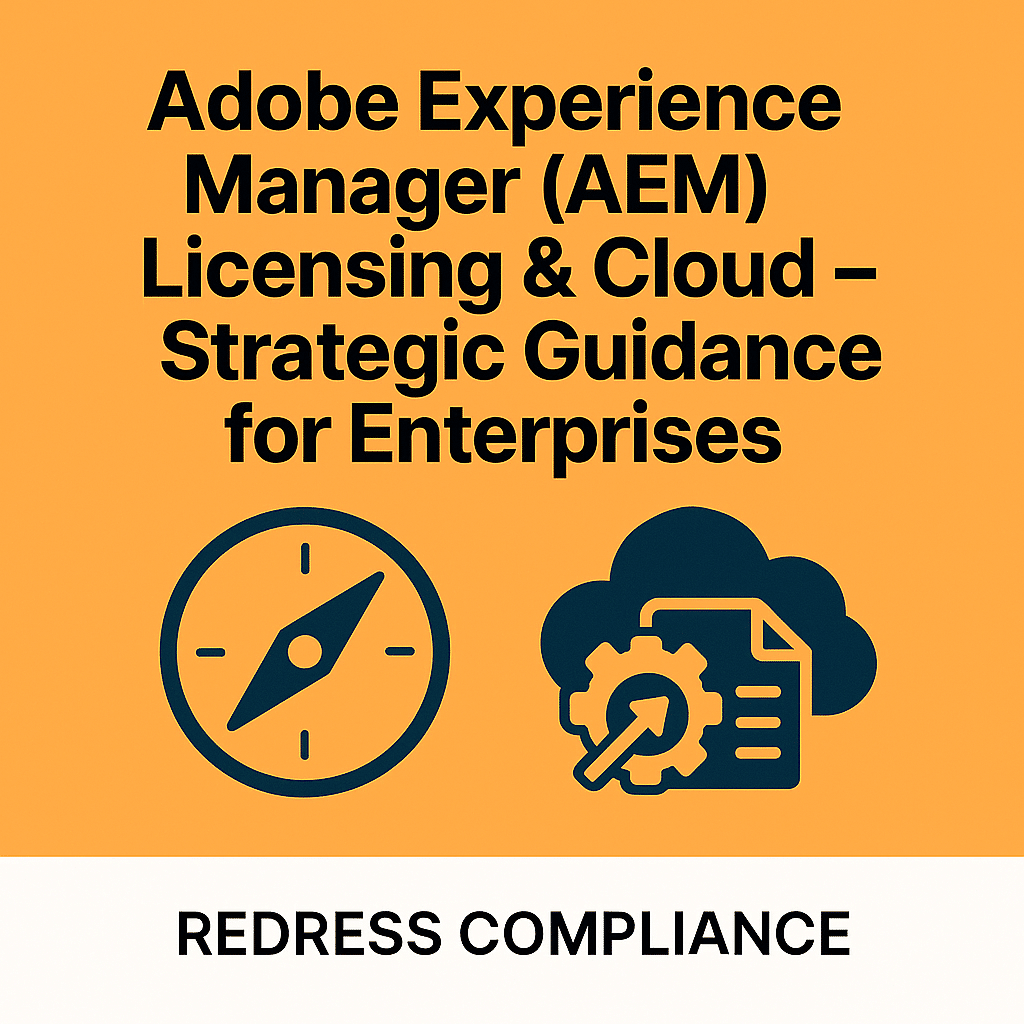
Executive Summary
Adobe Experience Manager (AEM) is a leading digital experience platform, but its licensing models and recent shift toward AEM as a Cloud Service (AEMaaCS) pose strategic choices for CIOs. This playbook provides a comprehensive comparison of traditional on-premises AEM versus the cloud service model, focusing on licensing, costs, and key decision factors.
It offers pragmatic guidance on the total cost of ownership (TCO) implications and the pros and cons of each model. For organizations staying on-premises, we outline how to optimize AEM deployments, reduce licensing footprints, and align support.
For those migrating to AEMaaCS, we advise negotiating favorable cloud subscriptions, securing migration assistance and discounts, and ensuring contracts allow for scalable flexibility. We also clarify the licensing of AEM’s modules (such as Sites, Assets, and Forms) to avoid costly misunderstandings.
The goal is to empower CIOs and IT procurement leaders with vendor-neutral advice to maximize value and minimize risk in their AEM licensing strategy.
AEM On-Premises vs. AEM as a Cloud Service: Licensing Models
AEM On-Premises (Self-Hosted):
Traditionally, Adobe licenses AEM for on-site deployment based on infrastructure capacity. This often means licensing per CPU core or server instance in use for AEM production. Organizations purchase a license (perpetual or term) that entitles them to run AEM on a defined number of processor cores or JVM instances.
For example, an enterprise might license AEM Sites for a certain number of CPU cores across its authoring and publishing servers. The license is typically accompanied by an annual support and maintenance contract (often around 20% of the license price) for updates and support.
In an on-premises model, the customer is responsible for provisioning hardware (or cloud VMs) and managing all operations, including installation, tuning, patches, and scaling. Some enterprises use Adobe Managed Services (AMS) – a hosting service where Adobe manages your AEM in the cloud. However, you still own an “instance-based” license. AMS still fundamentally uses the traditional licensing model under the hood, with added hosting fees.
AEM as a Cloud Service (AEMaaCS):
Adobe’s newer, cloud-native SaaS version of AEM shifts to a consumption-based licensing model. Instead of buying licenses tied to servers, organizations subscribe to AEMaaCS and pay based on usage metrics and entitlements. For AEM Sites (the web content management module), the primary metric is “Content Requests,” often measured in Page Views per month, with API calls counted as part of this usage. Adobe defines, for example, that 5 API calls equal 1 Page View for licensing purposes – meaning if your digital channels make heavy use of headless content via APIs, those calls are aggregated into equivalent page views.
The subscription tier will specify a certain number of millions of content requests (page views) allowed per month or year. For AEM Assets (the digital asset management module in AEM), licensing is typically based on the number of users (seats) who will use the DAM and the storage capacity needed, rather than page views.
In AEMaaCS, the annual subscription fee includes software usage, cloud infrastructure hosting on Adobe’s managed AWS or Azure environment, and standard support. There is no separate maintenance fee – as long as you’re subscribed, Adobe keeps the service continuously updated. This model is similar to other SaaS offerings: you pay for the service and scale the subscription up or down based on your usage needs, within the contract terms.
License Model Comparison: The table below summarizes key differences between on-premises licensing and AEM as a Cloud Service licensing:
| Aspect | AEM On-Premises (Self-Hosted) | AEM as a Cloud Service (SaaS) |
|---|---|---|
| Licensing Metric | Full control over the environment and software configuration. You can configure the OS, database (if any), and integration endpoints and use any supported APIs or even unsupported tweaks. Deep customizations and even some unsupported use cases are possible (though they may complicate upgrades). | CapEx + Maintenance: Large upfront license purchase (or multi-year license) plus annual support (~18–25% of license price) for updates. You also bear the costs of hardware, data center or cloud hosting, and operations. |
| Cost Structure | Adobe-managed cloud infrastructure. AEM runs on Adobe’s cloud (Azure or AWS) in an auto-scaling architecture. Environments (e.g., prod, stage, dev) are provided as part of the subscription (commonly 1 of each included). Scaling for traffic is handled by Adobe up to your contracted limits. | OpEx Subscription: Ongoing annual (or monthly/quarterly) subscription fee. This covers the software, underlying infrastructure, and standard support. No separate maintenance fee, but contract renewal is needed to continue service. |
| Infrastructure & Hosting | Customer-managed infrastructure. You install AEM on your servers (on-prem data centre or IaaS cloud). Scaling or adding environments requires provisioning hardware/VMs and possibly purchasing additional AEM licenses. | Manual upgrades are under your control. You decide when to move to a new AEM version or apply service packs. Upgrades can be costly projects (testing and possible re-development required). You can skip or delay upgrades (potentially running on older versions past their prime, at risk). |
| Upgrades & Patches | Managed Support is baked in – Adobe’s team monitors and maintains the cloud service (with uptime SLAs typically around 99.9% or higher, depending on the contract). Adobe often requires at least an Enterprise Support level for cloud customers. You can negotiate support terms or even premium support tiers for more hand-holding. The burden of infrastructure troubleshooting is largely on Adobe, not your internal IT. | Continuous delivery of updates. Adobe automatically updates AEMaaCS with incremental improvements and security patches (there are no “major version” jumps; AEMaaCS stays evergreen). This relieves you of upgrade projects, but you have less control over update timing (Adobe rolls out updates on a schedule). |
| Customization & Control | Your infrastructure limits scale. To handle more traffic or content, you must add servers/CPUs and ensure you have licensed those additional cores. Sudden surges (traffic spikes) can overwhelm capacity if not pre-planned, and scaling up is as fast as you can deploy new hardware/VMs and possibly procure extra licenses. Scaling down doesn’t reduce license costs until renewal. | Standardized cloud environment with some constraints. You cannot access the underlying OS or database directly; some advanced OSGi configurations or custom runmodes are restricted. Integration must follow cloud-approved methods (e.g., use Adobe I/O for certain integrations). While core AEM capabilities for authors/editors are the same, low-level control is limited compared to on-prem. |
| Support & SLA | Basic Adobe Standard Support is typically included with the license (provides help during business hours). Higher tiers (Premium/Platinum Support) cost extra and can be purchased if you need 24/7 or faster response. The customer’s own IT team is responsible for monitoring, uptime, and issue resolution in the environment (unless using Adobe Managed Services). | Your infrastructure limits scale. To handle more traffic or content, you must add servers/CPU and ensure you have licensed those additional cores. Sudden surges (traffic spikes) can overwhelm capacity if not pre-planned, and scaling up is as fast as you can deploy new hardware/VMs and possibly procure extra licenses. Scaling down doesn’t reduce license costs until renewal. |
| Scalability | Data is hosted by Adobe (with options for regional data centres). Compliance may require ensuring Adobe’s cloud meets your standards (Adobe has certifications like SOC2, ISO27001, etc.). Adobe will manage the environment, so you rely on their compliance measures. License compliance shifts to monitoring content request usage – Adobe will report your consumption and enforce limits per contract. | Scale is elastic within your usage limits. AEMaaCS will automatically allocate more resources to meet spikes up to the contracted page view/API call limit. If consistently exceeding, you need to upgrade your subscription tier (or incur overage fees if allowed). Seasonal flexibility can be built in by contracting a higher limit for peak months or negotiating an average usage model. Overall, scaling is more seamless, but you pay for the capacity in your subscription. |
| Compliance & Access | Data is on-premises (or in your private cloud), which can simplify compliance with strict data residency or security requirements. You have full access to logs, data stores, etc., which can be important for certain regulatory audits. Licensing compliance is your responsibility – e.g., making sure you do not deploy AEM on more cores than licensed (Adobe can audit your usage). | Data is hosted by Adobe (with options for regional data centers). Compliance may require ensuring Adobe’s cloud meets your standards (Adobe has certifications like SOC2, ISO27001, etc.). Adobe will manage the environment, so you rely on their compliance measures. License compliance shifts to monitoring content request usage – Adobe will report your consumption and enforce limits per contract. |
Total Cost Perspective:
On-prem AEM licensing often entails a significant upfront investment followed by yearly maintenance fees, whereas AEMaaCS is a pay-as-you-go service. In practice, large enterprises may enter a 3-year Enterprise Term License Agreement (ETLA) with Adobe, which covers AEM (and possibly other Adobe products), either as traditional licenses or SaaS subscriptions.
The ETLA structure for on-premises essentially locks in a set number of licenses for 3 years, with one annual payment, while for cloud, it locks in a specific usage tier for the term. One noteworthy point: Adobe’s push toward the cloud means that new features and R&D efforts are largely focused on AEMaaCS, not the on-premises product.
However, Adobe has committed to supporting AEM 6.5 (the latest on-premises version) with regular service packs for the foreseeable future — there won’t be an “AEM 7.0” major upgrade; instead, on-premises customers will receive maintenance releases for 6.5.
What CIOs Should Do Now (Licensing Models)
- Map Current Licenses to Usage: Inventory your current AEM setup – how many cores/instances are you licensing, and how does that translate to cloud metrics (e.g., approximate page views, API calls, DAM users)? This provides a baseline for comparing on-prem vs. cloud models.
- Understand Vendor Metrics: Ensure your team fully understands Adobe’s metrics, such as what constitutes a “Content Request” or an authorized user. Misjudging these can lead to under- or over-provisioning in contracts.
- Consider Adobe Managed Services: If you need a middle ground, evaluate Adobe Managed Services (AMS) or similar hosting by Adobe partners. It keeps the licensing model of on-prem but offloads infrastructure management to Adobe – this can be an interim step if you’re not ready for full AEMaaCS.
- Stay informed about Adobe’s roadmap: Adobe’s strategy is cloud-first. Even if you remain on-prem now, be aware of new AEMaaCS capabilities or incentives; Adobe may eventually offer migration perks that could change the calculus.
- Involve Independent Expertise: AEM licensing is complex. Engage your procurement and consider consulting independent licensing experts (such as Redress Compliance or others) who are familiar with Adobe’s licensing nuances. They can help you interpret metrics and ensure you get a fair deal, regardless of which model you choose.
Total Cost of Ownership (TCO): Upfront vs. Subscription
When comparing on-premises AEM and AEM as a Cloud Service (AEMaaCS), CIOs must look beyond license fees to the total cost of ownership over a multi-year period.
On-Premises TCO:
The upfront license purchase for AEM, which can easily cost hundreds of thousands of dollars, is just the beginning. To deploy AEM on-prem, you need to invest in infrastructure (physical or cloud servers, networking, storage) and the manpower to operate it. Annual support and maintenance fees are required to receive updates and vendor assistance – typically calculated as a percentage of the license cost (for many enterprise software products, this is approximately 20% per year). Over, say, a 5-year period, an on-prem AEM deployment’s costs include:
- Initial License Cost + Maintenance: e.g., $X upfront, plus $0.2X each year for support = $X + (4*$0.2X) over five years, totaling about $ 1.2X for licensing alone in five years. (If a perpetual license is fully paid upfront, that investment is amortized over the years of use. If it’s a term license, it might be paid in installments, but the total is similar.
- Hardware/Hosting Costs: If hosted in your own data centre, this includes servers, storage, data centre facilities, power, etc. If hosted in the cloud (IaaS, such as AWS or Azure, under customer control), this is the IaaS bill for the VMs, bandwidth, etc. For a highly available AEM deployment (multiple author instances, publish farms, dispatchers, etc.), these costs are non-trivial.
- Infrastructure Software: Supporting software like databases (for user data or analytics), load balancers, monitoring tools, and backup systems – some carry their licenses or costs.
- Internal Support & Administration: You likely need AEM-skilled system engineers or administrators, either in-house or through a managed service provider, to monitor uptime, apply patches, tune performance (e.g., TarPM optimization, repository garbage collection), and handle issues. Their salaries or vendor fees are part of the total cost of ownership (TCO).
- Upgrade Projects: Every few years, you may undertake an upgrade (for example, from AEM 6.3 to 6.5) to stay supported. These projects can require a substantial amount of time and money for planning, testing, updating custom code to be compatible with the new version, and executing the deployment. If you skip upgrades, you might save in the short term but incur risk (and potentially a very expensive upgrade later when support ends).
- Opportunity Cost: While harder to quantify, running on-prem means your team spends time on maintenance tasks that could be allocated elsewhere. There’s also the risk of something going wrong that you have to fix (e.g., an extended outage due to infrastructure failure or a patch gone awry).
Cloud (AEMaaCS) TCO: The AEMaaCS model is more of an annual operating expense. You pay a subscription fee each year, which covers the software and the managed infrastructure. Key elements of cost include:
- Subscription Fees: These are often quoted annually for a specific usage band. For instance, a package for up to N million page views and Y DAM users might cost $Z00,000 per year. Generally, AEMaaCS is premium-priced; enterprises report annual costs that can be comparable to on-prem maintenance plus infrastructure. Adobe often bundles standard support into this fee. Over 5 years, you essentially pay 5 times the annual subscription. There is usually no large upfront fee aside from the first-year payment.
- Implementation & Migration Costs: In the first year of the cloud, you will incur one-time costs to migrate from on-prem (if applicable) or implement AEMaaCS for the first time. This could involve refactoring code for compatibility, migrating content and assets, integrating with other systems, and training staff on the new cloud processes. These professional services costs can be significant but are one-time (though spread in project phases).
- Potential Overage Costs: If your actual usage exceeds the contracted amounts (e.g., your page views exceed the subscribed tier due to an unexpected traffic spike or business growth), you may incur overage charges or need to upgrade to a higher tier mid-contract. It’s important to clarify how overages are handled financially – some contracts might have a slight allowance or an agreed rate for additional usage.
- Optional Add-ons: You may decide to purchase add-ons, such as additional environments (for example, you might want two development environments or a dedicated QA environment, which could incur extra costs), higher support tiers, or additional features (for instance, Adobe offers add-ons like Smart Content Services). These will increase the annual bill.
- Cost of Downtime/Avoided Upgrades: On the plus side, because Adobe manages the uptime and updates, you potentially avoid the costs associated with unplanned downtime (Adobe’s SLA might financially compensate for severe outages), and you don’t have separate upgrade project costs – those are effectively included as part of the service. This can be seen as cost avoidance rather than direct cost, but it matters for value.
Comparing TCO:
A straightforward cost comparison might show that over a 3-5 year horizon, AEMaaCS can appear more expensive in pure licensing dollars than maintaining an existing on-prem deployment – Adobe is charging a premium for the convenience and cloud benefits. However, the value comes from shifting the burden and risk to Adobe.
On-prem might be cheaper in steady-state licensing if you’ve already paid for the software. Still, once you factor in hardware, administrative labor, and the opportunity cost of slower innovation (if upgrades are delayed due to cost or effort), the gap narrows.
For a new AEM customer starting from scratch, the upfront cost of on-premises plus infrastructure might make the initial year’s cost higher than just subscribing to the cloud. Many CIOs also consider the accounting perspective: on-prem is capital expenditure (with the depreciation of the licensed asset, etc.), whereas cloud is an operational expenditure, which might align better with modern IT budgeting preferences.
It’s worth noting that AEM is one of the higher-priced solutions in the digital experience market. Enterprises can spend anywhere from $ 250,000 to over $1 million annually on AEM, depending on the scope and scale. (Gartner has noted Adobe’s web content management offering is among the most expensive, sometimes twice the cost of competitors.)
This means making the right licensing choice has a significant financial impact. The TCO analysis should include best- and worst-case scenarios: e.g., “If our traffic doubles in 2 years, what’s the cost on-prem (we buy more servers and licenses) vs. cloud (we pay for a higher tier)?” or “If we need to cut back, can we reduce costs easily (on-prem sunk cost vs. cloud contract flexibility)?”.
What CIOs Should Do Now (TCO Analysis)
- Build a 5-Year Cost Model: Create a detailed spreadsheet that compares on-premises costs to AEMaaCS costs over 5 years. Include license/subscription fees, support, infrastructure, personnel, and one-time migration or upgrade costs. This will illuminate the crossover points.
- Factor in Intangibles: Assign estimated dollar values (even if rough) to factors like faster time-to-market (the cloud might enable quicker feature adoption) or the risk of downtime (what would an outage cost in terms of revenue or reputation?). Including these in your decision matrix gives a more holistic view.
- Consult Finance on CapEx vs. OpEx: Work with your finance team to understand if there are preferences or constraints (some companies prefer OpEx for flexibility; others have capital budgets to utilize). Sometimes, purely financial treatment can sway a decision, so account for tax or accounting impacts.
- Consider Opportunity Costs: If you stay on-premises, what other initiatives might be delayed or under-resourced because your IT team must focus on maintaining AEM? If you move to the cloud, what will you do with the staff and time freed from maintenance? These qualitative factors should be mentioned in your business case.
- Perform a Sensitivity Analysis: model different scenarios (e.g., growth, recession, traffic spike). For example, analyze costs if your user base grows 50% or if you need an extra environment. This will show which model handles uncertainty better financially. Present these scenarios to leadership to highlight the flexibility versus cost trade-offs.
Pros and Cons of On-Premises vs. Cloud Models
Both on-premises AEM and AEM as a Cloud Service have advantages and drawbacks. CIOs should weigh these against their organization’s strategic priorities, risk appetite, and resource capabilities.
Advantages of On-Premises AEM:
- Greater Control & Customization: You maintain full control over the environment. This means you can tailor AEM’s deployment to meet unique needs – e.g., custom authentication mechanisms, specific OS-level tweaks, or deploying on specialized networks for enhanced security. You decide when to apply patches or upgrades (avoiding any update that might break a mission-critical feature). For highly regulated industries or those requiring air-gapped systems, on-premises is often the only option to meet strict compliance requirements.
- Performance Tuning: With on-prem, you can over-provision hardware to ensure high performance or tune the system stack (from OS to JVM parameters) specifically for your workloads. You’re not sharing resources with any other customer, so you can achieve consistent performance as long as you manage it well.
- Potential Long-Term Cost Efficiency: After the initial investment, the ongoing costs can be lower than a subscription if you utilize the system fully. For example, if you continue using an on-premises license for 7-10 years, the amortized yearly cost could be lower than paying a SaaS fee every year, especially if your usage is relatively stable and doesn’t justify the high elasticity premium of the cloud. Also, if you decide to stop paying maintenance at some point, you can still run the software (albeit without updates), essentially squeezing more value out of a sunk cost.
- Integration Flexibility: You can integrate AEM with any other systems (legacy or modern) without worrying about cloud restrictions. Direct database connections, legacy protocols, or deploying additional software alongside AEM on the same server – all possible on-prem if needed. This is useful if AEM is part of a complex on-site ecosystem, such as one tied to an on-premises ERP or custom databases.
- Data Security & Residency: For organizations that are very sensitive about data, keeping all data in-house can feel more secure. No third-party cloud provider is hosting your content. All content and user data in AEM remain within your controlled environment, which can simplify certain data privacy considerations. However, in practice, Adobe’s cloud is also very secure; some companies simply prefer their data to stay in their data center.
Drawbacks of On-Premises AEM:
- Higher Maintenance Burden: You are responsible for all maintenance, including applying hotfixes, monitoring system health 24/7, and scaling the environment during peak loads, among other tasks. This requires a skilled IT team, often with 24/7 on-call rotations for critical websites, and can be labor-intensive. If an issue arises at 2 AM on a holiday, your team (not Adobe) has to fix it.
- Slower Upgrades & Innovation: On-prem users can fall behind on versions because upgrades are disruptive. If your organization doesn’t upgrade frequently, you may miss out on new features and improvements that Adobe releases. Over time, this could result in a digital experience that lags behind more agile competitors on AEMaaCS, who receive new features continuously.
- Scaling Limitations and Capital Constraints: Sudden growth in traffic or new site launches require new hardware purchases or cloud VM provisioning, along with ensuring you have enough AEM licenses. If the budget or procurement of servers is slow, you may be caught off guard by a surge in demand. Over-provisioning for safety (buying more capacity than needed “just in case”) can tie up capital. Under-provisioning risks performance issues. The fixed license count means if you temporarily need more capacity (short-term campaign), you might still have to buy a full license, which is inefficient.
- Potential for Higher TCO in Practice: While it can be cheaper long-term, many organizations find the overall costs of on-prem stack up: hiring/retaining specialized AEM admins, infrastructure investments, consulting for upgrades, etc., can make the on-prem path nearly as expensive as a cloud when all is accounted for. Particularly, smaller organizations or those with less mature IT ops may find running enterprise software on-prem more costly than anticipated (due to the learning curve, suboptimal configurations, downtime, etc.).
- Vendor Support Dependency: If you encounter a complex product issue, you rely on Adobe’s support, unless you have in-house experts. Standard support may not be as responsive or hands-on, and since you’re running the software yourself, Adobe’s support may point to environmental issues that your team needs to resolve. In a cloud scenario, Adobe would directly see and handle many such issues. On-prem, there can be more back-and-forth in troubleshooting between your team and Adobe.
Advantages of AEM as a Cloud Service (AEMaaCS):
- Reduced Operational Overhead: Your team no longer has to worry about the daily care and feeding of servers. Adobe handles uptime, patching, backups, and scaling. This frees up your IT staff to focus on higher-level tasks, such as building new features, improving content strategy, or optimizing user experience, rather than maintaining the basics.
- Automatic Updates and Access to New Features: Adobe continuously delivers updates to AEM AaCS. This means you get new capabilities (e.g., new UI improvements, integration features, bug fixes) as soon as Adobe releases them, with no big upgrade projects. Your platform stays modern and compatible with Adobe’s latest Experience Cloud services. In fast-moving marketing tech, this agility can be a competitive advantage – you can leverage new AEM integrations with, say, Adobe Analytics or Target immediately.
- Scalability and Performance: The cloud service is built to scale. Adobe uses a microservice architecture under the hood and can scale out publishing nodes, for example, to handle load. If your traffic spikes, the system can scale up automatically (to the limit of your contract) without you scrambling to add servers. Adobe also optimizes the stack with global CDNs, and you benefit from Adobe’s best practices in performance (e.g., tuned Dispatcher configurations, etc.). Overall, it’s easier to handle unpredictable demand.
- Faster Time to Market: Setting up new development environments or sites can be significantly faster. Need to launch a new country website? In AEMaaCS, you can create a new site in the existing instance (or request a new instance from Adobe if justified by contract) without needing to procure hardware. Also, since the infrastructure is in place, your projects can focus on configuration and development rather than setting up the environment. Adobe Cloud Manager (the deployment pipeline tool included) standardizes and automates CI/CD, accelerating deployment cycles if adopted.
- Financial Predictability (to a degree): You know your subscription cost upfront for the term of your contract, which makes budgeting straightforward. It’s an Opex line item. There are no surprise hardware refresh costs or emergency infrastructure investments – if you stick within your contracted usage, costs are steady. Multi-year SaaS deals often include price protections, allowing you to lock in pricing for 3 years. (However, note: one must still watch out for overage costs if usage grows beyond expectations – see cons.)
- Improved Support & SLA: Since Adobe operates the environment, they have a vested interest in meeting SLAs. You will have an SLA for uptime, typically 99.9% or better. If something in the platform breaks, Adobe is on it, often detecting issues before you do via their monitoring. High-severity issues are handled by Adobe SREs, not just your admins. Many organizations find the support experience better since Adobe can’t easily pass the buck; they own the entire cloud stack.
Drawbacks of AEM as a Cloud Service:
- Ongoing Cost and Potential for Higher Fees: The subscription model can be expensive over time. You are essentially “renting” AEM. Stopping payments means losing access, so there’s a continuous commitment. If your usage grows (with more page views and more DAM users), your costs will also increase. Without careful contract terms, you might face significant cost increases at renewal or if you outgrow your initial tier. Additionally, you might be paying for headroom that you don’t fully use (to ensure capacity for peak usage, for example). Over a long horizon, cumulative subscription fees can outweigh the one-time purchase cost of an on-prem license and make the cloud option pricier in absolute dollars – the value needs to justify that.
- Less Control & Flexibility: Some organizations chafe at the reduced control. You cannot delay an update if Adobe schedules it. Although Adobe does test extensively, there’s a slight chance that a change could introduce a bug in your application – you have limited options but to apply a hotfix afterward. You are also constrained to the architecture Adobe provides; for instance, you can’t choose a different database or make low-level performance hacks. If your application needs an unusual configuration, you might find that the cloud service doesn’t support it. Integration might require redesign – for example, direct database access from AEM to another system is not allowed; you would have to use REST APIs or other decoupled methods.
- Data Governance Considerations: Although Adobe’s cloud is secure, some companies have policies against storing certain data in a multi-tenant cloud. AEMaaCS itself runs your instance in isolation (not in the multi-tenant sense of sharing databases, but Adobe manages the infrastructure as a multi-tenant system). If your legal or compliance team is uncomfortable with content (such as PII) being in Adobe’s cloud, it could be a blocker. There is also a need to align Adobe’s contract with your data protection requirements (DPAs, GDPR clauses, etc.). On-prem would keep that in-house under your control.
- Vendor Lock-In and Exit Challenges: Once fully on AEMaaCS, switching back to on-premises or a different platform can be challenging. Your content is in Adobe’s cloud format (though it can be exported, of course), and your integration pipelines are built around their cloud. If Adobe raises prices or changes terms, you have limited leverage aside from migrating off AEM entirely, which is a huge project if you’re deeply invested. On-prem at least gave you a perpetual license you could keep running if you chose to delay dealing with change. With SaaS, you must continue to pay to use it. This lock-in is common with all SaaS, but for a large strategic system like AEM, it’s a serious consideration.
- Limitations on Concurrent Users and Environments: Adobe’s cloud packages often come with limits, such as the number of concurrent author users who can use the system (for example, base packages might allow 50 concurrent authors). Suppose you have a large team of authors or a complex development and testing setup. In that case, you might need to pay for higher tiers to get more concurrent user capacity or additional non-production environments. On-prem had essentially no limit on author users (aside from hardware performance) – you could have as many content authors as needed. In the cloud, these limits are typically enforced by contract.
- Shared Responsibility for Performance Tuning: Although Adobe manages the infrastructure, your application code and content still affect performance. If your content models or code are inefficient, you may quickly burn through your content request quota or experience slow response times, which Adobe may attribute to your design. Tuning AEM in the cloud requires working within the given tools; you can’t just add more CPU without a contract change. Some issues may take longer to diagnose since you don’t have direct server access; you rely on Adobe’s support to provide logs or insights.
To summarize, on-prem is about control and self-reliance (with potential cost savings if optimized), whereas cloud is about convenience and agility (with a premium price and relinquished control). Many enterprises with complex, integration-heavy environments or stringent compliance requirements stick with an on-premises or private cloud model. Those who prioritize agility, faster innovation, and IT offload lean toward AEMaaCS.
What CIOs Should Do Now (Pros/Cons Evaluation)
- Align with Business Priorities: Map the pros and cons of your business goals. If uptime and performance are critical at any cost, consider that the cloud offers an SLA, whereas on-premises solutions give you control over over-provisioning. If agility and rapid feature rollout are key, the weight cloud’s benefits are higher. Ensure you involve business stakeholders, such as marketing teams, to gauge how important continuous updates versus stability are to them.
- Conduct a Risk Assessment: For each model, identify risks (e.g., on-premises risk: losing key IT staff could impact support; cloud risk: vendor outage or price increases). Assign probabilities and impacts. This exercise helps decision-makers objectively see where the bigger risks lie for their situation.
- Evaluate IT Capabilities: Honestly assess your IT team’s capabilities and appetite. Do you have the expertise (or budget to hire it) to run AEM optimally on-prem? If not, the cloud (or AMS) might reduce risk. Conversely, if you have a strong team that values control, they might resent the limitations of the cloud. The human factor is important – success with on-premises or cloud platforms depends on who manages the platform.
- Engage with Adobe Early: discuss these trade-offs with Adobe as well. Sometimes, Adobe can address certain on-premises concerns (e.g., providing extended support options if you stay on 6.5) or cloud concerns (such as specific compliance accommodations, etc.). Understanding Adobe’s roadmap (are they adding more flexibility in the cloud? How long will 6.5 be supported?) can influence your internal weighing of pros and cons.
- Peer Insights: If possible, connect with other companies (anonymously, via peer forums or analyst connections) that have made the switch or stayed the same. Hearing real experiences – did the anticipated pros pan out? Were the cons manageable? – can validate or challenge your assumptions. Gartner Peer Insights, Adobe user groups, or independent user communities are great sources for candid feedback beyond the sales pitch.
Optimizing On-Premises AEM Environments (Staying On-Prem)
Suppose the decision is to remain on AEM on-premises, at least for now. In that case, CIOs should proactively seek ways to optimize licensing and reduce costs while ensuring the deployment remains fully supported and efficient. Even without moving to the cloud, there are often untapped opportunities to streamline your AEM licensing footprint and operational overhead.
Environment and License Optimization:
Start by auditing the number of AEM instances and licenses you need. Enterprises sometimes deploy multiple AEM environments for various regions or business units, each requiring its licensed capacity. However, AEM is capable of hosting multiple sites within a single instance (multi-tenant within an AEM deployment). Consolidating sites or departments onto fewer AEM instances can reduce the total number of servers (and, therefore, the number of CPU cores) in use. For example, if you have separate AEM installations for each country’s website, consider merging them into a single global AEM author with multilingual capabilities – this could reduce the number of servers from 8 to 4, cutting license requirements in half. Be mindful of performance and organizational needs, but avoid unnecessary fragmentation of AEM deployments.
Licenses are often sold in packs of CPU cores (e.g., you licensed 16 cores but only use 12). If your AEM infrastructure was initially over-provisioned, you may be paying support for unused licenses. Rightsize your licensed capacity at renewal time: it may be possible to negotiate down to a lower number of cores if you have data showing the peak utilization is below your current entitlement. This can directly save on maintenance fees. Conversely, if you’ve added servers over the years without updating your license count, you may be out of compliance. Resolve this proactively by either reducing the number of servers or properly licensing the additional cores to avoid an audit penalty.
Another area of optimization is non-production environments. Adobe’s on-premises license agreements often allow free use of AEM for development and testing purposes (for instance, the license definition might not count CPUs used solely for development or authoring). Ensure you’re taking advantage of this – you shouldn’t allocate paid production licenses for servers that are strictly for QA or development. Clarify with Adobe which environments require licensing. It’s possible you can deploy unlimited non-production instances as long as they aren’t serving live traffic. If so, isolate “production” use to as few machines as necessary and use cheaper or license-exempt setups for everything else.
Performance Tuning to Reduce Footprint:
Optimizing how AEM runs can yield cost benefits. For instance, if you improve AEM’s performance (through code optimization, caching, housekeeping jobs, etc.), you might handle the same traffic with fewer publish servers. Utilizing AEM’s Dispatcher caching aggressively can offload a huge portion of requests to the cache, meaning you need fewer AEM publish instances to serve content. Currently, your infrastructure handles 100 requests per second with four publish servers. Still, with better caching, it could handle it with two servers; you may be able to decommission the extra 2 (and drop their licenses). Likewise, archiving or purging old content and assets can keep the repository lean, leading to improved performance and a reduced need to scale up hardware over time.
Ensure Proper Support Alignment:
Adobe offers different support levels – Standard (included), Premier, and Elite (or similar names) with increasing costs and faster SLAs. Review what support tier your organization has and whether it aligns with your business requirements. If you have Standard support but your AEM is mission-critical for a global 24/7 website, you may be under-supported, as Adobe’s responses may be slower outside of business hours. Conversely, if you’re paying for a high support tier that you rarely use, there may be room to downgrade and save costs. Additionally, check if your support coverage matches your AEM version: Adobe typically only supports the last few service packs of AEM 6.5. If you are far behind on patches, you may not be fully supported. Schedule regular updates (every quarter or semiannually) to apply the latest service pack and remain within supported configurations. This avoids scenarios where Adobe refuses to help with an issue until you upgrade. It also maximizes the value of your support contract by keeping you eligible for all fixes.
Another support alignment consideration: co-term your Adobe contracts. If AEM Sites and AEM Assets (or other Adobe products) have different renewal dates, you might lose negotiation leverage and also complicate support renewals. Try to align them so you can negotiate everything together and potentially leverage a larger spend for better discounts. Adobe might be more flexible if you renew multiple products at the same time.
License Term vs. Perpetual:
If you currently have perpetual AEM licenses and pay maintenance, you have the right to use the software indefinitely. However, Adobe has recently offered term licenses (3 years) even for on-premises use. Evaluate the pros and cons of each at renewal. A perpetual license gives you more freedom; you can stop paying maintenance and still legally run the software, although it will be frozen at that version. In contrast, a term license might come with a lower annual price or additional bundled benefits, but it expires if not renewed. If you plan to migrate to the cloud in a few years, a term license might align with that timeline, and you could negotiate migration terms at the end. If you plan to stick with on-prem for a long time, maintaining a perpetual license might be better. Always factor in that Adobe may be more willing to give discounts on one model or the other, depending on their sales strategy – negotiate accordingly.
Consider Cloud Adjacent Services:
Even on-prem, you can sometimes offload parts of the AEM workload to cloud services to save cost. For example, using a content delivery network (CDN) like Akamai or CloudFront in front of AEM can drastically reduce the load on AEM servers by caching content globally – this may allow you to use fewer AEM publish instances. Using Adobe’s cloud services for specific features (e.g., Smart Tagging for assets, which can be called from AEM 6.5 to Adobe’s cloud AI services) provides advanced functionality without requiring additional on-premises infrastructure. These strategies can extend the life of your current environment and delay costly scale-ups.
Planning for the Future:
Just because you’re on-premises now doesn’t mean you won’t move to the cloud later. It’s wise to keep that option open. Maintain your AEM implementation in a “cloud-ready” fashion. For instance, avoid using any deprecated features or overly custom hacks that would make future migrations difficult. Stick to best practices (use Sling models, OSGi configs, etc. cleanly) so that if in 2-3 years the business decides to jump to AEMaaCS, your code base is relatively compatible (Adobe provides some compatibility tools, and if you’ve stayed up to date on service packs, the gap is smaller). In negotiations with Adobe, if renewing on-prem now, quietly ask your rep what a transition in a couple of years might look like – sometimes, they’ll include a clause or at least an informal assurance that you can convert unused on-prem value into cloud credits later. The more your vendor knows you’re considering cloud down the road, the more they’ll be inclined to keep you happy on-prem in the interim.
What CIOs Should Do Now (On-Prem Optimization)
- License Audit: Conduct an internal audit of AEM usage vs. licenses. Determine if you are under- or over-licensed. Use monitoring tools to see peak CPU usage and concurrent users. Match this to what you’re paying for. This data is gold in renegotiating your Adobe agreement (or avoiding a surprise in an official audit).
- Consolidation Opportunities: Review your AEM architecture for possible consolidation. Are there multiple AEM instances that could be merged? Fewer, more powerful instances can be more cost-effective than many smaller ones, given the license costs. Plan a consolidation project if it can meaningfully reduce license counts without affecting performance.
- Tune and Save: Have your AEM architects and developers identify performance improvements in your application (e.g., fix inefficient components, enable stronger Dispatcher caching, and clean up content duplication). Set a goal like “reduce publish CPU load by 30%” – this can translate to needing fewer servers. Engage Adobe or an AEM expert partner to do a performance review; this often yields actionable changes that improve efficiency.
- Maximize Support Value: If you’re paying for support, use it. Don’t hesitate to file tickets for even minor issues or questions – you’re paying for Adobe’s help, and their answers can sometimes save development effort. Also, ensure your support contract matches your operational needs (upgrade if necessary or negotiate the cost down if a high tier is not used).
- Budget for Upgrades/Patches: Treat staying on the latest service packs as non-optional and allocate resources for it annually. This keeps your AEM stable and secure, avoiding a huge expense later. It also maintains compliance with support. Bake maintenance activities into your IT roadmap so they aren’t deferred (which can lead to bigger costs later if something fails due to being outdated).
- Scenario Plan “If Cloud Later”: Even as you optimize on-prem, keep a hypothetical cloud transition plan in your back pocket. Identify what would need to change (technically and contractually) to move to AEMaaCS. This way, if leadership suddenly asks, “Should we go cloud?” you have done preliminary homework rather than starting from scratch. It also gives you leverage – Adobe knows you are actively evaluating the cloud, which might motivate them to offer favorable terms to keep you on-prem until you’re ready.
Strategies for Migrating to AEM as a Cloud Service (AEMaaCS)
For organizations planning or considering a move to AEMaaCS, careful strategizing can ensure you get the best deal from Adobe and a smooth technical transition. Adobe is keen on moving customers to the cloud, so use that to your advantage in negotiations and planning.
Negotiating a Cloud Transition Deal:
When approaching Adobe (or an Adobe reseller) for AEMaaCS, leverage any existing investments you have in on-prem AEM. If you have active licenses with a remaining term or perpetual licenses with support, ask for a trade-in credit towards your cloud subscription. Adobe may allow you to convert the value of your remaining on-prem license (or unused portion of a term) into a discount on the new AEMaaCS subscription. This prevents “double paying” if you switch mid-cycle. Additionally, time the switch at renewal if possible, so you’re not stuck paying one more year of maintenance and a new subscription at the same time.
Always negotiate the price and limits. Adobe’s cloud list prices are high, but they often have flexibility, especially if you’re an existing customer. If the initial quote is, say, for 50 million page views per year and costs $X, but your analysis suggests you only need 30 million, push back for a lower tier (or a custom volume) at a better price. Even if you need 50M, try to get a discount percentage applied. Volume commitments, such as multi-solution deals or adding more Adobe products to the contract, can improve discount rates. Be wary of overcommitting to too large a capacity “just in case” – it’s better to start a bit conservative with an option to increase than overpay for capacity you won’t use (Adobe will rarely give money back if you commit to too high a tier, but they will gladly charge more if you exceed a lower tier – so find the balance).
Ask Adobe about any promotional incentives for migrating to the cloud. Often, software vendors offer programs to encourage cloud adoption, such as extra discounts, a free month of service, or additional cloud credits for related services. For example, Adobe might offer some free training or advisory services for new AEMaaCS customers or bundle something like Adobe Analytics for a trial period. If you’re among the first in your industry or region to make the move, you might be able to negotiate a reference customer status in exchange for better pricing. Adobe sales reps also have quotas and may be more flexible at the end of the quarter or if they need a cloud deal to meet their targets.
Migration Support and Planning:
AEMaaCS migration is not just a lift-and-shift. You need to adapt your AEM project to the cloud norms. Key tasks include updating any project-specific configurations that conflict with the cloud. For example, any file system access in code needs to use cloud-friendly APIs, and any custom AEM maintenance tasks may need to be reconsidered. Adobe provides AEM Cloud Readiness tools – use them early. These tools scan your AEM 6.x codebase for incompatible patterns. Plan for a remediation phase in your migration project to address those findings.
Ensure that Adobe includes technical support for migration as part of the deal or separately. This could mean having an Adobe customer success engineer assigned during onboarding, or access to Adobe’s migration toolkit, and possibly some consulting hours. Larger enterprises may engage an Adobe Solution Partner firm for assistance. If so, coordinate so that any such services are perhaps co-funded by Adobe (not uncommon for vendors to foot part of the bill to get a marquee customer onto the cloud platform). At a minimum, get a detailed runbook from Adobe on the migration process and have workshops with Adobe’s cloud team.
Transitional Period and Dual Run:
In many cases, you might not be able to flip the switch overnight. You may want to run AEM on-premises and AEMaaCS in parallel during migration or testing. Negotiate a transitional license that allows for this overlap without incurring additional costs. For example, you could ask that for 6 months, you are allowed to continue running your on-prem AEM (to serve production or as a fallback) while the cloud instance is stood up and validated, even though technically, the new cloud subscription has started. Adobe has an interest in a successful migration, so they often accommodate a grace period rather than forcing you to shut off on-premises the moment the cloud is live. Ensure this is in writing to avoid any compliance issues. Some companies do a phased migration (e.g., one site at a time moves to the cloud) – ensure your licensing covers this hybrid state.
Secure a Favorable Contract:
With the cloud, the contract terms are key. Negotiate scalability clauses that allow for true-up or true-down adjustments annually. True-up means if you exceed your usage, you can pay a pre-agreed rate to cover the difference (ideally without a punitive premium). True-down (harder to get) means if you overestimated, you might get credit or can reduce the commitment in future years.
Try to get an arrangement where usage is measured as an annual total rather than a strict monthly cap – this way, a spike in one month won’t penalize you as long as the yearly aggregate is within bounds. Many contracts allow this smoothing (e.g., if the contract is 12M page views/year, it doesn’t matter if one month you did 2M as long as the yearly total is 12M or less).
Insist on clear definitions of metrics in the contract: what exactly counts as a page view or API call (Adobe’s definitions should be referenced), what counts as a DAM user (named user, concurrent user?), what are the included components (e.g., do you get Assets Essentials included with Sites, etc. – Adobe sometimes bundles limited Asset usage with a Sites subscription). Also, clarify SLA penalties – if Adobe fails to meet the uptime SLA, what are the remediation options (e.g., credits)? While you hope not to need it, having a solid SLA with financial credit for breaches holds the vendor accountable.
Cost Protections:
Try to lock pricing for the term and even pre-negotiate renewal rates. If you’re signing a 3-year deal, you might negotiate that the renewal price increase in year 4 is capped at, say, 5%. Adobe tends to raise prices, so negotiating a cap now can save headaches later. If you foresee needing more capacity, negotiate the rate for additional blocks of page views upfront (e.g., “if we need an extra 10 million page views, it will cost $X” – include this in an addendum). This prevents a situation where you need more, and Adobe quotes an astronomical price because you’re already locked in.
Training and Change Management:
A move to SaaS also changes how your developers and content authors work, slightly. Plan training sessions on Adobe Cloud Manager (for your dev/ops team) – this is the pipeline used to deploy code to AEMaaCS. Also, align your release processes with the continuous update model – maybe adopt a more agile deployment process internally to match Adobe’s frequent updates. Ensure your QA team is aware that updates will be released regularly and that they will incorporate regression testing as needed. Essentially, prepare your organization both culturally and process-wise to fully embrace the cloud model, so you can reap its benefits.
What CIOs Should Do Now (Moving to Cloud)
- Negotiate in Parallel with Evaluation: Don’t wait until you’re 100% decided on the cloud to start discussions with Adobe. Begin commercial talks early to understand the offer and push for incentives – you might find the deal attractive enough to sway the decision. Use any existing leverage, such as existing spend with Adobe or competitive CMS evaluations, to get the best terms.
- Define a Migration Project Plan: Even at a high level, outline the steps, timeline, and resources needed for migration. Identify content freeze periods, potential need for dual running, and key testing milestones (perform a performance test on the cloud instance). Present this plan to leadership to set realistic expectations – for example, “It will take 6-9 months to fully migrate and test, during which we’ll run two systems.”
- Budget for Expert Help: Plan to involve AEM specialists (either Adobe’s team or certified partners) in your migration. The cloud transition has many moving parts (repos, dispatcher config, code refactoring). Experienced hands can accelerate this and avoid pitfalls. Budget for this and include it when negotiating – sometimes Adobe might include some expert hours.
- Review All Integrations: List out every integration your AEM on-prem has (Analytics, Target, CRM, authentication systems, etc.). For each, determine how it will connect in the cloud world. Some might use Adobe’s IMS (Identity Management) instead of LDAP, and others might use Adobe I/O instead of direct connections. Addressing these early prevents nasty surprises late in the migration.
- Prepare Your Team: Invest in training your developers and admins on AEM Cloud Service nuances. Adobe offers documentation and maybe cloud onboarding sessions – use them. Perhaps run a small pilot or proof of concept in AEMaaCS (even a sandbox) with your team to practice deployment, get familiar with the changed OSGi console (no CRXDE in production, etc.), and test cloud-specific features. This de-risks the actual migration.
- Communicate with Stakeholders: Let your business users, such as marketing and content authors, know what to expect. Ideally, the transition should be mostly invisible to them, aside from perhaps a brief freeze or cutover. Emphasize benefits they care about: e.g., “After we move, you’ll get new features faster, and we expect even better site performance and stability.” Manage expectations about any downtime during cutover or changes to their process (hopefully minimal). For example, if the login method changes to Adobe ID, they should be aware.
Contract Considerations: Ensuring Scalability & Flexibility
No matter which licensing model you choose, building scalability and flexibility clauses into your Adobe contracts is crucial for long-term success. This ensures that your AEM licensing can adapt to changing business needs without incurring excessive costs or legal hurdles.
Scalability in On-Prem Contracts:
If you remain on-prem or on Adobe Managed Services, negotiate terms that allow some flexibility in scaling your usage. For example, if you think you might need to add additional AEM instances in the future, negotiate pricing for additional CPU core licenses upfront to lock in today’s discount rate for future purchases.
You could also seek a clause that allows a temporary increase in capacity for a short period. Some customers negotiate burst capacity rights – for example, the right to deploy extra instances for 3 months to support a big event and then retire them, paying only a pro-rated amount. Adobe might or might not agree, but asking sets the stage that you need flexibility.
At a minimum, ensure that development or disaster recovery instances do not require full licenses. It should be explicitly stated that these are excluded from licensing counts if they are only used non-productively or on standby.
Consider aligning your contract to an Enterprise License Agreement structure if you have multiple Adobe products. In an ETLA, you might have a pool of usage that can be allocated dynamically. While AEM is usually its line item due to its high cost, if it’s part of a larger agreement, you can sometimes negotiate the ability to swap some value between products (e.g., if you drop one module, you can add more capacity to another). It’s worth exploring if you have Adobe Analytics, Campaign, etc., in addition to AEM.
Flexibility in Cloud Contracts:
As mentioned earlier, try to get the contract to allow adjustments. Ramp-up and Ramp-down: If you’re unsure about adoption, you can negotiate a ramp – e.g., Year 1 at a lower base (with a lower fee) and Year 2 onwards at a higher level, once fully migrated or once your user base grows. Similarly, if your company is in a volatile market, see if there’s an option to reduce commitment after a year without penalty (this is tough to get, but some contracts allow a mid-term adjustment window, especially if you sign a longer term).
True-Up Clauses:
It’s common to negotiate that if you exceed your contracted page views, you can true-up at the end of the year at the same per-unit cost as your base contract. This way, you don’t overpay penalties monthly. Make sure it’s clear how and when Adobe will notify you of high usage. Adobe’s tools can send alerts when, for example, 80% of your quota is reached. Insist that any overage charges or true-ups will be discussed, not automatically charged at some high rate.
Future-Proofing Modules:
Ensure the contract is clear on what happens if you want to add a module later. For instance, if you currently license AEM Sites but later want to add AEM Assets in the cloud, will the pricing be pre-negotiated or at least reasonable? Sometimes, bundling them from the start is cheaper. Alternatively, get a right of first refusal on new features. For, if Adobe releases a new capability (say an add-on AI service for AEM), you could get a trial or preferential pricing. These are soft asks, but they signal you want to avoid being gouged for additions.
Exit and Renewal Flexibility:
As part of flexibility, consider the end of the term. Negotiate the renewal notice period; don’t let it auto-renew without a chance to renegotiate. Try to avoid or soften any lock-in clauses. For example, ensure you retain access to your content and data if the contract ends – you might need a period to retrieve all your content from AEMaaCS. Confirm the process for downgrading or leaving: how long will Adobe keep your instance alive for data extraction, etc? While nobody plans to leave a platform at the start, having a clean exit plan in the contract is just prudent business, and it drives Adobe to work harder to keep you satisfied.
Legal Safeguards:
Pay attention to “Limited Liability” clauses – if AEMaaCS downtime causes business loss, Adobe’s liability is often limited to some portion of the fees. You likely can’t change that much, but ensure the SLA credits are meaningful. Also, ensure confidentiality and data handling clauses meet your standards (they usually do, but double-check if you have very sensitive data – e.g., ensure Adobe’s personnel access to your content is appropriately restricted to support purposes only, etc.). For on-prem, ensure there’s clarity on audit rights – Adobe may reserve the right to audit your usage. Try to include reasonable notice and dispute mechanisms so an audit doesn’t become adversarial. Possibly negotiate that if an audit finds over-use, you can purchase the extra licenses at a discount rather than full-back maintenance plus penalties.
Real-Time Scalability:
If your business has very spiky usage (e.g., an e-commerce site with huge traffic during Black Friday), discuss approaches with Adobe. In the cloud, one approach is to contract for your average needs and pay as you go for spikes. Adobe historically prefers fixed commitments, but as a customer, you can request a model where excess usage in a month is billed at a metered rate. If they won’t budge, then consider manually switching to a higher tier during known heavy periods (some contracts allow for mid-term upgrades). For on-premises, consider using cloud infrastructure even if licensing is fixed – e.g., run your AEM on AWS and scale out extra instances only during peak times (if you have the licenses available). You could have “cold standby” AEM servers pre-installed and only turn them on for load events. Adobe might require licenses for them, but if you’ve negotiated some spare capacity or a flexible license, you can leverage that.
Contract Review by Experts:
It’s worth having licensing experts or experienced legal counsel review the contract language with Adobe. Seemingly innocuous wording can have significant implications, such as how “user” is defined for DAM usage or what constitutes a “page view”. Ensure definitions are precise and match your understanding. If anything is ambiguous, clarify it or include it in an addendum. It’s easier to fix before signing than to debate later.
What CIOs Should Do Now (Contract Flexibility)
- List Your Needs: Write down what flexibility you ideally want (e.g., the ability to handle 2x traffic for one month a year, add 50 more DAM users if needed, or terminate early if a merger happens, etc.). Use this as a checklist when reviewing the contract or negotiating terms.
- Engage Procurement and Legal Early: Loop in your procurement specialists and legal team early in the migration or renewal process. They can help identify areas to negotiate beyond just price, such as termination clauses and data ownership. Their involvement early can prevent last-minute contractual roadblocks.
- Ask “What If” Questions: Pose hypothetical scenarios to Adobe and get their written responses. For example, “What if we exceed our page views by 10% for 2 months due to a marketing campaign?” or “What if we need an extra author environment for a new project?” The responses can often be codified into the contract as allowed clauses or at least documented as an understanding.
- Monitor Usage Proactively: Once you’re under contract (cloud or on-premises), have a process in place to monitor your utilization against limits (such as page views, concurrent users, etc.). This isn’t a negotiation step, but is essential to maintain flexibility – you don’t want to only discover at renewal that you were 30% over and now face a big cost hike. Create internal alerts and quarterly reports on AEM usage versus entitlements. This data also gives you negotiation power in the mid-term (“We consistently only use 70% of what we buy; let’s adjust this down”).
- Document Conversations: If your Adobe rep makes verbal promises (“We usually don’t charge for X” or “We’ll work with you if Y happens”), politely ask to have that reflected in the contract or at least in an email. In large enterprises, reps can change, and memories fade – having it written gives you something to reference.
- Keep Options Open: As a strategy, maintain a healthy evaluative stance – Adobe is not the only CMS on the market (though switching can be hard). But if negotiations on flexibility stall, subtle reminders that you have alternatives or could stick with on-prem (or move to a competitor in extreme cases) can sometimes encourage the vendor to be more accommodating. You don’t need to threaten; just ensure they know you’re doing due diligence. A vendor is more likely to grant flexibility if they feel it’s necessary to win or retain your business.
Navigating AEM Modules and Licensing Scope
Adobe Experience Manager is a suite of capabilities, primarily including Sites, Assets, and Forms, along with a few others like Screens and Communities.
It’s vital to understand that each module may require separate licensing, and the move to the cloud doesn’t automatically bundle everything unless negotiated as such. CIOs should ensure they are licensing exactly what modules they need and are aware of how each is measured.
AEM Sites:
This is the core web content management platform for building and delivering websites and digital content. On-prem, AEM Sites is usually the base license (CPU-based). In the cloud, as discussed, AEM Sites are licensed by content traffic (Page Views/API calls). By default, AEM Sites (cloud) gives you some limited use of Assets (for example, you can use the built-in media library to manage assets within your website and create Experience Fragments, etc., without a full Assets license) – but this is limited functionality. If your use of assets is heavy, such as a full DAM for multiple purposes, you’ll need AEM Assets too.
AEM Assets:
The Digital Asset Management (DAM) solution for storing and managing rich media, documents, etc. On-prem, AEM Assets often require their license (either user-based or CPU-based, similar to Sites). Some Adobe licenses historically counted “named users” for access to DAM. In AEMaaCS, Assets are typically licensed by several users (named users with DAM access) and by storage volume. For instance, you might pay for 50 Assets users and 2 TB of storage. If you only have an AEM Sites license in the cloud and try to use a lot of DAM capabilities, Adobe might require you to add an Assets subscription. Be clear in the contract about what’s included – sometimes Adobe will bundle a small amount of Asset usage with Sites if negotiated, especially if you only need a light DAM for website editors.
One complexity: if you have AEM Sites on-prem and use the DAM within it to manage site images, is that allowed without an Assets license? Often, base AEM Sites include basic DAM for site content but not the full range of AEM asset features, such as advanced asset workflows and APIs for asset management. If in doubt, clarify with Adobe or err on the side of licensing Assets as well to be safe, especially if you have dedicated asset managers or plan to use it as an enterprise DAM.
AEM Forms:
This is a separate module for creating and managing forms, documents, and workflows, including features such as PDF forms, form portals, and correspondence management. AEM Forms has a distinct licensing approach. On-premises, AEM Forms has been licensed by CPU (for the Forms JEE workflow engine) or by transactions/volume in some cases, depending on the component. There are also components, such as Reader Extensions, which historically had counts.
In AEMaaCS, AEM Forms is available but often as an add-on to AEM Sites. Its pricing might be based on several submissions or simply a higher tier of AEM that includes Forms. For instance, Adobe might sell an “AEM Sites + Forms” package for government clients that need both at a higher price point. If your organization heavily uses PDF generation, digital signatures, or form portals, ensure that you have AEM Forms licensed. This is often not automatically included with just Sites or Assets.
Other Modules:
- AEM Screens (for digital signage management) is typically a licensed add-on for multiple screens or devices.
- AEM Communities (for user-generated content, forums, etc.) was an add-on, but Adobe has de-emphasized this module in recent years.
- AEM Commerce is a bit unique – Adobe’s recommended commerce is Adobe Commerce (Magento) integrated with AEM. There isn’t a separate “AEM Commerce” product now (earlier, there was an integration framework). So, commerce functionality might involve licensing AEM + the commerce platform. If you use AEM as a head for commerce, you would have AEM Sites plus a separate e-commerce engine license.
Understand Your Entitlements:
Go through your Adobe sales order or license agreement line by line. It should list each product, the metric, and the quantity. For example: “AEM Sites – XX million Page Views”, “AEM Assets – YY Users”, “AEM Forms – ZZ CPU”, or similar. Make sure these align with your implementation. If you see something like “Limited Access to Assets functionality included,” take note of the limitations (it might allow authors to use assets in Sites but not allow standalone DAM users). Also, check for any add-on services included, such as “Scenes7” (dynamic media) or the “Targeted Messaging add-on,” etc. Sometimes Adobe throws these in or you might be unknowingly using a feature that’s an add-on (e.g., using Adobe Launch for AEM – likely fine as it’s separate, but be aware).
When moving to the cloud, explicitly list which modules you need. You might negotiate a bundle price. Adobe sometimes has bundles (for example, “AEM Sites + Assets bundle license for N page views and M users”). Bundles can be cost-effective, but ensure they truly include what you need. If you need only one module, don’t pay for the bundle with others unused.
Avoid Over-Licensing:
If you only use AEM for web content management and store assets just to publish on those pages, you might not need a full AEM Assets license – the media library might suffice. Don’t let Adobe automatically upsell every module if you don’t use them. Each module adds a significant cost. On the other hand, ensure you’re not underlicensed for a module you’re using. A common scenario: a company builds interactive forms in AEM for customers (which actually uses AEM Forms features), but only has an AEM Sites license. This could be a compliance issue if Adobe audits and finds that you used Forms without a license. It’s better to clarify upfront and get the proper license (or adjust the implementation to avoid that module’s functionality if you don’t want to license it).
Internal vs External Users:
Some licenses distinguish between internal users (your employees using the system) and external users (public visitors). AEM Sites in the cloud measure external usage by page views. AEM Assets tracks internal users, such as librarians and marketers. Suppose you have a scenario where external users need DAM access, such as a partner portal to your DAM, which may require a different license or be restricted. Check if “Guest/anonymous” access to public-facing assets is allowed under an Assets license and if it counts towards anything. Usually, if you expose assets publicly (like a public image gallery), it would just be counted as web content delivered (so, page views). But if partners log in to download assets, they might need to be licensed users. Plan accordingly so you have the right number of user licenses.
Module Interaction and Overlap:
Recognize that these modules integrate. For example, AEM Forms often includes some limited Sites capabilities for building form portals. AEM Sites sometimes include limited Assets. These overlaps might be useful if you only have one module license – you get a bit of another. But they’re not a full substitute if your use case grows. It’s somewhat analogous to how Microsoft might include a “light” version of an app in an Office suite – good for basic use but not the full feature set.
What CIOs Should Do Now (Licensing Scope)
- Inventory Functionality Usage: Map out which AEM features your organization uses. Do you have a DAM used by many users? Are you generating PDFs or interactive forms? This will show which modules you’re leveraging. Cross-check against what you’ve licensed. Any mismatch is a red flag that needs to be addressed.
- Clarify with Adobe Reps: Don’t guess – ask Adobe to explicitly confirm what is included in your current license and what is not. Have them put it in an email. For instance, “Can my 30 AEM Sites users also use the DAM capabilities? Up to what point? When would I require a full Assets license?” Getting these answers helps avoid miscommunication and can be used in case of any dispute later.
- Plan for Future Modules: If you think you might adopt another AEM module in the future (for example, if your marketing team considers a centralized DAM, which would involve AEM Assets), plan for it. During current negotiations, you might even get a softer price commitment for that future module (“We might add 10 user Assets license next year – can we lock in a 10% discount on that now?”). Or at least be aware of the budget implications.
- Consider Alternatives for Peripheral Needs: Sometimes, if one part of AEM is too costly and you only need a bit of functionality, consider if there’s a cheaper alternative. For example, if you only need a basic forms capability and AEM Forms is overkill, maybe integrate a third-party forms service instead. Or, if you need a lightweight DAM for a small team, Adobe’s Asset Essentials (if available) or even a non-Adobe DAM could suffice instead of full AEM Assets. Use this as leverage, too – “We might use XYZ for forms if AEM Forms is too pricey.” – Adobe might sharpen their pencil to keep it all in AEM.
- License Training for Teams: Ensure your product owners and admins are aware of the licensing boundaries. Sometimes, well-meaning admins enable a module (like flipping on the AEM Forms add-on because it’s technically installed), not realizing it’s not licensed. Establish governance that any new use of AEM capabilities is reviewed for licensing impact. This avoids accidental compliance issues.
- Negotiate Bundles Wisely: If Adobe proposes an Experience Cloud bundle (AEM, Target, Analytics, etc.), evaluate it carefully. Bundles can obscure individual pricing. Only go for a bundle if you truly intend to use all the components; otherwise, you may end up with shelfware. On the other hand, if you use them, a bundle can yield cost savings and simpler contracts. Ensure AEM’s piece in the bundle is sufficient (e.g., the bundle might cap page views in a way that’s insufficient – ensure it aligns with your needs or is flexible).
Real-World Case Studies: Optimizing AEM Licensing
To illustrate the above guidance, here are a few anonymized examples of enterprises that took strategic actions to optimize their AEM licensing, either on-premise or in the cloud:
- Case Study 1: Global Retailer Streamlines On-Prem Deployment – A Fortune 500 retail company was running AEM 6.5 on-premises to power their e-commerce and marketing sites across North America, Europe, and Asia. Initially, each region had its own AEM cluster, totaling 12 production instances (with separate licenses) and multiple redundant author environments – a setup inherited from earlier, less connected times. In 2023, under pressure to reduce costs, the CIO initiated a consolidation project. They merged the author instances into a single global author server (with regional content separation) and reduced publish instances by using a global CDN with edge caching. They were able to shut down 4 publish servers and one author server. At the next Adobe true-up, they negotiated a reduction of 6 CPU cores in their license count, saving roughly $ 300,000 in annual maintenance fees. Additionally, because they standardized on a single global AEM, they downgraded from Premium to Standard Adobe support, relying on their in-house AEM experts for the first response, and saved another significant sum. Net result: a leaner AEM footprint, 25% lower annual Adobe costs, and simpler content governance across regions.
- Case Study 2: Financial Services Firm Negotiates a Cloud Migration Deal – A large financial services organization had been on AEM Sites on-prem for years but wanted to move to AEMaaCS to offload infrastructure management and get better scalability for its customer portal. They engaged early with Adobe and a licensed advisor. The firm’s CIO used the fact that they had a year left on a costly on-prem license to negotiate hard. Adobe offered to roll the remaining value of their on-prem contract into a new 3-year AEMaaCS subscription. The company negotiated a 20% lower subscription rate than the initial quote by committing to add Adobe Analytics to the deal, thereby bundling products to increase the total contract value at a better unit price. Adobe also agreed to a dual-run period of 4 months, during which both the on-premises and cloud versions could run concurrently. It provided free migration support in the form of an Adobe technical account manager working closely with the firm’s IT during the migration. When traffic on their customer portal spiked 50% during market volatility, the cloud handled it without a hitch – something that would have pushed their on-premises hardware to the brink. Thanks to careful negotiation, the firm’s total cost of ownership (TCO) over three years on the cloud was nearly equal to their projected on-premises costs, but with far less operational effort and more flexibility. The CIO reported to the board that they achieved a modernized platform at cost parity with the old one, which made the move a clear win.
- Case Study 3: Media Company Demands Contract Flexibility and Wins – A media and entertainment company using AEM to serve content for various online publications faced highly variable traffic. Blockbuster news events could send page views through the roof one month, and then they would normalize. When renewing their AEMaaCS contract, they had data showing the peaks and troughs. They pushed Adobe for an elastic contract: instead of paying for the peak capacity year-round, they negotiated an arrangement where their base subscription covered the average traffic, and any month that exceeded that, they could pay a pre-set overage fee per million page views. They also negotiated a clause to recalculate the base after a year if actuals were much lower, essentially protecting them from overpaying for unused capacity. Adobe, keen to keep this logo’s client happy (and knowing the media sector had alternatives), agreed to these terms with some conditions. Over the next year, the company had two big traffic months, for which they paid the agreed-upon surcharge. However, in other months, they paid less than they would have under a fixed high-tier contract. This flexibility saved them an estimated 15% of their annual costs. Importantly, it prevented any need to limit content or worry about bills during big news days – the contract aligned with their business reality. This case underlines that even for SaaS, you can sometimes break the mould of fixed tiers if you have usage data and leverage.
- Case Study 4: Government Agency Rightsizes AEM Module Usage – A governmental organization was using AEM for both its public website (AEM Sites) and a citizen self-service portal with PDF forms (AEM Forms). They were on AEM 6.5 on-prem. During a license review, they realized they had licensed AEM Forms for far more CPU capacity than needed (they had anticipated a high load that never fully materialized). They also noticed that many form submissions were simple and could be handled by a newer, lightweight forms module that Adobe had introduced. In renewal talks, they worked with an independent expert to present Adobe with a revised view of their usage. They managed to reduce their licensed AEM Forms CPUs by 50%, cutting costs, and instead enabled integration with Adobe Sign (for digital signatures), which Adobe was keen to sell – they got a discount on Adobe Sign that made it affordable by bundling it in. Simultaneously, they kept AEM Sites on-premises but left an option to move to the cloud later. By trimming unused parts and leveraging Adobe’s interest in expanding its footprint (with Adobe Sign), the agency saved money and got a more appropriately sized solution. The key takeaway: audit your module usage. Sometimes, you’re paying for capacity or features you no longer need, and you can negotiate a lower price or swap them for something more useful.
