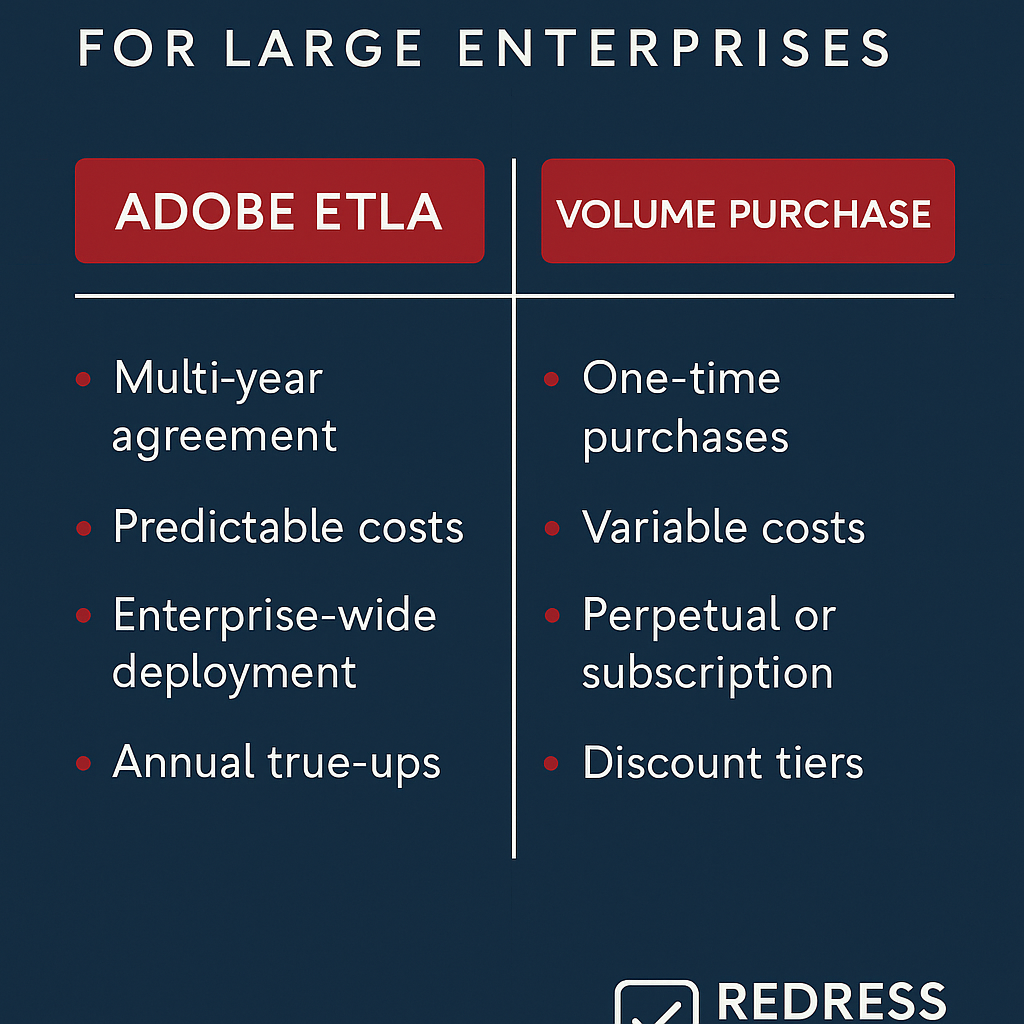
Adobe ETLA vs. Volume Purchase: Choosing the Right Enterprise Licensing Strategy
Executive Summary:
Global enterprises often face a strategic choice when licensing Adobe software at scale: commit to an Adobe Enterprise Term License Agreement (ETLA) or purchase through volume purchase programs, such as Adobe’s Value Incentive Plan (VIP), on a pay-as-you-go basis.
Each approach has distinct advantages and trade-offs. This advisory note provides a clear comparison of Adobe ETLA vs. volume purchase licensing, highlighting cost implications, flexibility, contract terms, and best practices.
It offers IT sourcing leaders a roadmap to select the right model for their organization’s needs – balancing budget predictability with flexibility, and upfront commitments with ongoing agility.
Read CIO Playbook: Negotiating Enterprise Contracts with Adobe.
Understanding Adobe ETLA and Volume Purchase
Adobe Enterprise Term License Agreement (ETLA): An ETLA is a customized multi-year licensing contract (typically 3 years) designed for large organizations.
Key features include:
- Enterprise-Wide Coverage: A fixed set of Adobe products and number of licenses are agreed upon for use across the enterprise, often covering all major Adobe software needed (e.g,. Creative Cloud, Acrobat, etc.).
- Negotiated Pricing: Pricing is negotiated upfront for the entire term, typically at a discounted rate in exchange for a high-volume commitment. This can yield significant savings versus buying licenses ad hoc.
- Predictable Budget: Costs are locked in with annual payments (e.g., one flat fee per year for three years), providing budget certainty and shielding the company from Adobe’s yearly price increases during the term.
- Scalability with True-Ups: The organization can deploy additional licenses as needed; any usage exceeding the initial commitment is reconciled periodically (typically annually) through a true-up process at the same negotiated rate.
- Enterprise Support: ETLAs often include enhanced support and onboarding from Adobe, reflecting the strategic partnership (dedicated account managers, training resources, etc.).
Adobe Volume Purchase (VIP program):
Volume purchasing refers to Adobe’s standard subscription licensing for organizations, typically through the VIP program (and previously CLP/TLP for perpetual licenses, which Adobe phased out in 2025).
Key features include:
- Pay-as-You-Go Flexibility: Licenses are purchased on an annual subscription basis per user or device. You can start with a small number and add or remove licenses at each renewal cycle (typically yearly) with no long-term obligation beyond the current term.
- Immediate Deployment: New licenses can be obtained quickly as needs arise. This simplicity suits teams or projects that require software on short notice, without the need for a lengthy contract process.
- Volume Discounts Tiers: VIP offers volume discounts once you reach a certain license count (e.g., VIP Select status at 10+ licenses for commercial customers), reducing the per-unit cost. However, discounts are standardized and generally smaller than those achieved through a large ETLA negotiation.
- Standard Terms: The program has a one-year commitment for subscriptions (with options to pre-pay multiple years if desired). Pricing may be subject to Adobe’s annual adjustments at renewal. Contracts are simpler and less customized than ETLAs.
- Suitable for Smaller Deployments: Volume purchasing is ideal for small to mid-sized businesses or individual departments – organizations that want flexibility or lack the scale to negotiate a traditional Enterprise License Agreement (ELA). It’s also useful as a short-term solution for enterprises piloting new Adobe products before committing enterprise-wide.
Both licensing paths utilize Adobe’s Admin Console for managing users and software deployment.
The difference lies in scale and the structure of the agreement: ETLA is a bespoke enterprise agreement with broad coverage and fixed terms, whereas VIP volume licensing is transactional and flexible for meeting incremental needs.
Read CIO Playbook: Negotiating Adobe Enterprise Term License Agreements (ETLAs).
Cost and Budgeting Considerations
One of the biggest differentiators between an Adobe ETLA and volume purchasing is cost predictability versus flexibility in budgeting:
- Upfront Commitment vs. Pay Per User: An ETLA locks in a pre-agreed annual spend for the term. For example, an enterprise might agree to pay $X per year for 3 years to cover 1,000 Creative Cloud All Apps licenses. This guarantees spending and often secures a bulk discount. In contrast, with volume (VIP) licensing, you pay a fixed annual rate per license. If you have 1,000 users one year and 900 the next, you pay less in year two – but if you grow to 1,100, you pay more. There’s no single upfront commitment, which can be kinder to cash flow but harder to forecast in the long term.
- Budget Stability: ETLA’s fixed pricing provides budget certainty. Finance teams at global companies appreciate knowing the software costs for the next several years. ETLAs protect against Adobe’s frequent price increases – if Adobe raises enterprise pricing by 5% next year (which is not uncommon), ETLA customers are insulated until their next renewal. Volume licensing customers, however, will feel those increases at their next annual renewal. For instance, Adobe announced a price increase of ~4–6% in late 2023; organizations with multi-year ETLAs who locked in before this announcement were able to avoid the hike, whereas those on annual plans had to budget for higher costs.
- Total Cost of Ownership: Over three years, a well-negotiated ETLA can often lower the total cost of ownership compared to purchasing the same number of licenses year by year. Adobe typically rewards bigger, longer commitments with deeper discounts. For example, some enterprises have negotiated Creative Cloud “All Apps” licenses down to roughly $30 per user/month (versus $80 list price) by committing thousands of users in an ETLA. On the other hand, if an organization’s needs might significantly decrease, an ETLA could lead to paying for unused licenses (“shelfware”). The volume approach ensures you pay only for what you actively use each year, which can be cost-effective if your usage is expected to shrink or fluctuate.
- Administrative Overhead: With volume purchasing, each year you’ll review renewal quotes, adjust license counts, and handle POs or invoices for potentially multiple transactions. This ongoing effort is the trade-off for flexibility. With an ETLA, procurement is simplified to a single contract negotiation upfront and one renewal decision every few years. It reduces year-to-year administrative burden, though negotiating the ETLA itself can be complex (involving legal and procurement effort to get pricing and terms right).
Key Takeaway:
If your enterprise values budget predictability and can commit to a steady or growing usage of Adobe products, an ETLA likely offers better cost advantages over the term.
If you require maximum flexibility or anticipate variable usage, the volume purchase model may minimize wasted spend, even if the per-unit price is higher.
Always project a 3-year cost scenario for both options, including possible price hikes in the volume model, to determine which yields the best value for your situation.
Flexibility and Scalability
Flexibility in licensing – the ability to scale users up or down and adapt to change – is another crucial factor when weighing Adobe ETLA vs. volume purchase:
- Scaling Up: Both models allow adding more licenses as your organization grows or new projects come online. With an ETLA, adding users is straightforward: you deploy the software to new users and then true-up at the next interval (usually annually). Essentially, true-ups are additional charges for the extra licenses, often at the same discounted rate specified in your contract. Volume licensing allows you to add licenses at any time through the Admin Console, paying a pro-rated amount for the remainder of the year. In practice, scaling up is easy in both cases; however, an ETLA offers more cost certainty for additional licenses if your contract locks in the per-unit price. Under VIP, new licenses will be at whatever the current rate is (which could be higher later in the year or next year).
- Scaling Down: This is where the two differ more starkly. With volume subscriptions, you can reduce your license count at the next renewal – simply don’t renew licenses you no longer need. If a team was downsized or a project ended, you can drop those subscriptions and save costs the following year. In an ETLA, you are generally committed to a certain number of licenses (or a spend amount) for the full term. You typically cannot reduce your obligation mid-term without penalty. If your workforce shrinks or not everyone ends up using the software, you may be stuck over-licensed until the ETLA term is over. (Savvy enterprises sometimes negotiate a clause for a mid-term reduction or flexibility if headcount drops by a certain percentage, but such provisions must be agreed in the contract and can be hard to get.)
- Product Flexibility: An ETLA can bundle multiple Adobe products under a single agreement. This means that if you suddenly need to deploy a new Adobe tool (for example, your marketing team adopts Adobe Experience Cloud or you need Adobe Sign enterprise-wide), it might already be covered or can be added within your ETLA framework. Volume licensing is product-specific – you buy what you need, when you need it. It’s flexible in that you’re not tied to a bundle, but you might miss out on package discounts. ETLAs offer broad flexibility in product access (users can often use any product covered by the ETLA). In contrast, volume purchases give granular control (you only pay for specific products for specific users).
- Global and Organizational Flexibility: For large global enterprises, an ETLA often covers all regions and subsidiaries under a single master agreement. This one-contract approach simplifies global deployment – you don’t have to juggle separate license agreements in different countries (important since Adobe’s standard VIP licenses are region-specific in terms of purchase and primary use). Volume licensing can also be conducted globally, but may require coordinating multiple VIP agreements or reseller contracts across different regions. An ETLA provides a unified framework, which is beneficial for centralized IT governance. On the other hand, if only certain divisions or regions require Adobe products, those units could independently leverage volume purchases without involving the entire enterprise.
Key Takeaway: ETLA offers flexibility on a large scale, making it ideal for growing organizations that want to easily expand software access enterprise-wide.
However, it sacrifices short-term flexibility to reduce licenses or costs.
Volume licensing provides flexibility in the short term, allowing annual adjustments and small-scale precision, but can become cumbersome to manage at a very large scale or as needs diversify.
Enterprises must evaluate how much their user count and product needs are likely to change. If volatility is high, staying nimble with volume purchasing might outweigh the benefits of a long-term agreement.
Commitment and Contract Terms
The nature of the contract is a fundamental difference between an ETLA and a volume purchasing program:
- Term Length: An Adobe ETLA is typically a 3-year contract (though in some cases it could be two or 4+ years depending on negotiation). This means you are making a long-term commitment to Adobe for that duration. Volume purchase (VIP) operates on a year-to-year basis – essentially a one-year subscription that you renew (or not) each year. There is also an option in VIP to commit for multiple years (like a 3-year VIP agreement) for price locking, but it’s not as common as the default annual term and still lacks the customization of an ETLA.
- Contractual Obligations: Under an ETLA, you agree to purchase a certain quantity of licenses or spend a minimum amount each year. This is a binding obligation – even if your company’s needs change, you’re still obligated to pay for the full term. Early termination is generally not allowed or comes with significant penalties. By contrast, with volume subscriptions, you can decide not to renew licenses next year if they’re no longer needed, effectively eliminating any long-term obligation beyond the current paid period. This makes volume agreements inherently lower risk if you’re uncertain about future needs (you can course-correct annually).
- True-Ups and Adjustments: ETLAs handle changes through true-ups (and occasionally true-downs at renewal). For example, if you contracted for 1,000 users but deployed 1,100 in Year 1, at Year 2, you report the extra 100 and pay for them (often retroactively for the months used and then added to the baseline in the future). If you used fewer than 1,000, you will still be charged for 1,000 (no refund for underuse). Volume licensing requires no formal true-up process – you simply buy what you need when you need it. If you exceed your expected count mid-year, you just add more licenses and pay at that time; if you bought too many, you can drop them at renewal (but you won’t get a refund for unused months unless you remove them promptly). Administrative note: Tracking usage is important in both models – ETLA customers must monitor deployment to budget for true-ups. In contrast, volume customers should track renewals to avoid paying for idle licenses.
- Custom Terms and Negotiability: The ETLA is highly negotiable. Enterprises can (and should) negotiate not just price, but terms like renewal caps (e.g., limiting price increases at renewal time), liability clauses, and even performance or usage terms. Many large companies include custom clauses to address their specific needs (for instance, the ability to transfer licenses to affiliates, or a grace period for adding new acquisitions into the agreement). By contrast, the volume purchase program operates on standard Adobe terms. There is little room to negotiate the contract language or policies in a VIP agreement – it’s a standardized program that many customers sign identically. Any negotiation in volume licensing is usually limited to obtaining a better discount through a reseller, rather than changing Adobe’s program terms.
- Renewal and End-of-Term: As the ETLA term comes to an end, the enterprise will negotiate a renewal or extension. This is a major event – you’ll reassess needs and likely negotiate pricing anew (hopefully leveraging competitive bids or internal audits to ensure you get a fair deal). There’s some pressure here: switching off an ETLA to something else could be complex if you’ve deployed widely. Volume licensing renewals are more routine and low-stakes – if needed, you could transition to an ETLA later, or even lapse certain licenses without dramatic impact. The end-of-term flexibility is greater with volume licensing; an ETLA, while providing a smooth run during the term, does create a renewal cliff where all your Adobe usage comes up for renegotiation at once.
Key Takeaway:
Choosing an ETLA means accepting a longer-term commitment in exchange for stability and perks. It fits organizations that can make a reliable 3-year plan for their Adobe software usage.
The volume approach keeps commitments short and agile, which suits organizations that prefer freedom to adjust or are trialing Adobe’s solutions without locking in.
IT leaders should honestly assess their comfort with commitment. If your environment (and budget) are stable and you’re in a long-term partnership mindset with Adobe, an ETLA’s terms can be managed.
If not, the flexibility of an annual model can be a safer bet despite the higher per-unit cost.
Negotiation and Discount Opportunities
When it comes to pricing, negotiation leverage is a major consideration.
An ETLA offers far more room for negotiation, whereas volume purchasing has fixed discount structures:
- Volume Leverage: Adobe (like most software vendors) rewards larger deals. An ETLA consolidates your entire company’s Adobe spend into a single agreement, which can place you in a high discount bracket. Enterprises typically see discounts of 15-30% or more compared to standard pricing, depending on the scale. In some cases, extremely large global deals have achieved over 50% off list prices by bundling multiple product families and committing thousands of users. With the volume (VIP) program, you do receive discounts for quantity (for example, reaching the VIP Select tier may offer 5-10% off the list price), but these are modest in comparison. There’s limited haggling in VIP – Adobe sets the pricing tiers, and while you can shop around authorized resellers for maybe a small margin cut, you won’t get the kind of custom quote that an ETLA involves.
- Bundling Products: ETLAs enable bundled deals – you can include Adobe Creative Cloud apps, Acrobat, and even Experience Cloud (marketing and analytics products) under one contract. By aggregating this spend, you gain negotiation power. For example, if you plan to deploy Adobe Sign or Marketo along with Creative Cloud, bringing those into one negotiation may yield a better overall discount. VIP purchases, on the other hand, are typically product-specific subscriptions; there’s no concept of a bundle discount across different Adobe product lines in the volume program. Each product license is priced separately (although you may get a bundle, such as Creative Cloud All Apps, which is still a single product suite). So, negotiation strategy strongly favors the ETLA route – it encourages holistic planning of your Adobe needs to maximize discounts.
- Negotiating Contract Terms: In an ETLA negotiation, beyond just getting a lower price per license, enterprises should negotiate key terms to protect their interests. Examples of valuable negotiation points include: locking in the unit price for any additional licenses during the term (price protection on true-ups), caps on how much the price can increase at renewal time, and even provisions to handle unforeseen changes (like a one-time ability to reduce license count if your company undergoes a significant downsizing or divestiture). While Adobe won’t readily volunteer such concessions, a strong negotiation stance can sometimes secure them – especially if you’re a major client or if you time the negotiation when Adobe is keen to close deals (e.g., end of quarter or fiscal year). Volume licensing doesn’t have an equivalent negotiation dimension; aside from asking if a reseller can offer a slight discount, you mostly accept Adobe’s standard terms and pricing.
- Vendor Relationship and Support: Large ETLA customers often have a closer relationship with Adobe – you might get a dedicated customer success manager, executive business reviews, and faster support responses. While this isn’t a “negotiated” item per se, it’s an indirect benefit of being a big contract customer. Smaller volume license customers typically rely on Adobe’s standard support channels or their reseller for assistance. If premium support is important to your enterprise, consider that an ETLA often comes bundled with it (or can be negotiated), whereas it would incur an additional cost for volume subscriptions.
- Avoiding Pitfalls: Whether negotiating an ETLA or managing volume purchases, it’s important to avoid common pitfalls. Don’t overcommit to more licenses or products than you realistically need (shelfware can eat any discount savings). Ensure that any “extra” products Adobe offers in an ETLA bundle (such as bonus Adobe Stock credits or an experimental product) are truly optional and will not result in additional charges later. In volume purchasing, watch out for price creep – Adobe’s list prices can rise, so today’s affordable deployment might become pricey in a few years if you don’t periodically revisit your strategy (e.g., consider moving to an ETLA if your volume of licenses grows large enough).
Key Takeaway: Negotiation is where ETLAs shine.
Treat an ETLA deal like any major enterprise contract – come prepared with usage data, benchmark pricing, and a clear must-have list of terms.
You can often negotiate substantial cost savings and protections that simply aren’t available in the off-the-shelf volume licensing model.
For volume purchases, your strategy focuses on operational efficiency – plan your license needs carefully and monitor Adobe’s pricing announcements, as your flexibility comes at the cost of exposure to market price changes.
As your organization grows, continue to evaluate whether the scale justifies upgrading to an ETLA for better discounts.
Which Option is Right for Your Enterprise?
Both Adobe ETLA and volume licensing can be viable for large enterprises; the right choice depends on your organization’s profile and priorities.
Consider the following when making your decision:
Choose an ETLA if:
- You have a large, stable user base for Adobe products (hundreds or thousands of users) and expect it to grow or remain steady over the next few years. This ensures you fully utilize your committed licenses and benefit from bulk pricing.
- Budget predictability is a top priority. Suppose you need to lock in costs and avoid annual price volatility (for instance, to plan a global IT budget or avoid surprises from vendor hikes). In that case, the ETLA provides long-term financial consistency.
- You plan to deploy multiple Adobe product families across your entire enterprise. An ETLA can consolidate Creative Cloud, Acrobat, and other Adobe services into one package, simplifying procurement and vendor management. The more you bundle, the more value you usually get from an ETLA.
- Your organization can commit to a partnership with Adobe and invest time in a thorough negotiation. Large enterprises that view Adobe as a strategic technology provider will find an ETLA worthwhile, as it often comes with executive attention, custom terms, and alignment on product roadmaps.
- Example fit: A global media company with 5,000 Creative Cloud users and 500 marketing cloud users, aiming to standardize all creative and PDF tools under one agreement, would likely benefit from the discounts and simplicity of an ETLA.
Choose Volume Purchase (VIP) if:
- Your needs are evolving or uncertain. Suppose you’re unsure how many people will need Adobe software next year (perhaps your workforce fluctuates or you’re in a growth phase but uncertain of the scale). In that case, the flexibility of adding or dropping licenses annually is valuable.
- You have a smaller user count or decentralized teams. Organizations with perhaps a few dozen Adobe users, or separate departments each funding their licenses, often start with the VIP model because it requires no minimum purchase, and each group can pay for its portion.
- Avoiding long commitments is important. You might prefer not to lock into a multi-year contract due to internal policy or because you want the freedom to reassess suppliers more frequently. The volume approach allows you to consider alternatives or changes on an annual basis.
- Cash flow and simplicity trump maximum discount. Some companies would rather pay a bit more per license than engage in a complex negotiation process. If the administrative overhead of an ETLA negotiation seems disproportionate to the potential savings (for example, if you have 50 users, an ETLA may not be offered or may not be worth it), sticking to volume licensing is a sensible approach.
- Example fit: A regional architecture firm with 40 Creative Cloud users might utilize the VIP program to scale up or down each year according to project needs. Alternatively, a large enterprise might use VIP for a pilot project (e.g., 100 users testing Adobe Substance 3D) to gauge usage before potentially rolling it out as an ETLA later.
In many enterprises, the decision isn’t permanent – it can evolve over time. Some start with volume licensing and transition to an ETLA as their Adobe footprint grows.
Others might maintain an ETLA for core products but purchase a few niche Adobe licenses via VIP outside the scope of the ETLA.
The key is to regularly evaluate which model aligns with your current size, usage stability, and strategic priorities.
Below, we provide concrete recommendations, a step-by-step action checklist, and address common questions to help you navigate the Adobe ETLA vs. volume purchase decision within your organization.
Recommendations (Practical Tips for IT Sourcing Leaders)
- Conduct a Detailed Usage Analysis: Before deciding or negotiating, gather data on your current Adobe license usage across the enterprise. Identify the number of users for each product and the corresponding growth or contraction trends. This avoids overbuying in an ETLA or misestimating costs in a volume model.
- Forecast Future Needs: Collaborate with business units to project Adobe software needs 2-3 years in advance. If major expansion (or reduction) is anticipated – e.g., new offices, acquisitions, or technology initiatives – factor that in. An ETLA makes sense if you foresee significantly more usage, whereas uncertainty might favor staying flexible.
- Compare 3-Year Costs Side by Side: Request pricing for both options (Adobe or your reseller can provide a quote for an ETLA given a certain scope, as well as VIP pricing tiers). Develop a simple model of total cost over three years for ETLA versus volume purchase, including potential true-up costs or expected price increases. This data-driven approach will clarify the financial trade-off.
- Leverage Your Buying Power: If you opt for an ETLA, bundle as much as makes sense into the deal. Consolidating all your Adobe spend gives you maximum leverage to negotiate discounts. Don’t be shy about asking Adobe for aggressive pricing – use any internal benchmarks or competitor offers as leverage. In the volume model, ensure you still take advantage of VIP Select discounts by centralizing your purchases (avoid splitting orders into multiple small ones).
- Negotiate Protective Clauses: In an ETLA negotiation, push for terms that safeguard your interests. Examples: a cap on annual price increases at renewal, fixed per-unit pricing for any added licenses (so growth doesn’t come at a premium), and perhaps a flexibility clause if your user count drops significantly. Even if Adobe resists, raising these points can lead to compromises that save money or risk later.
- Avoid Shelfware: Continuously monitor license utilization, whether under an ETLA or not. If you find you have more licenses than active users, address it. In an ETLA, this might mean reallocating licenses to new users to maximize value (since you’re paying anyway). In volume licensing, it means trimming that fat at renewal time to avoid needless spending.
- Plan for True-Up or Renewal Well in Advance: If on an ETLA, initiate internal discussions 6-12 months before the term end. Use that time to assess satisfaction, gather requirements for the next term, and negotiate a renewal (or prepare to switch to an alternative model). If you are on VIP volume licensing, set reminders ahead of renewal dates to review your license count and any Adobe price changes. This is your chance every year to adjust and possibly renegotiate via a different reseller or move to an ETLA if advantageous.
- Engage Stakeholders and Leadership: Make the Adobe licensing decision in consultation with all relevant stakeholders – IT operations, creative teams, finance, procurement, and even HR (for headcount projections). Getting buy-in on the chosen model (and the commitment it entails) is crucial. Leadership support is especially important if you’re entering a large, multi-year ETLA; they should clearly understand the benefits and obligations.
- Stay Vendor-Neutral in Evaluation: Although Adobe may be the standard for creative and PDF tools, treat this decision like any other strategic sourcing decision. Evaluate the ROI of Adobe tools under each licensing model. Consider if any alternative tools or outsourcing could reduce the number of Adobe licenses needed. This neutral perspective ensures you’re not entering an ETLA just because “that’s what we always do” – it should be justified by value.
- Consult Experts or Peers: When negotiating a large ETLA, consider leveraging the expertise of third-party licensing advisors or experienced legal counsel in software contracts. They can identify negotiation levers and red flags. Additionally, talk to peer companies (informally or via industry groups) about their experiences; lessons learned from others can inform your approach (for example, common pitfalls in Adobe contracts, or successful strategies to get better discounts).
Checklist: 5 Actions to Take
- Assess Current Usage and Spend: Compile an inventory of all Adobe licenses in use across your enterprise. Document the quantity of each product and the corresponding annual expenditure. Identify unused or underused licenses. This baseline will inform your licensing strategy and serve as a starting point for negotiations.
- Define Requirements and Goals: Determine what Adobe products and how many users you’ll need in the next 1-3 years. Align this with business plans (e.g., new projects needing Adobe software, or potential cuts). Decide what’s essential versus optional. Also, clarify your objectives – is the goal to minimize cost, maximize flexibility, simplify management, or all of the above? This will guide you toward ETLA vs. volume or a hybrid approach.
- Explore Options and Get Quotes: Engage Adobe or authorized resellers to discuss your options. Request a proposal for an ETLA based on your needs (they’ll typically require your user counts and products of interest) and get the current pricing for volume subscriptions (VIP) for comparison. Ensure you understand any discount thresholds (e.g., VIP Select) and any special promotions. Don’t forget to ask about support provisions, training, or value-added benefits that may come with an ETLA.
- Perform a Cost-Benefit Analysis: With the data in hand, compare the scenarios. Calculate the 3-year total cost of the ETLA offer versus sticking with (or expanding) volume purchases each year. Factor in intangible benefits as well: operational overhead, support differences, and the risk of overcommitment, among others. If possible, model a few scenarios (e.g., worst-case: you need fewer licenses, or best-case: you grow more) to see the impact under each scenario. This analysis should clarify the decision.
- Make a Decision and Plan the Implementation: Choose the licensing strategy that best aligns with your enterprise’s needs and the analysis. If moving forward with an ETLA, assemble a negotiation team (IT procurement, legal, etc.) and set a timeline for finalizing the contract before current agreements expire. Define internal processes for managing the ETLA (e.g., tracking true-up usage, governance for requesting new licenses). If you’re staying with volume licensing, optimize your approach by consolidating orders through a single enterprise account whenever possible. Set up reminders to review licenses quarterly and educate your teams on requesting or revoking licenses to effectively control costs. Communicate the plan to all stakeholders so that everyone is aware of how Adobe licenses will be handled going forward.
By following these steps, you ensure a thorough evaluation and smooth transition to whichever licensing model you choose, with minimal disruption and maximum value.
FAQs
Q1: What is an Adobe ETLA, and who is it best suited for?
A: An Adobe Enterprise Term License Agreement (ETLA) is a custom 2-3+ year licensing contract with Adobe, offering a fixed bundle of software at a negotiated price. It’s best suited for large organizations with hundreds or thousands of Adobe users who want a predictable, enterprise-wide solution. Those companies benefit from volume discounts, locked-in pricing, and consolidated management that an ETLA provides.
Q2: How does an ETLA differ from Adobe’s volume licensing (VIP) program?
A: The ETLA is a multi-year commitment with custom terms and typically covers a broad set of Adobe products for a flat annual fee. It involves negotiation and is tailored to the specific needs of the enterprise. Adobe’s VIP volume licensing is a pay-as-you-go annual subscription model – you buy a specific number of licenses for each product needed. You can adjust that number at each renewal. In short, an ETLA offers more pricing stability and enterprise perks, while VIP offers more flexibility and simplicity with standard terms.
Q3: Can we start with volume licensing and switch to an ETLA later?
A: Yes. Many organizations start with the VIP program to address immediate needs or when they are smaller, and then transition to an ETLA as their Adobe usage grows and stabilizes. Adobe and its resellers can facilitate a transition – for example, aligning your various renewal dates and consolidating licenses into the ETLA at the start of the term. The key is to plan the switch timing so that you don’t double-pay; typically, you’d align the ETLA commencement with the expiration of your current subscriptions.
Q4: Which model is more cost-effective for a global enterprise – Adobe ETLA or volume purchase?
A: It depends on the scale and usage pattern of the enterprise. Generally, if you have a large, steady population of users, an ETLA yields lower per-user costs due to volume discounts and avoids yearly price hikes. It also reduces admin effort (one contract instead of continuous purchasing). However, suppose your usage is very dynamic or you’re not at a scale where Adobe offers significant discounts. In that case, volume purchasing might be more cost-effective, as you’re only paying for what you use and can downsize at will. For a global enterprise with thousands of users, an ETLA is commonly more cost-effective over 3 years, provided you accurately size your needs. The enterprise should crunch the numbers: compare the total 3-year spend in both scenarios (including any growth). Also consider qualitative values – e.g., the value of predictability and support in an ETLA versus flexibility in VIP.
Q5: What are the risks or downsides of entering an ETLA?
A: The main risks of an ETLA are over-commitment and inflexibility. If you overestimate your needs, you may end up paying for unused licenses for multiple years. You’re also locked in with Adobe for the term – if budgets are cut or priorities change, you have less wiggle room. Additionally, negotiating an ETLA can be complex and time-consuming, requiring careful attention to contract details (like true-up terms and renewal clauses). By contrast, the risks with volume purchasing include exposure to price increases and the administrative overhead of managing many licenses and renewals. Each model’s downsides can be mitigated: with ETLA, by negotiating flexible terms and rightsizing the contract; with volume, by closely tracking usage and costs year to year.
Q6: Can we negotiate our Adobe VIP (volume license) pricing, or is negotiation only possible with an Enterprise License Agreement (ELA)?
A: There is limited negotiation in the standard VIP program since Adobe publishes volume discounts as part of that program. However, you might negotiate indirectly: for instance, if you work with a reseller, they may offer a slight additional discount or other incentives to win your business. Adobe also offers a VIP Select status, which provides better pricing once a certain license count threshold is met (and an even improved price if you commit to a 3-year term under VIP). But these discounts are programmatic. In contrast, an ETLA is negotiated directly with Adobe (often with involvement of Adobe’s enterprise sales team), where you have more leverage to influence pricing and terms beyond the standard rates.
Q7: What kind of support and services come with an ETLA vs. volume licensing?
A: With an ETLA, enterprises usually receive enterprise-level support. This may include a dedicated account manager, faster response SLAs for support tickets, and access to Adobe customer success resources or training sessions. Adobe often includes some level of premium support in the ETLA package (since you’re a high-value client). Volume licensing customers generally get Adobe’s standard support (and can purchase support upgrades separately if needed). They don’t automatically get the high-touch engagement an ETLA client might. So if your organization needs hands-on support or training from Adobe, that could be a factor favoring an ETLA. Always clarify with Adobe what support is included in your agreement, as it may be a negotiable aspect.
Q8: Are there any minimum size requirements for an Adobe ETLA?
A: Adobe typically targets ETLAs at larger customers. While there’s no public, fixed minimum number of licenses or dollar spend, in practice, enterprises with at least a few hundred users (or a significant spend on Adobe products) are the usual candidates. If you’re too small, Adobe may steer you to the VIP program instead. That said, if you have unique needs or prefer a 3-year agreement for budgeting reasons, you can discuss an ETLA even if you’re not extremely large – the worst case is Adobe might quote an ETLA that isn’t much different in price from standard rates. It never hurts to ask, but be prepared that the benefits (discounts) typically start to show when you have a certain scale.
Q9: How do true-ups work in an ETLA, and do we get any credit if we reduce usage?
A: True-ups in an ETLA are typically annual. You’ll report how many licenses of each product you deployed beyond your initial allotment. You’ll then pay for those additional licenses, typically for the remainder of the term or as an additional annual charge in the future. The rate for true-up licenses is usually the same as your initial per-license rate (negotiating this is important so you don’t face higher costs for growth). If your usage decreases, generally there is no refund or credit during the term – you just continue paying the agreed amount (effectively, you’re paying for a maximum number of licenses, whether or not they’re all used). Only at the end of the term can you reduce your committed numbers for the next contract. Some contracts may allow for a one-time adjustment or flexibility if negotiated (e.g., you can reduce up to 10% at a certain anniversary), but this is not a standard provision.
Q10: What happens after an ETLA expires – do we keep the software or lose access if not renewed?
A: Adobe ETLAs are subscription-based agreements, so when an ETLA ends, the licenses are not perpetual – they will expire if not renewed. Essentially, you must either renew the ETLA, transition to another licensing program, or cease using the software. Well before expiration, Adobe will typically engage with you to discuss renewal options. From the user’s perspective, if a renewal or alternative isn’t in place, those Adobe applications will deactivate when the agreement term ends. It’s essential to plan for this transition to avoid any gaps in licensing (for example, time the new agreement to start immediately after the old one expires). In any renewal negotiation, that end date is your leverage point – be prepared to consider other options if Adobe’s renewal offer isn’t favorable, but also have a plan since you can’t legally use the software beyond the term without a new contract or subscriptions in place.
